Further settings – SMA Sunny Data Control V.4.2 User Manual
Page 100
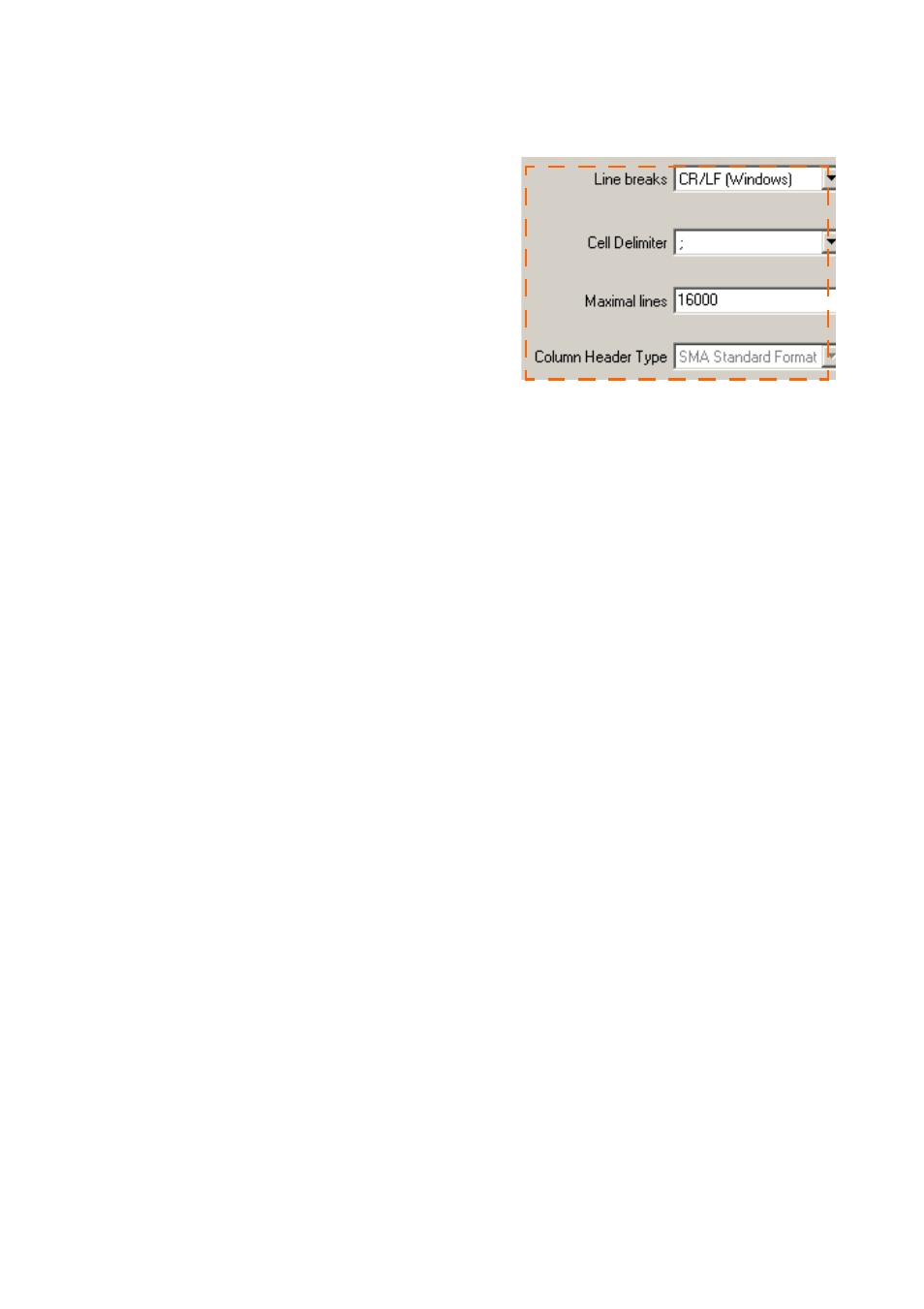
Managing Data and Saving Data Locally
SMA
Technologie AG
Page 100
SDC-TEN080642
User Manual
Further Settings
14. If you have selected the template type "Us-
er defined" or "SMA-standard format", you
can make the further additional settings for
the CSV files. The line break format can be
set for all template types.
- Line breaks:Select the line break format
for your PC's operating system:"CRLF“
(0x0d 0x0a) = Windows"LF“ (0x0a) =
Mac"CR“ (0x0d) = Unix
- Cell Delimiter:Select the desired cell
delimiter symbol (semicolon, tab
(tabulator), or space).
- Maximal lines:Enter the desired maximum number of lines which are to be
displayed in a CSV file. No more than 16000 lines can be written.
- Column Header Type:Select the desired column header type (only possible
with the "User defined" template).
Enlarged section