2 modem, 3 network, Modem – SMA Sunny Data Control V.4.2 User Manual
Page 48: Network
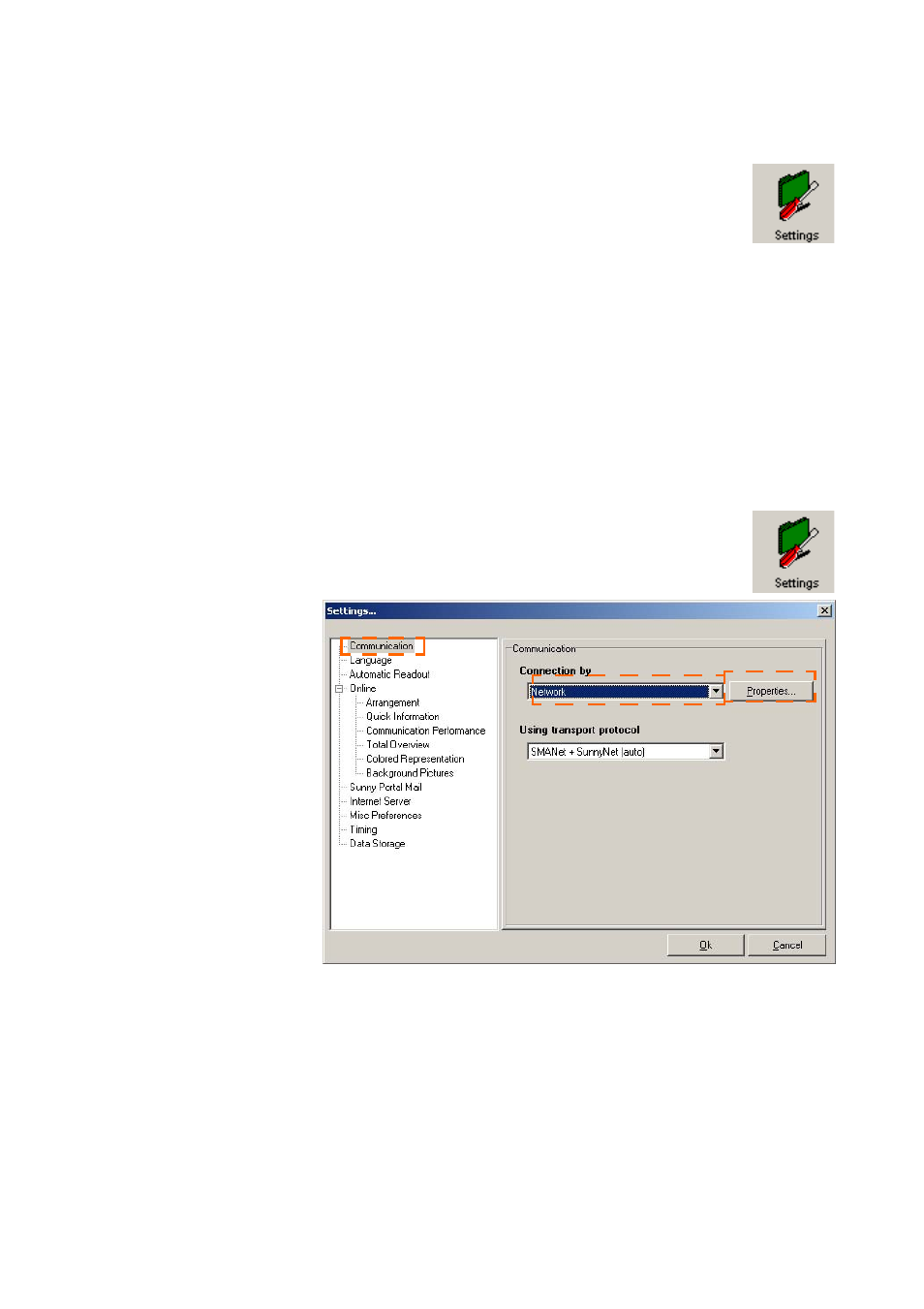
Initial Settings
SMA
Technologie AG
Page 48
SDC-TEN080642
User Manual
8.3. 2 Modem
1.
Select "Options / Settings", or click on the "Settings" icon (see figure to
the right).The "Settings..." window opens.
2.
Select "Communication".
3.
In the drop-down list "Connection by", select "Modem".
4.
Click on <Settings>.
5.
Enter the telephone number.
6.
In the "Using transport protocol" drop-down list, select the appropriate transport
protocol for the connected device, as described in section 8.3. 5 „Setting the
Transport Protocol” (page 52).
7.
To save the settings, click on <Ok>.
8.3. 3 Network
1.
Select "Options / Settings", or click on the "Settings" icon (see figure to
the right).The "Settings..." window opens.
2.
Select "COMMU-
NICATION".
3.
In the drop-down list
"Connection by", se-
lect "Network".
4.
Click on <Settings>.