Program shortcut – SMA Sunny Data Control V.4.2 User Manual
Page 36
Advertising
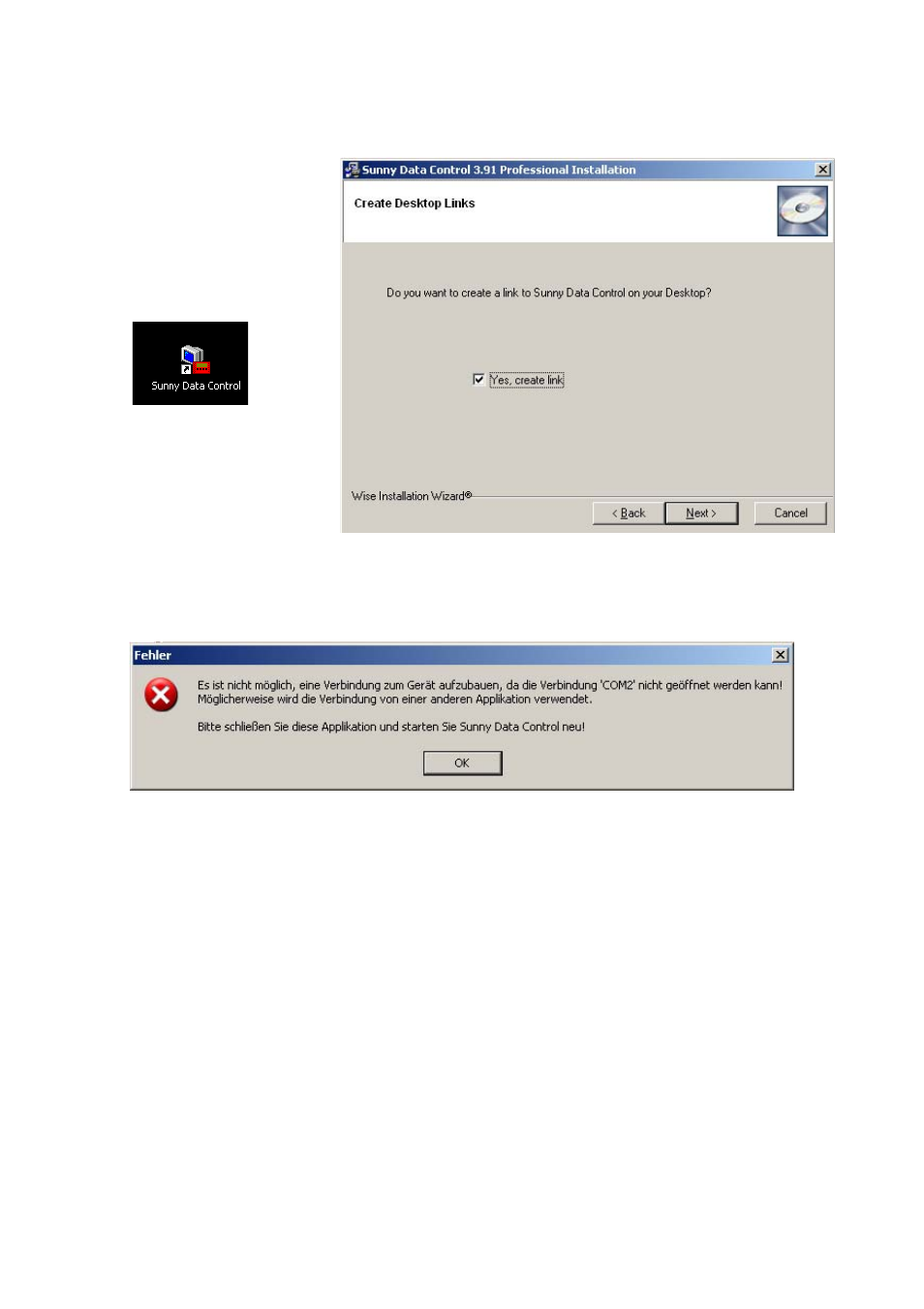
Installation of Sunny Data Control
SMA
Technologie AG
Page 36
SDC-TEN080642
User Manual
Program Shortcut
5.
If a program shortcut
(see figure below) for
Sunny Data Control is
to be created on your
PC, leave the check
mark in place (see fig-
ure to the right).
6.
Once the installation
is finished, you can
launch Sunny Data Control.
7.
When you launch Sunny Data Control for the first time, no device is as yet config-
ured to be detected by Sunny Data Control.
8.
If you have not yet connected a device, connect it as described in section 5 „Con-
necting the PC to a Communication Device” (page 18).
9.
Subsequently, create a plant and establish the communication connection as de-
scribed in section 8 „Initial Settings” (page 41).
Advertising