5 setting the transport protocol, Setting the transport protocol – SMA Sunny Data Control V.4.2 User Manual
Page 52
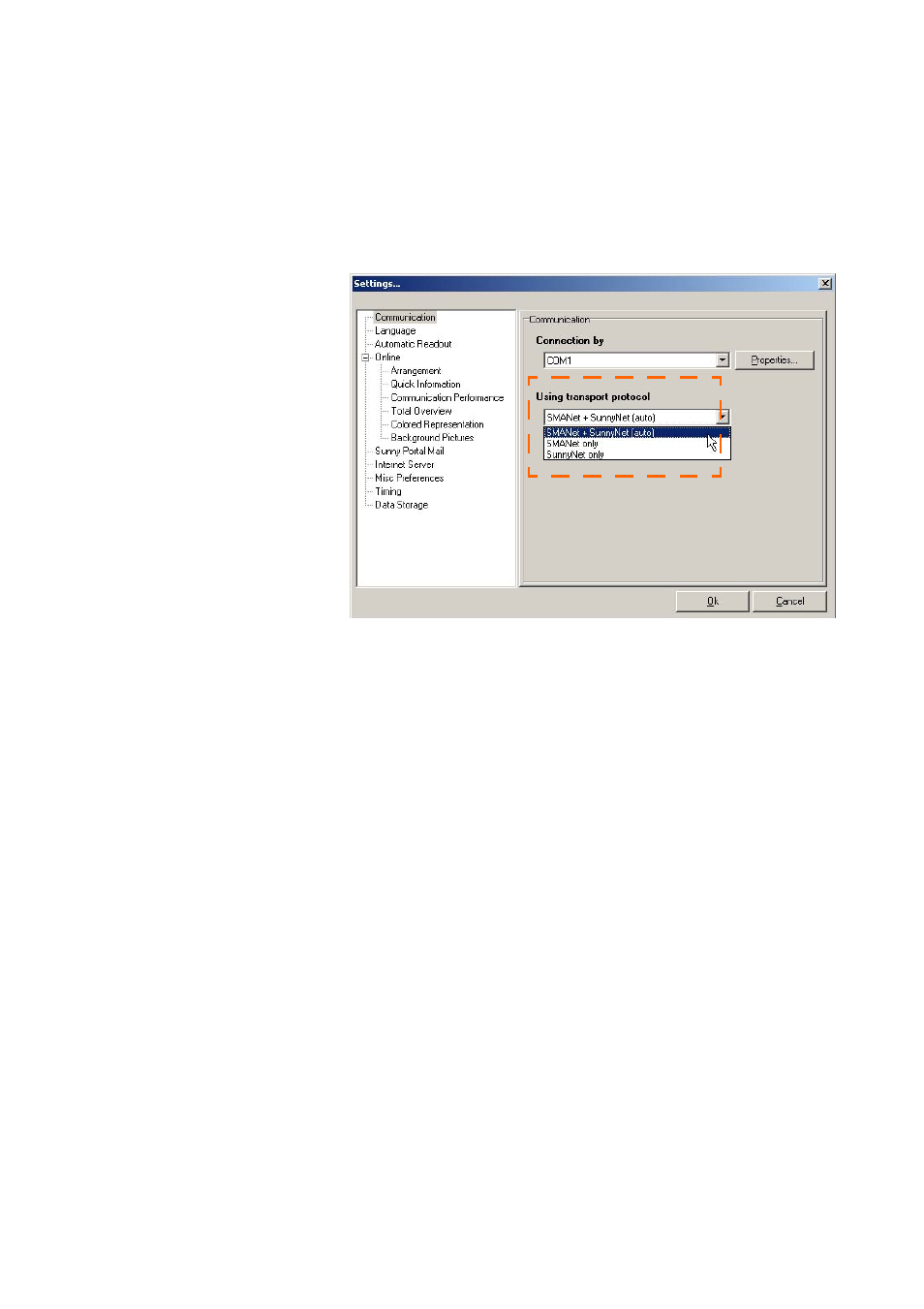
Initial Settings
SMA
Technologie AG
Page 52
SDC-TEN080642
User Manual
8.3. 5 Setting the Transport Protocol
According to whether you have connected a communication device or an inverter to
the PC, set the appropriate transport protocol for the respective device type listed
below.
If you are unsure which
transport protocol to set,
select "SMANet + SunnyNet
(auto)".
Sunny Data Control then
automatically searches for
the correct transport
protocol.
Communication Devices
•
Sunny Boy Control / Plus / Light
- The Sunny Boy Control can operate with either transport protocol. The default
setting in the Sunny Boy Control is SMA-Net. Select the transport protocol
which is set in your Sunny Boy Control.
•
Sunny Beam
- Select "SMANet".
Inverters
•
SMA-Net
- Sunny Boys of type SWR, version BFR 8.22 or above
- All Sunny Boys type SB
- All Sunny Mini Central
- All Sunny Central
•
Sunny-Net
- Sunny Boys of type SWR prior to version BFR 8.22