SMA Sunny Data Control V.4.2 User Manual
Page 126
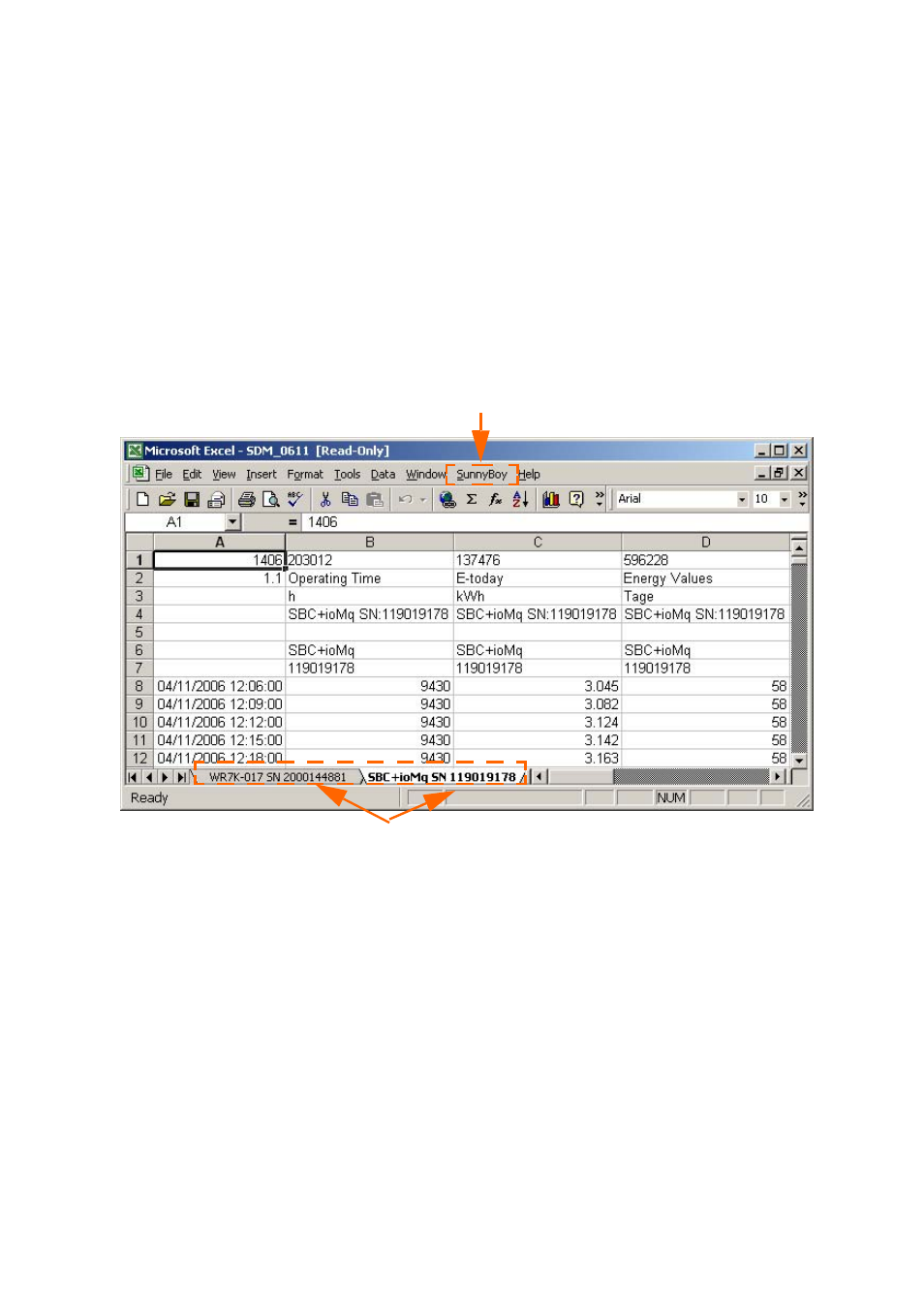
Managing Data and Saving Data Locally
SMA
Technologie AG
Page 126
SDC-TEN080642
User Manual
Once the file has opened, the additional menu "Sunny Boy" is displayed in the table
view (see figure below).
5.
Open the file which contains the data that you wish to analyze.
By default, data from your plants saved in Excel format reside in the directory"Pro-
grams\SMA\Sunny Data Control\Plants“, and there in subdirectories for your re-
spective plants.
By default, data from your plants saved in CSV format reside in the directory
C:\Documents and Settings\“Name of User“\Application Data\SMA\Sunny
Data Control\Plants\“Plant name“\“Name of directory“.
6.
Select the tab which pertains to the device with the data you wish to analyze.
Tabs for each device
Additional menu