4 setting the data query sequence, 5 maximizing the device overview (online display) – SMA Sunny Data Control V.4.2 User Manual
Page 64
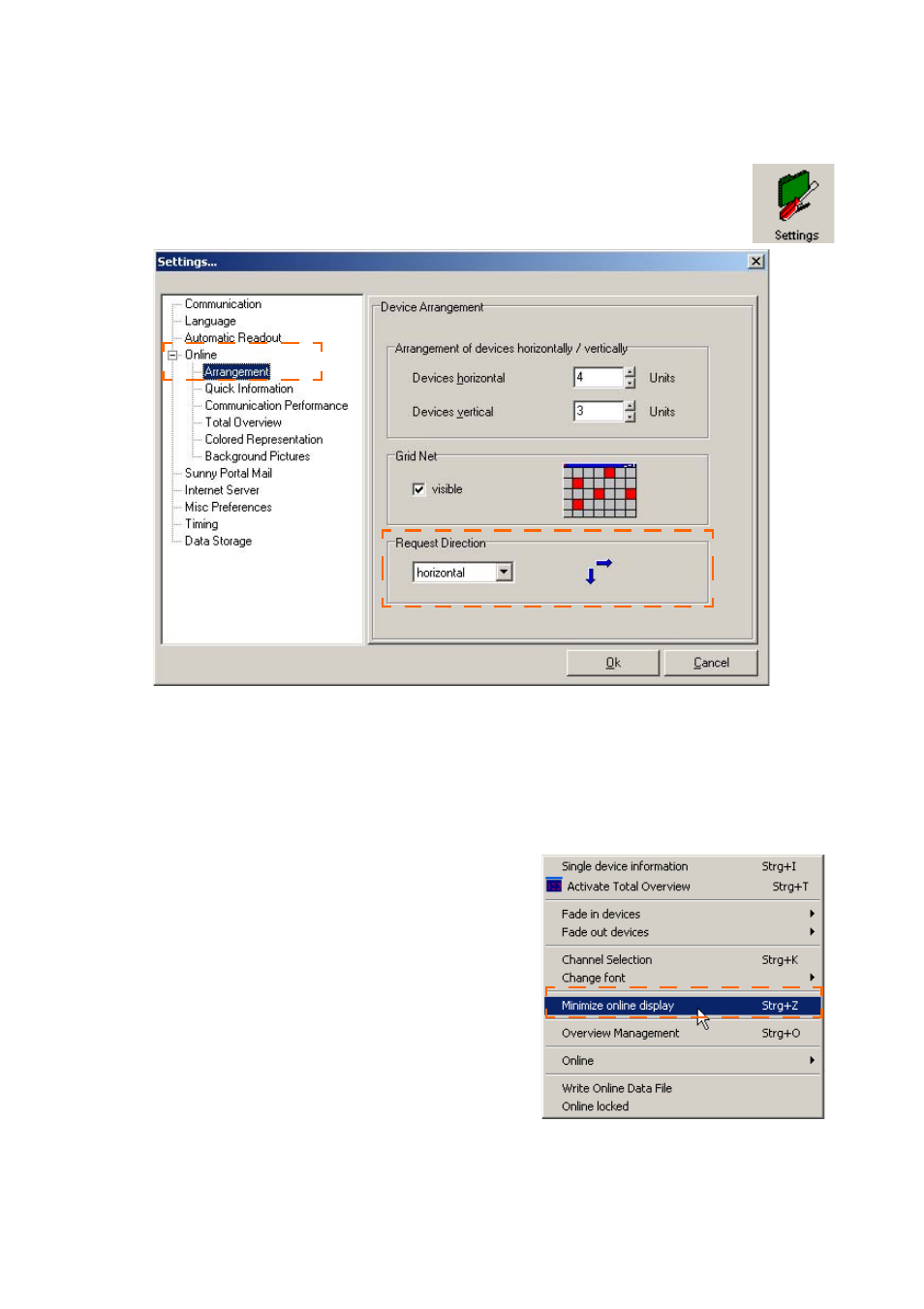
Displaying Data
SMA
Technologie AG
Page 64
SDC-TEN080642
User Manual
10.1. 4 Setting the Data Query Sequence
1.
Select "Options / Settings", or click on the "Settings" icon.The "Settings"
window opens.
2.
Select "Spotvalue Request / Arrangement“.
3.
In the "Request Direction" drop-down list, set the sequential order for data queries.
Horizontal = row by row, vertical = column by column.
10.1. 5 Maximizing the Device Overview (Online Display)
You can display the device overview in an enlarged format, covering the entire screen.
1.
Select "Spotvalues / Maximize online dis-
play" (see figure to the right). The device over-
view is shown in an enlarged format, covering
the entire screen. The plant tree and the menu
bar are concealed.
You can also call up the window in the follow-
ing way: click on the device overview with the
right mouse button. The device overview menu
opens. Select "Maximize online display“.