3 resetting time ranges, 4 channel recording icons – SMA Sunny Data Control V.4.2 User Manual
Page 113
Advertising
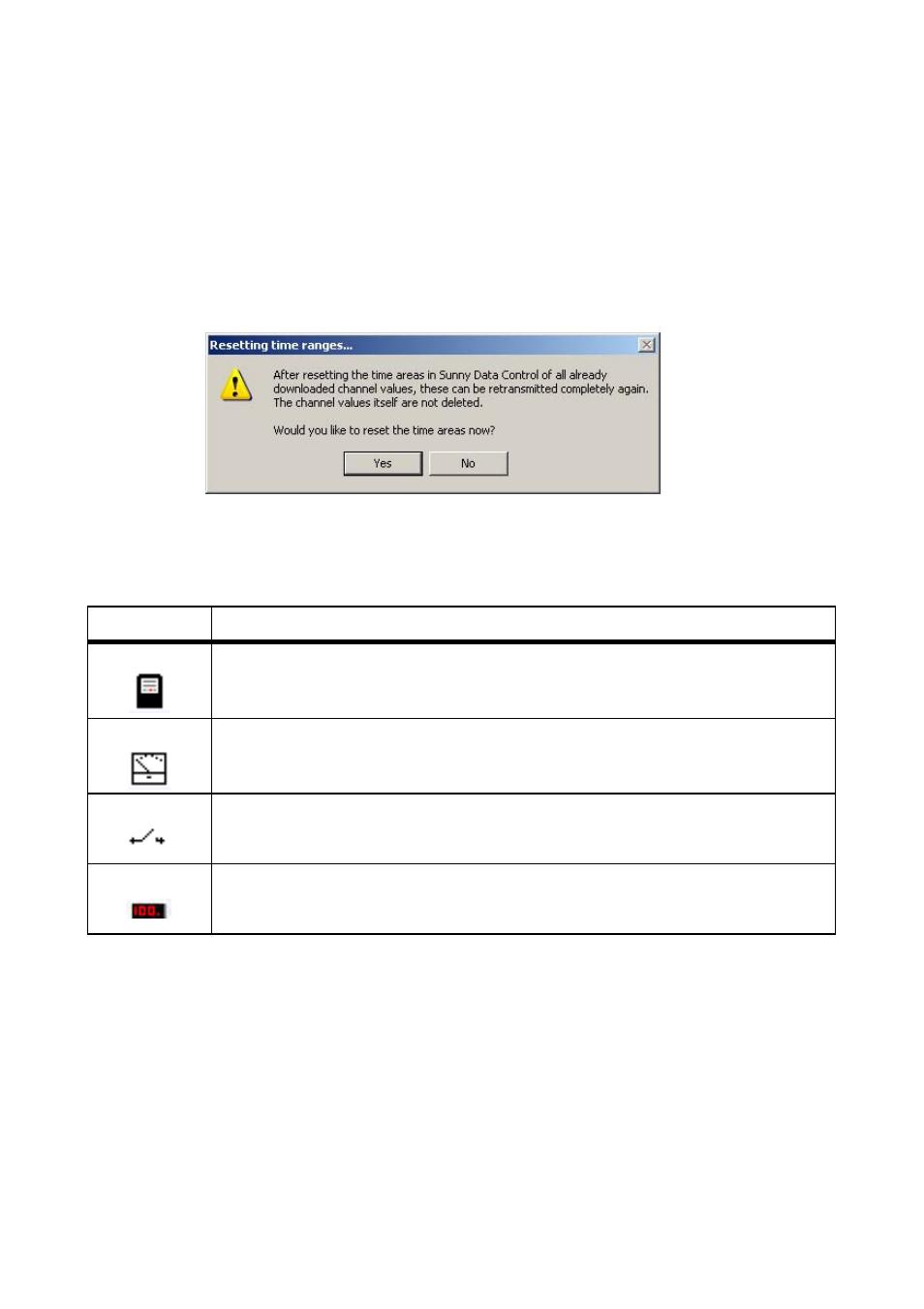
SMA
Technologie AG
Managing Data and Saving Data Locally
User Manual
SDC-TEN080642
Page 113
11.6. 3 Resetting Time Ranges
This function is necessary if you also wish to read out data from the Sunny Boy Control
which have already been queried. Sunny Data Control keeps a record of the time
ranges which have already been read out from the Sunny Boy Control, and normally
only queries new data. You can reset the Sunny Data Control time ranges as follows:
1.
Choose "Extras/Reset time ranges".
A security question is shown.
2.
Confirm the prompt with <Yes> in order to reset the time ranges.
11.6. 4 Channel Recording Icons
Icon
Meaning
meter channels
analog channels
status channels
digital channels
Advertising