6 installation of sunny data control, 1 installing sunny data control, Installation of sunny data control – SMA Sunny Data Control V.4.2 User Manual
Page 35: Installing sunny data control
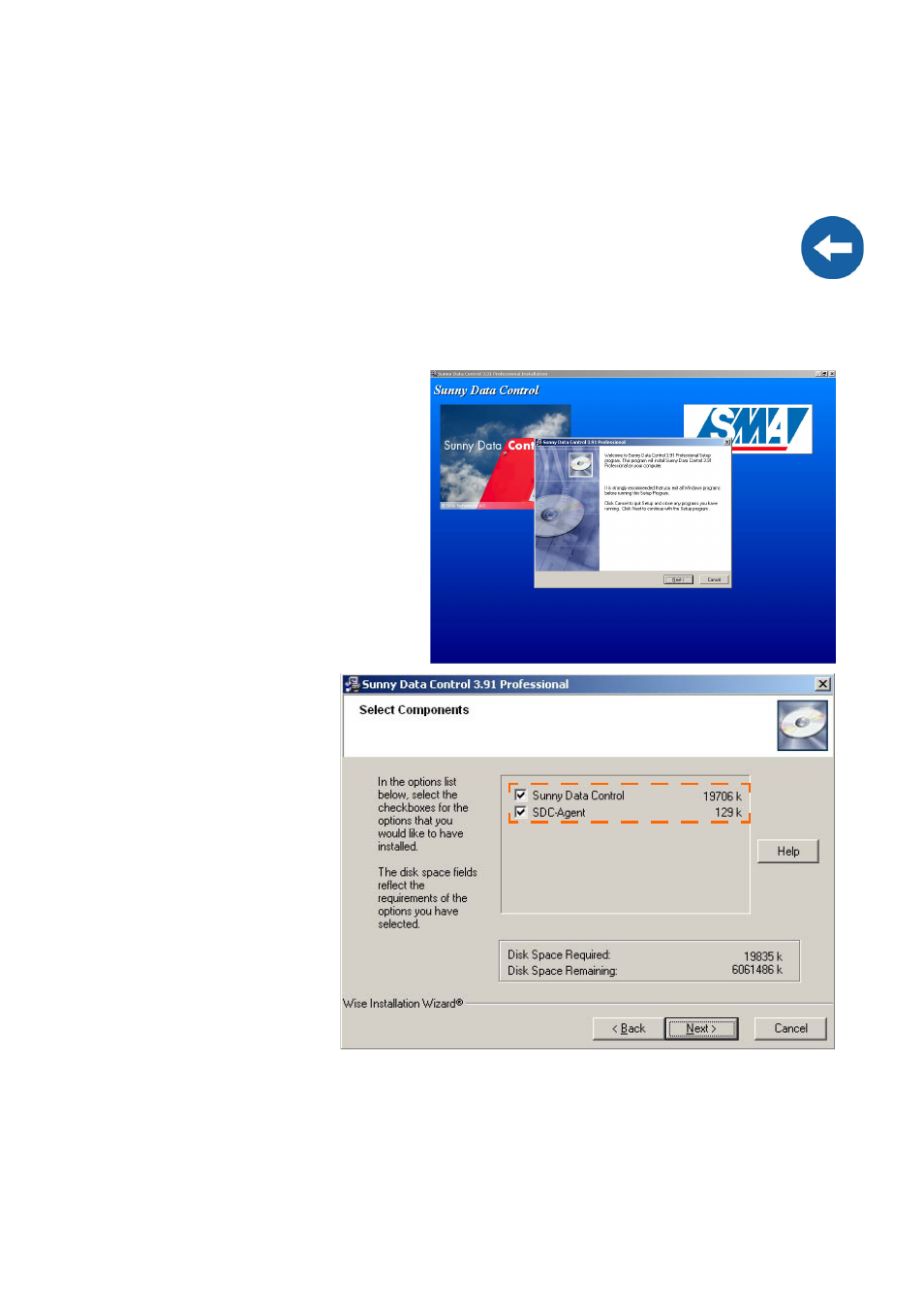
SMA
Technologie AG
Installation of Sunny Data Control
User Manual
SDC-TEN080642
Page 35
6 Installation of Sunny Data Control
Sunny Data Control can be downloaded from the SMA web server or ordered as a CD.
6. 1 Installing Sunny Data Control
1.
Before installation, close all Win-
dows programs on your PC.
2.
Start the Sunny Data Control in-
stallation program (setup file) on
your PC. The Sunny Data Control
installation window opens (see
figure to the right).
3.
Follow the program's on-screen
instructions.
SDC agent
4.
If you also wish to use
Sunny Data Control
for online presenta-
tion of your PV plant,
add a check mark
next to "SDC Agent"
(not necessary for
Sunny Portal).
Installation with Windows Vista:
With Windows Vista, Sunny Data Control must be saved using a path other than
C:\Programs, for example, C:\SMA.