SMA Sunny Data Control V.4.2 User Manual
Page 57
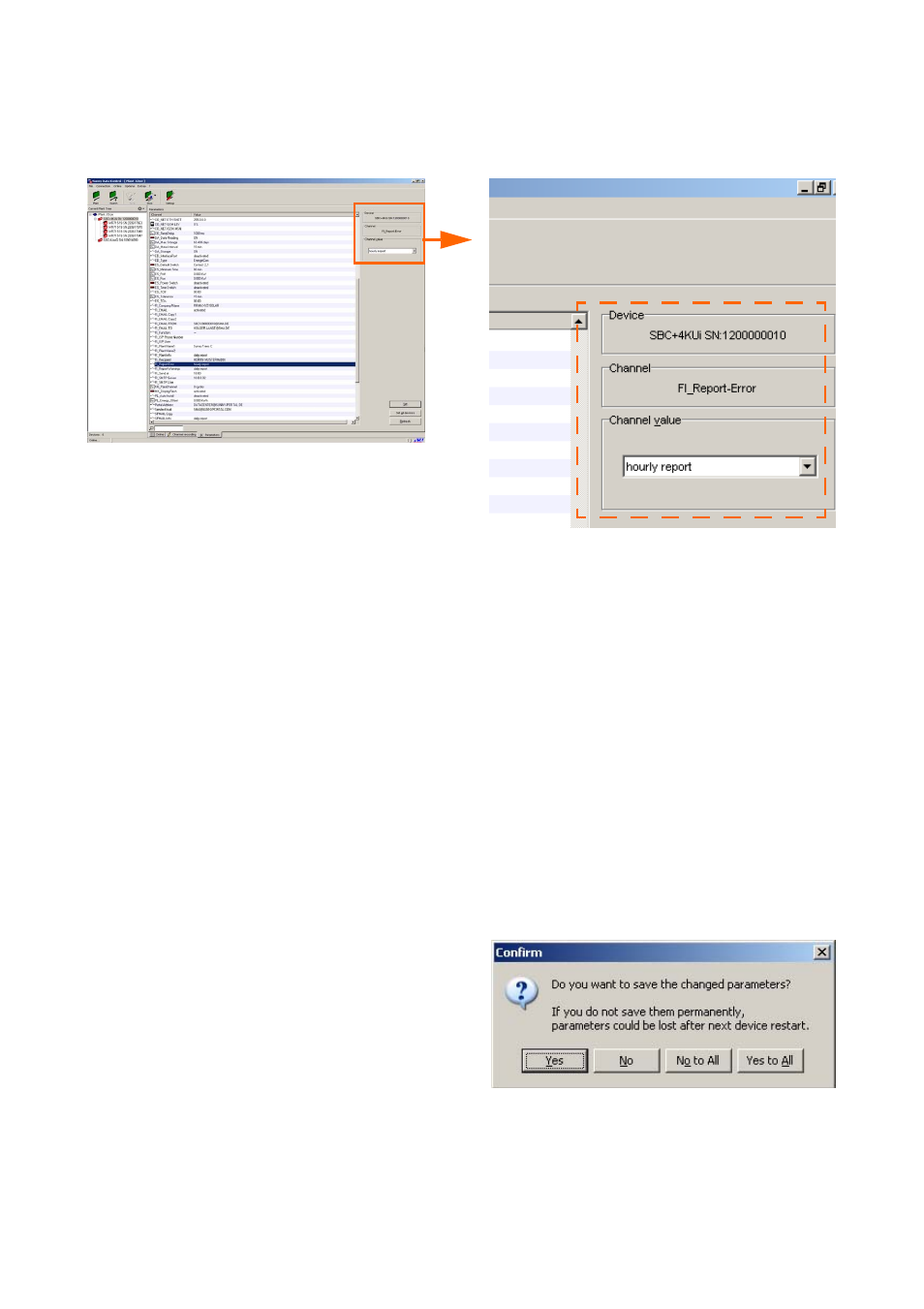
SMA
Technologie AG
Setting Parameters (Installer)
User Manual
SDC-TEN080642
Page 57
In the upper right-hand corner of the screen, you can check your selection by means of
the displayed data (see figure below).
•
Displays the name of the selected device.
•
Displays the name of the selected channel.
•
A field is only displayed here if the channel is adjustable. Here, depending on the
channel type, you can either enter a value yourself, or set a channel value by
selecting one from the drop-down list.
4.
Set the desired value in the "Channel value" field.
5.
You can now apply this channel value by means of the buttons in the lower right-
hand corner of the screen.
<Set>: Apply value only to the selected device.
<Set all devices>: Apply to all devices of the same type.
<Refresh>: Permanently save the parameter settings in the device.
If you wish to save the parameter set-
tings permanently in the device, click on
<Yes>.
Enlarged section
Example