1 renaming a device overview – SMA Sunny Data Control V.4.2 User Manual
Page 86
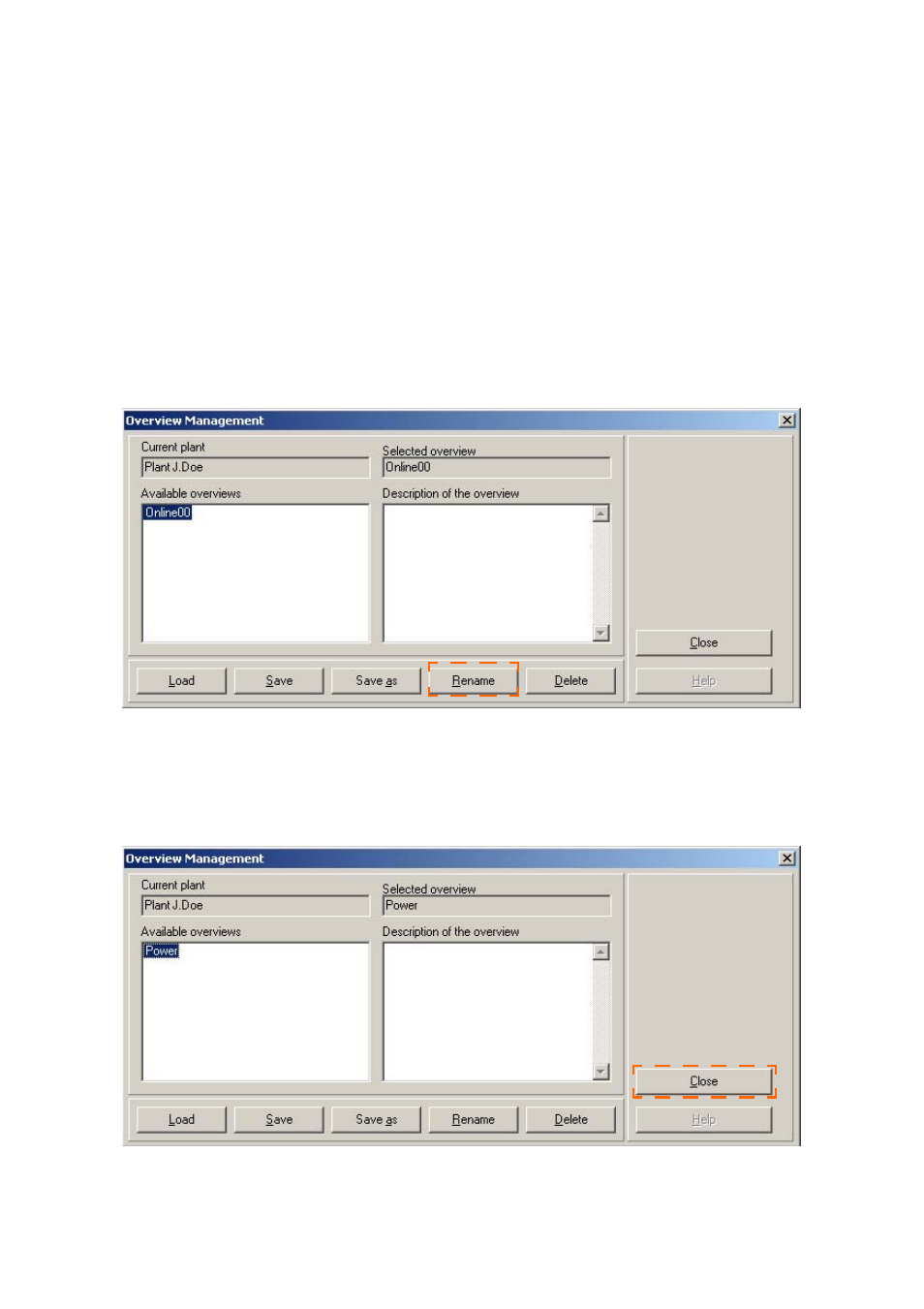
Displaying Data
SMA
Technologie AG
Page 86
SDC-TEN080642
User Manual
10.9. 1 Renaming a Device Overview
1.
Open the window in which the spot value queries are displayed by clicking on the
"Spotvalues" tab at the lower edge of the screen.
2.
Click on "Spotvalues / Overview Management". The "Overview Management"
window opens (see figure below).
You can also call up the window by clicking anywhere on the screen with the right
mouse button and selecting "Overview Management".
All device overviews which have already been created are shown in the "Avail-
able Plants" list. The device overview "Online00" is the default, and can be re-
named.
3.
Click on the name of the device overview which you would like to rename.
4.
Click on <Rename>. A frame appears around the name of the plant, and it can
now be written over.
5.
Type in the desired name.
6.
Click on <Close> to save the setting.