2 arranging the fields – SMA Sunny Data Control V.4.2 User Manual
Page 62
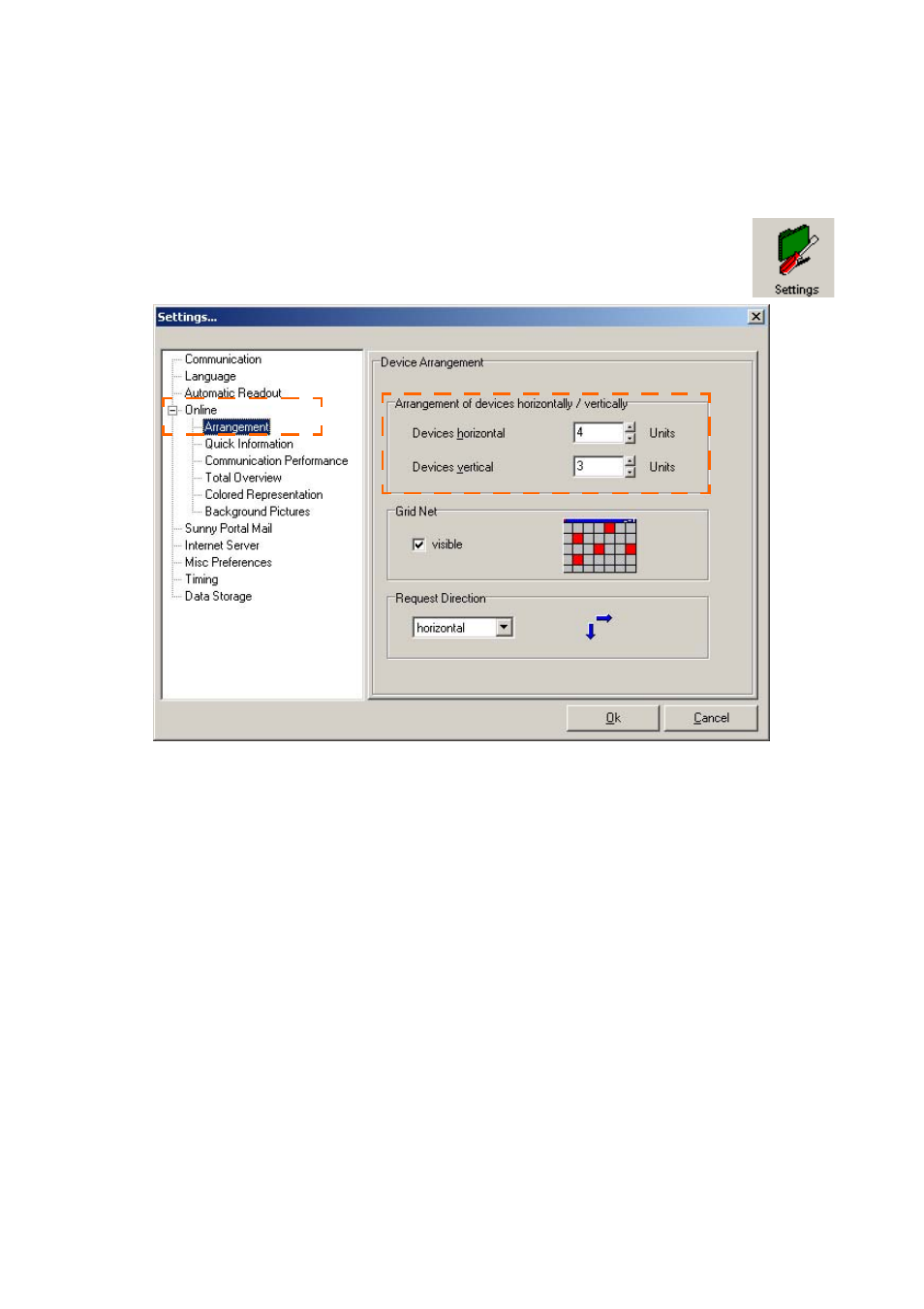
Displaying Data
SMA
Technologie AG
Page 62
SDC-TEN080642
User Manual
10.1. 2 Arranging the Fields
If you wish to display more devices in the device overview than the number of fields
allows, you must subdivide the device overview into more fields.
1.
Select "Options / Settings", or click on the "Settings" icon (see figure
to the right). The "Settings" window opens.
2.
Select "Spotvalue Request / Arrangement“.
3.
Select "Spotvalue Request / Arrangement“.
4.
In the area "Arrangement of devices horizontally / vertically", enter the number of
fields that you wish to have displayed beside each other (horizontal) or above
each other (vertical). Up to 100x100 fields can be displayed. If you wish to in-
crease the number of fields to such an extent that the devices which are already
displayed will no longer have sufficient space to be fully displayed in the new de-
vice overview, the adjustment of scale is ignored.