Selecting device channels – SMA Sunny Data Control V.4.2 User Manual
Page 143
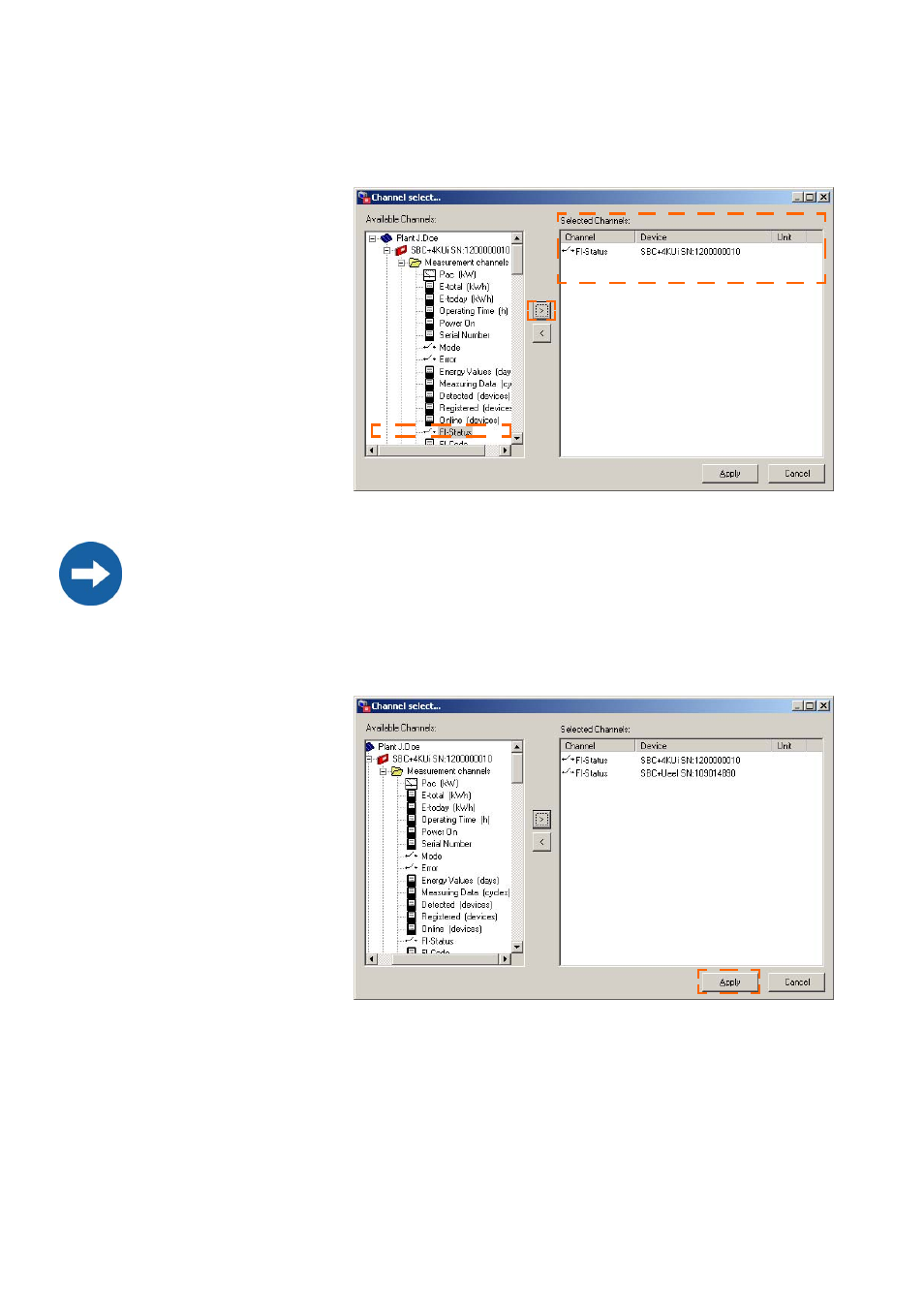
SMA
Technologie AG
Transferring Data to the Internet
User Manual
SDC-TEN080642
Page 143
Selecting Device Channels
6.
Click on <Channel Selection>. The "Channel selection" window opens
7.
In the "Available Chan-
nels" list, click on the de-
sired channel, and add
it to the "Selected Chan-
nels" list by clicking on
the arrow button (see
example to the right).
In this manner, you can
select several channels
with the same unit of
measurement.
8.
Then click on <Apply>.
Multiple selection is only possible if the individual channels have the same unit of
measurement (e.g. two "watts" channels [W]). The Internet channel is then made
from the sum of these channels.
Existing connections to the Java applets are then automatically disconnected from
the server for technical reasons.