3 configuring sunny portal mail – SMA Sunny Data Control V.4.2 User Manual
Page 129
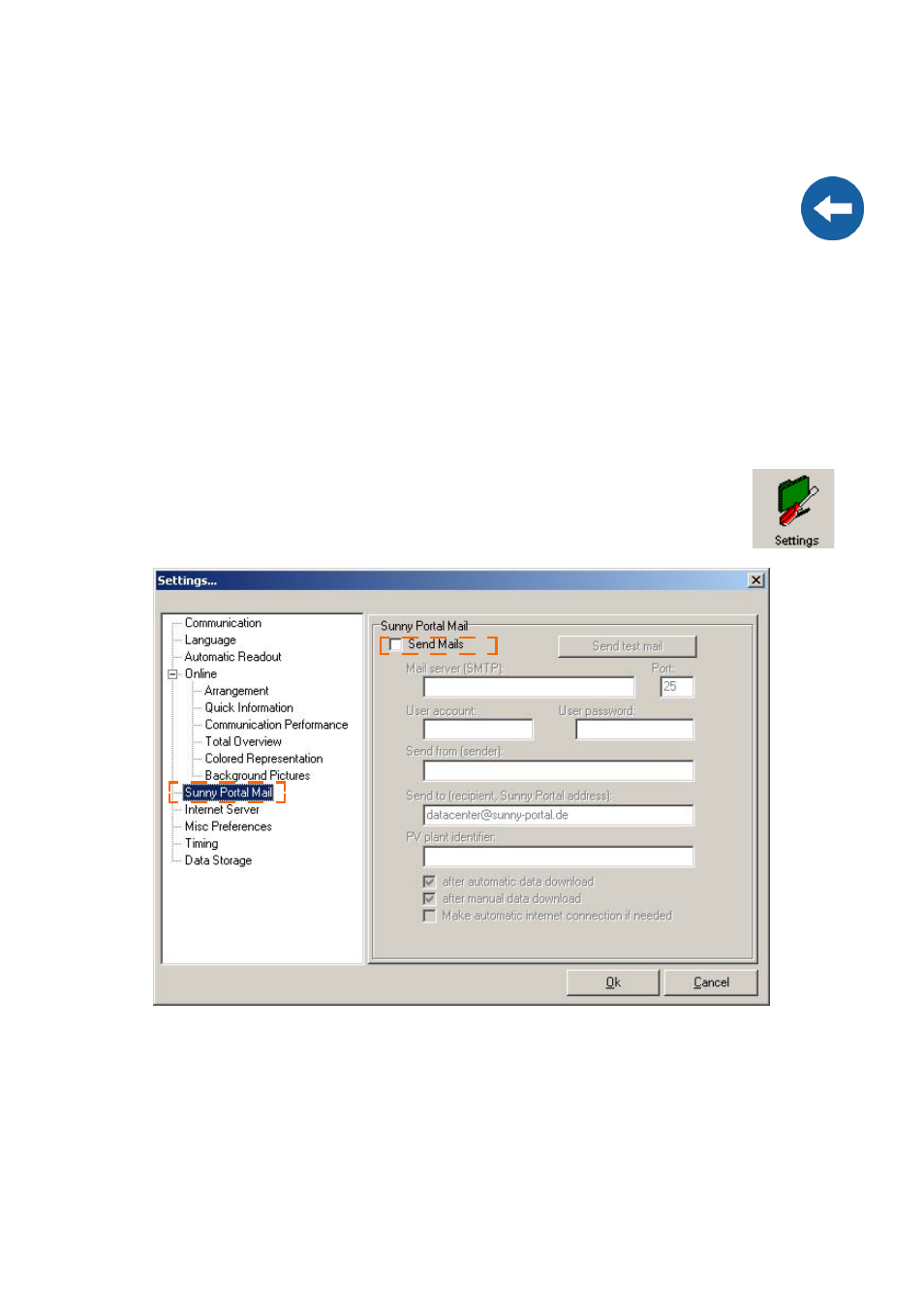
SMA
Technologie AG
Transferring Data to the Internet
User Manual
SDC-TEN080642
Page 129
12. 3 Configuring Sunny Portal Mail
w.SunnyPortal.com
site, in order to realize online display of plant
data there. The data are sent by e-mail to Sunny Portal via Sunny Data Control.
Sunny Portal software gathers the data sent by Sunny Data Control and stores it at the
portal. You can then use these data for analysis, visualization and system monitoring at
Sunny Portal.
1.
Select "Options/Settings" or click on the "Settings" icon. The "Settings"
window opens.
2.
Select "Sunny Portal Mail".
3.
Add a check mark beside "Send Mails".
If you have already queried and saved data from your communication device with
Sunny Data Control, you must read out the entire time range so that all data are
transferred to Sunny Portal. See section 12. 2 „Reading Out the Complete Time
Range” (page 128).
Example