SMA Sunny Data Control V.4.2 User Manual
Page 183
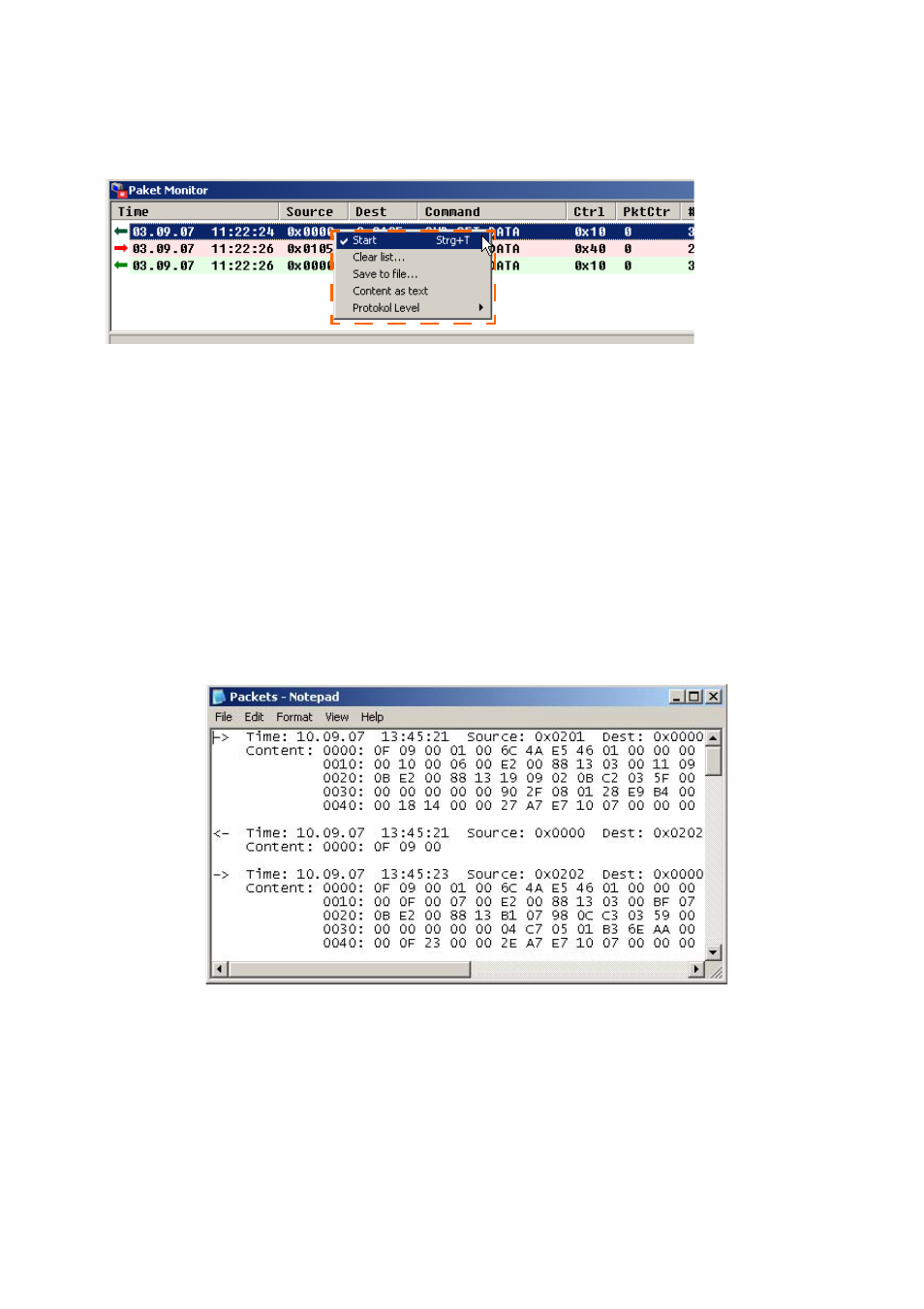
SMA
Technologie AG
Additional Functions
User Manual
SDC-TEN080642
Page 183
2.
If you click in the packet monitor window with the right mouse button, a menu
opens (see figure below).
Here, you can make the following settings for the packet monitor:
•
Start:
Here, you can start or stop the packet monitor. Add or remove the check mark be-
side "Start". If the check mark is present, the packet monitor queries the packets.
•
Clear list...
If you click on "Clear list..." , the list of already-displayed data packets is deleted.
•
Save to file...
You can specify whether the data packets are to be saved in a text file. Add a
check mark beside "Save to file..." .
A window opens for selection of the directory in which the text file is to be saved.
The saved file is called "Packets.txt".
•
Content as text
If you add a check mark beside "Content as text", the content in the packet moni-
tor's "Content" column is shown as text, instead of numbers.
•
Protokol Level
Here, you can select the protocol level (Level2 or Raw (Level1)).
Example of a "Packets.txt" file