3 multi-function interface, 4 sma optitrac global peak – SMA STP 10000TL-10 Installation User Manual
Page 15
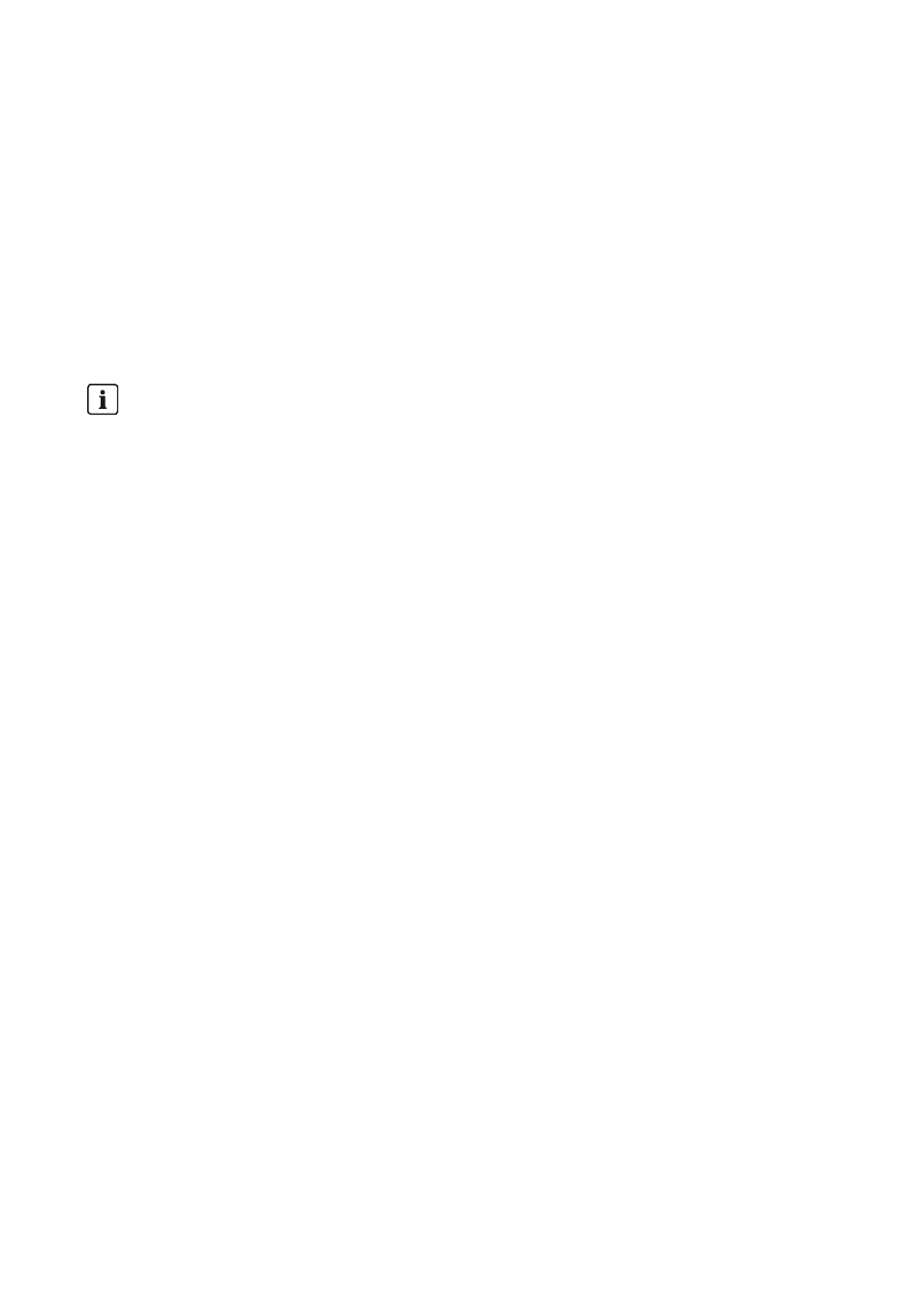
SMA Solar Technology AG
3 Product Description
Installation Manual
STP10-17TL-IA-en-32
15
3.3 Multi-Function Interface
The inverter is equipped with a slot for multi-function interfaces. This slot is designed to connect a
simple multi-function relay or an SMA Power Control Module. The interface can either be retrofitted
or installed at the factory according to a specific order.
Multi-Function Relay
You can configure the multi-function relay for various operating modes. The multi-function relay is
used, for example, to switch fault indicators on or off (for information on installation and configuration,
see installation manual of the multi-function relay).
SMA Power Control Module
The SMA Power Control Module enables the inverter to implement grid management services and is
equipped with an additional multi-function relay (for information on installation and configuration,
see installation manual of the SMA Power Control Module).
3.4 SMA OptiTrac Global Peak
SMA OptiTrac Global Peak is a more advanced form of the MPP tracking tool SMA OptiTrac.
MPP tracking is a feature that determines the highest usable power in the PV system at any given time.
The power generated by the PV array depends on the level of solar irradiation and the temperature
of the PV modules. As a result, the optimum operating point for maximum power (MPP) changes
constantly throughout the day.
SMA OptiTrac ensures that the operating point of the inverter always coincides exactly with the MPP.
In addition, with the aid of SMA OptiTrac Global Peak, the inverter can detect the presence of several
maximum power points in the available operating range, such as may occur particularly with partially
shaded PV strings. By this means, almost the entire available power of partially shaded PV strings can
be fed into the electricity grid.
SMA OptiTrac Global Peak is deactivated by default. In the case of partially shaded PV modules,
it should be activated and set via a communication product (see Section 8.2 "Activating and Setting
SMA OptiTrac Global Peak", page 59).
Error message required by technical standards
In some countries the indication of errors is mandatory in order to comply with the requirements
of a technical standard, e.g. IEC 62109-2.
To meet the requirements of IEC 62109-2, you must either connect an indicator to the
multi-function relay to report an error or register the inverter in the Sunny Portal. If you register
the inverter in the Sunny Portal, you can activate the error alarm (for information on error alarm
via Sunny Portal, see the Sunny Portal user manual at www.SMA-Solar.com).