Sma grid guard protected country data sets – SMA STP 10000TL-10 Installation User Manual
Page 45
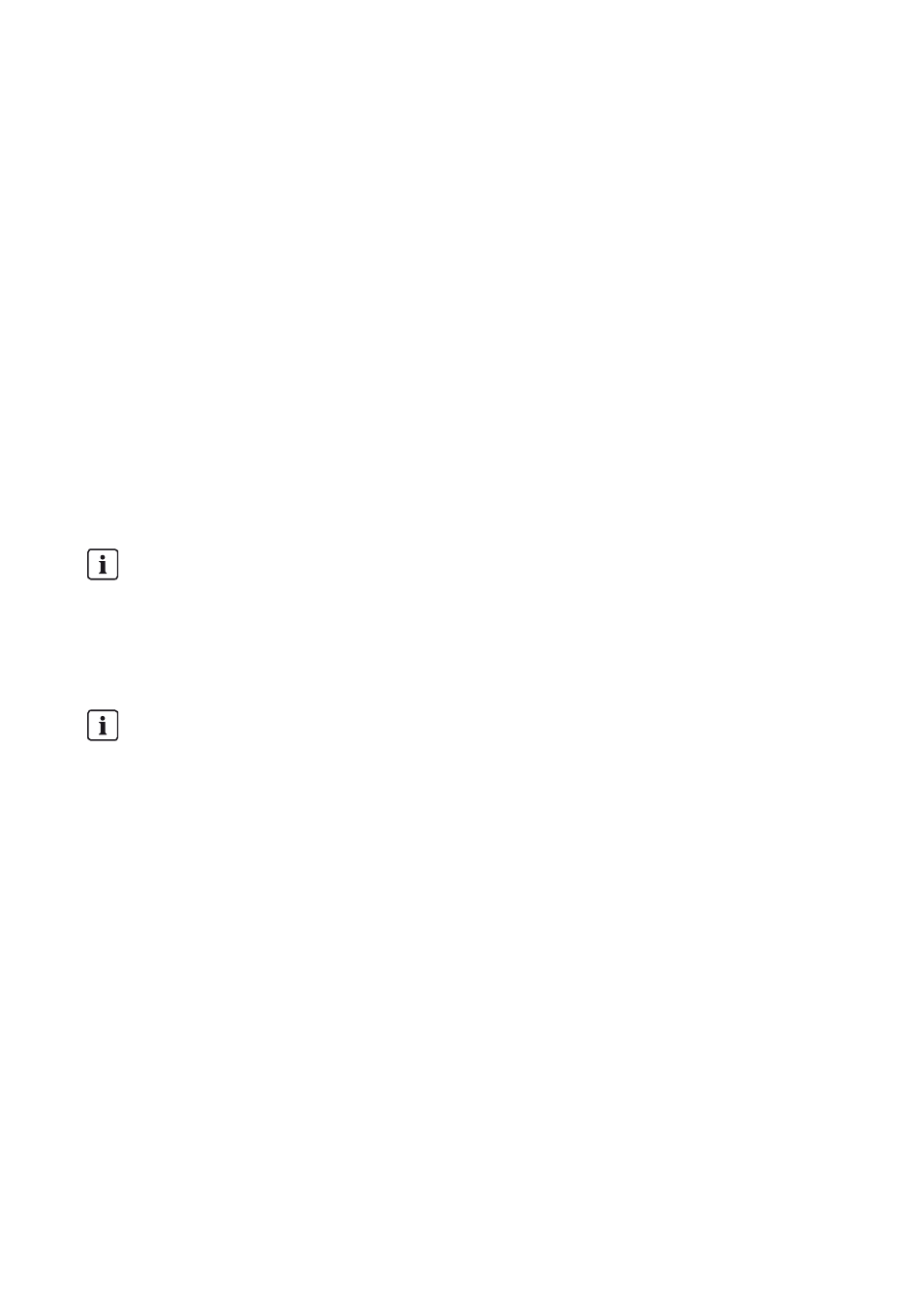
SMA Solar Technology AG
6 Electrical Connection
Installation Manual
STP10-17TL-IA-en-32
45
SMA Grid Guard Protected Country Data Sets
In some countries, the local connection conditions demand a mechanism which prevents the feed-in
parameters from being changed. Therefore, some country data sets are protected and can only be
unlocked with a personal access code, the SMA Grid Guard code.
SMA Grid Guard protected country data sets are automatically blocked for ten feed-in hours after
commissioning, or after the last alteration. If the country data set is changed after these ten feed-in
hours, the inverter will not accept the changes and display the error message "Grid parameter
locked". If, however, a later change to the country data set only relates to a change of the display
language via the rotary switches in the inverter, this change is immediately applied.
It is also possible to configure country data sets (parameter "CntrySet" or "Set country standard"), and
to lock or unlock these manually via a communication product. To lock a data set, enter the digit
sequence "54321" instead of the password in the SMA Grid Guard code field. The data set can only
be unlocked by entering a personal, ten-digit SMA Grid Guard code which is valid for a maximum
of ten feed-in hours. The application form for the personal access code is available at
www.SMA-Solar.com in the "Certificate" category of the respective inverter. The language can be
configured without a password, regardless of the country data set.
The last change (executed via rotary switch or communication product) is always verified and
activated if applicable. Consequently, the switch position may not necessarily show the actual country
setting.
Changing parameters in SMA Grid Guard protected country data sets
If the parameters within protected country data sets are changed, these are no longer protected
and instead of the standard, "ADJ" or "Special setting" is displayed. In this case, a change to
parameters is not locked automatically after ten feed-in hours, but has to be locked manually.
To manually lock the parameters, set the SMA Grid Guard Code to "54321".
Further information on parameter settings
You will find information on making adjustments and changing parameters in the user manual
for your software.