10 maintenance and cleaning, 1 cleaning the inverter, 2 checking heat dissipation – SMA STP 10000TL-10 Installation User Manual
Page 65
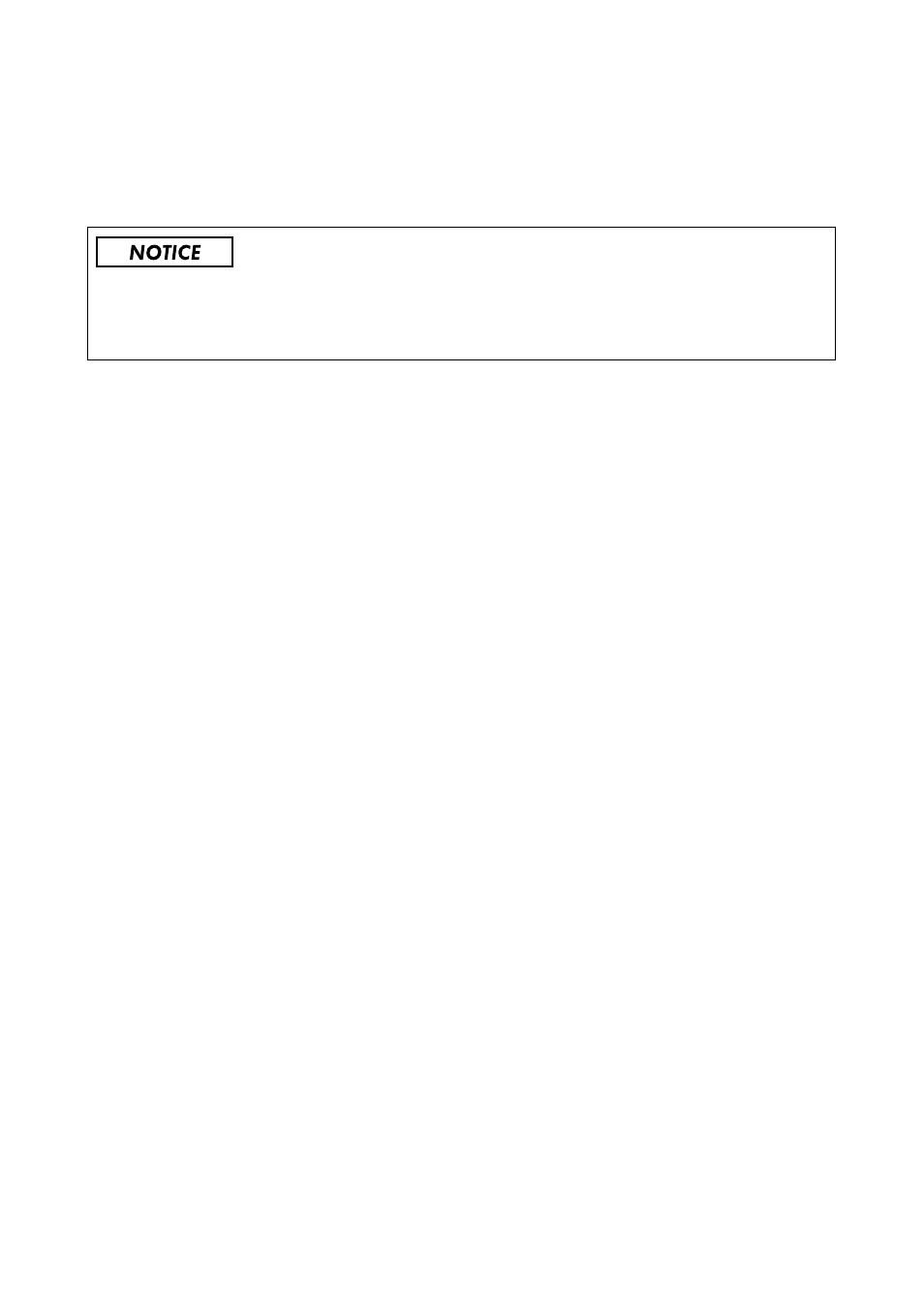
SMA Solar Technology AG
10 Maintenance and Cleaning
Installation Manual
STP10-17TL-IA-en-32
65
10 Maintenance and Cleaning
10.1 Cleaning the Inverter
10.2 Checking Heat Dissipation
If the inverter regularly goes into derating due to excessive heat (temperature symbol on the display
illuminates), this may be due to one of the following reasons:
• The ventilation grids on the sides are clogged with dirt.
Clean the ventilation grids as described in the following.
• One of the fans is clogged.
The inverter has two integrated fans for cooling. One of these is located at the bottom of the
inverter next to the connection area and the other on the left-hand side of the enclosure under
the ventilation grid.
If the fan enclosure is just covered in loose dust you can clean it with a vacuum cleaner.
If you do not achieve satisfactory results with a vacuum cleaner, you can dismantle the fan for
cleaning, as described in the following sections.
Damage to the display by use of cleaning agents
• If the inverter is dirty, clean the enclosure lid, the display and the LEDs using only clear water
and a cloth.