3 checking the function of the varistors, See section 12.3 – SMA STP 10000TL-10 Installation User Manual
Page 85
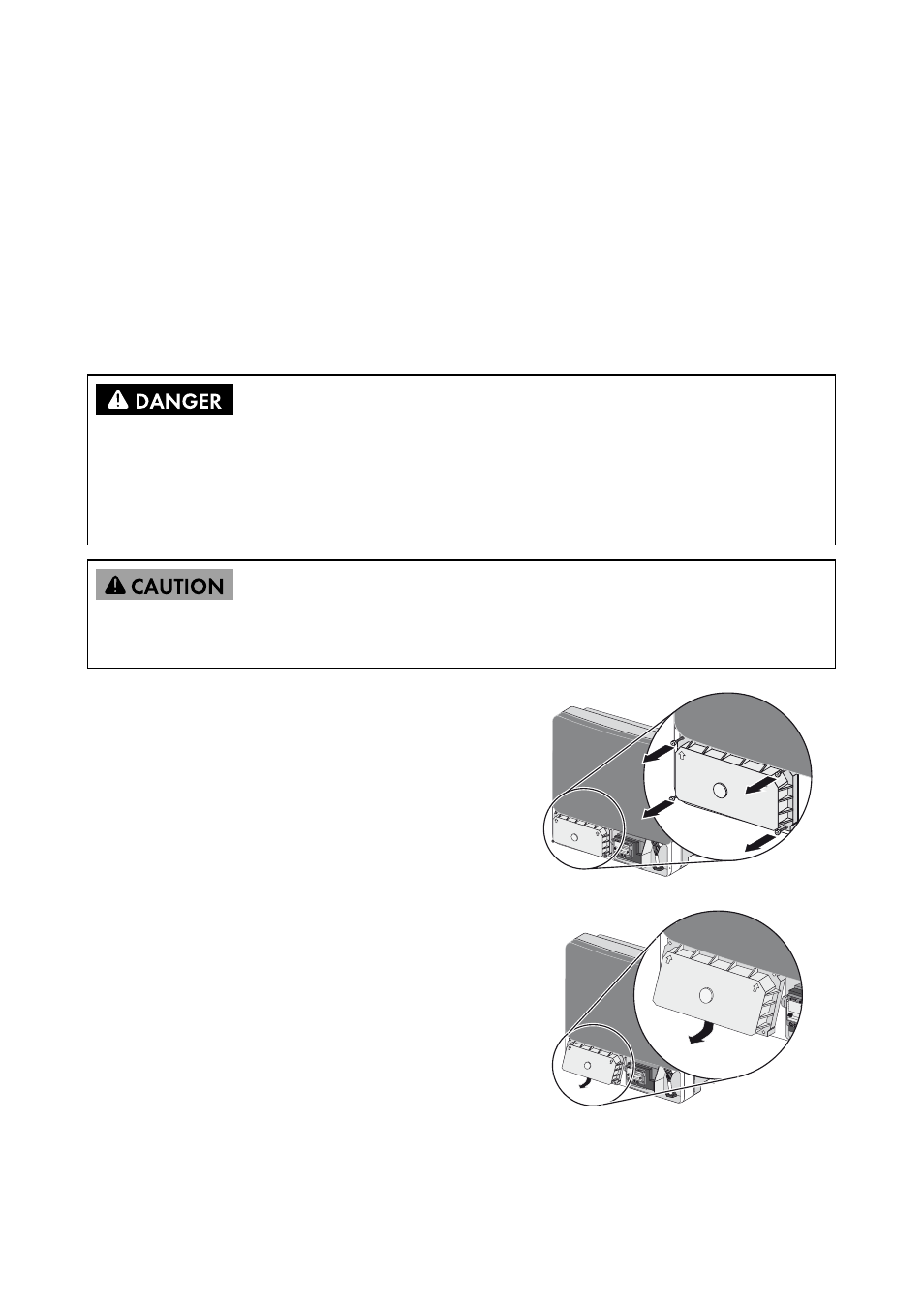
SMA Solar Technology AG
12 Troubleshooting
Installation Manual
STP10-17TL-IA-en-32
85
12.3 Checking the Function of the Varistors
If the inverter displays event number "7401", one of the varistors is probably defective.
Varistors are wear parts. Their functional efficiency diminishes with age or following repeated
responses as a result of overvoltages. It is therefore possible that one of the thermally monitored
varistors has lost its protective function.
Check the varistors as described below:
1. Disconnect the inverter (see Section 9 "Disconnecting the Inverter from Voltage Sources",
2. Release the captive screws of the DC lid on the
left-hand side of the connection area.
3. Lift the DC lid up and off.
Danger to life due to high voltages in the inverter
Death from electric shock
There is residual voltage in the inverter. The inverter takes 20 minutes to discharge.
• Wait 20 minutes before you open the upper enclosure lid or the DC lid.
Risk of burns due to hot components inside the inverter
• Wait until the components inside the inverter have cooled down.