SMA STP 10000TL-10 Installation User Manual
Page 79
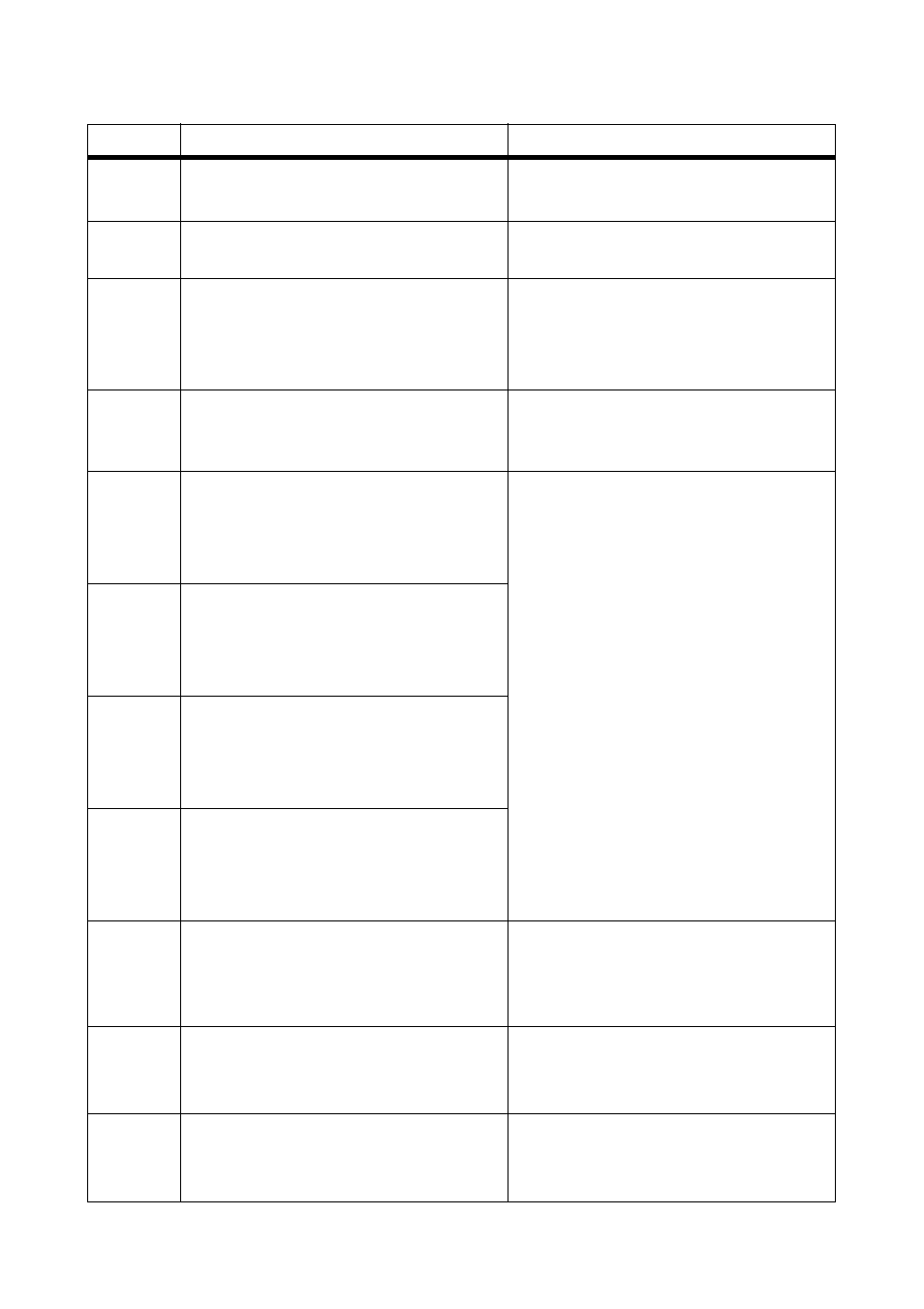
SMA Solar Technology AG
11 Messages
Installation Manual
STP10-17TL-IA-en-32
79
7106
< Update file defect. >
• Re-format the SD card.
• Re-save the files to the SD card.
7110
< No update file found >
• Copy the update file into the
SD card drive :\UPDATE directory.
7201,
7202
< Data storage not possible >
An internal device fault that does not
prevent the inverter from feeding power to
the grid.
• If this error occurs frequently,
contact the SMA Service Line
(see Section 16 "Contact",
page 111).
7303
< Update main CPU failed >
Internal device fault.
• Contact the SMA Service Line
(see Section 16 "Contact",
page 111)
7305
< Update RS485i module failed >
An internal device fault that does not
prevent the inverter from feeding power to
the grid.
• Re-try update.
• If this error occurs again, contact the
SMA Service Line (see Section 16
"Contact", page 111).
7307
< Update BT failed >
An internal device fault that does not
prevent the inverter from feeding power to
the grid.
7309
< Upd. display failed >
An internal device fault that does not
prevent the inverter from feeding power to
the grid.
7311
< Update language table failed >
An internal device fault that does not
prevent the inverter from feeding power to
the grid.
7324
< Wait for update conditions >
• Ensure that there is DC supply to the
inverter and that it feeds more than
1,000 W into the electricity grid for
over one minute.
7401
< Varistor defective >
At least one of the thermally monitored
varistors is defective.
• Check varistors (see Section 12.3
"Checking the Function of the
Varistors", page 85).
7501
< Fan fault >
< Clean fan >
One of the internal fans is blocked.
• Check heat dissipation
(see Section 10.2 "Checking Heat
Dissipation", page 65).
Event no. Display message and cause
Corrective measures