Memory initialization, Standard operation, Figure 3.2: factory default setting – Yaskawa MP940 Hardware Manual User Manual
Page 19
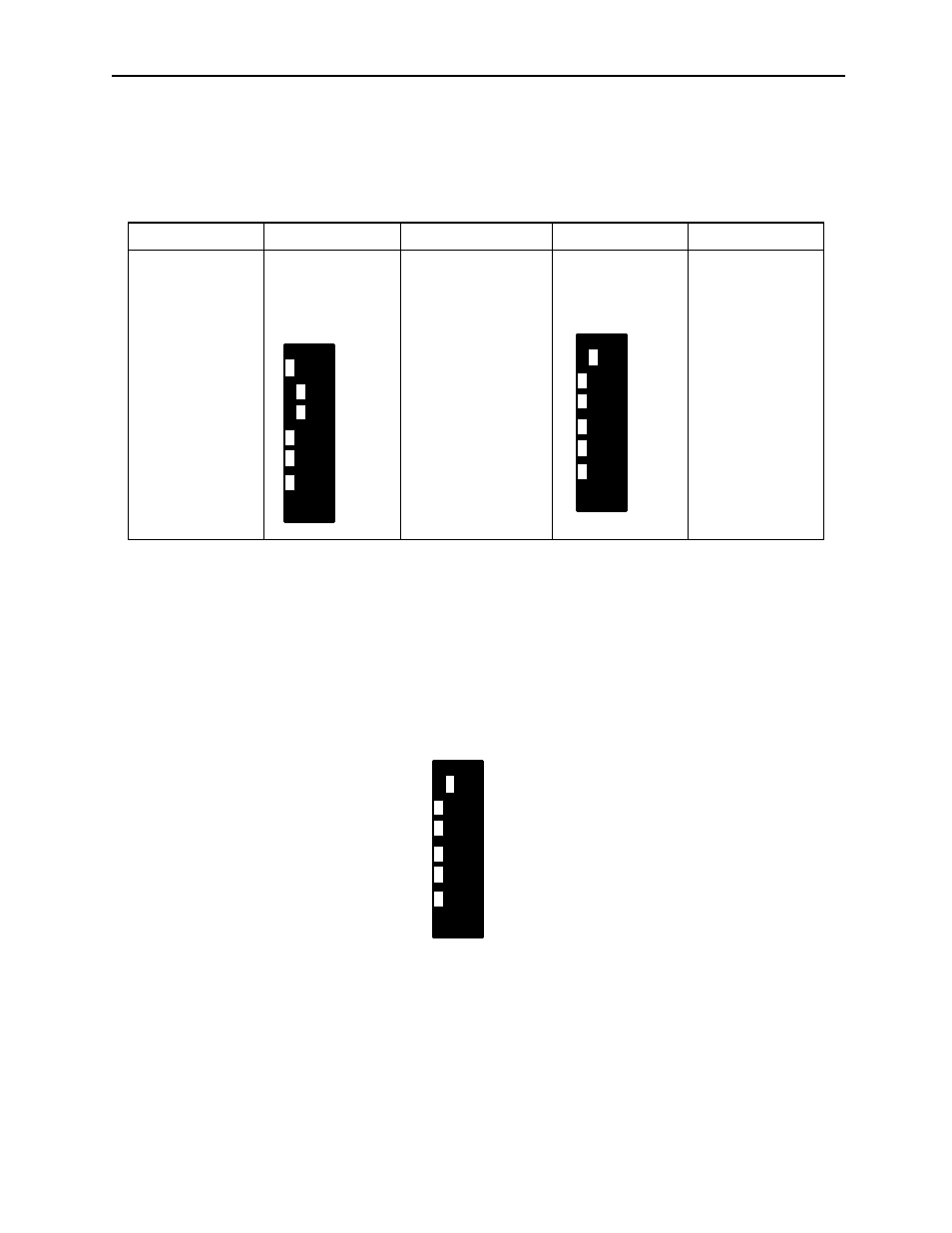
MotionSuite™ MP940 Machine Controller Hardware Manual
Section 3: DIP Switch Definition
16
Memory Initialization
To erase the application program, variables, and configuration data, set the DIP
switches in the following order.
Note:Perform memory initialization if controller power is turned OFF while the
battery is removed. This is not necessary if using the “Copy from Flash at
Power Up” mode.
Standard Operation
The DIP switch pattern shown is the factory default setting.
Step 1
Step 2
Step 3
Step 4
Step 5
Turn the MP940
power OFF
Turn the INIT and
TEST DIP
switches to ON
Turn on the power,
and check that the
RDY and RUN
LEDs are flashing
(approximately 3s).
Turn the power
OFF. Turn the Run
DIP switch ON.
Turn power ON.
NO
1
2
3
4
5
6
←
RUN
INITIAL
TEST
FLASH
P.P
COPY
NO
1
2
3
4
5
6
←
RUN
INITIAL
TEST
FLASH
P.P
COPY
NO
1
2
3
4
5
6
←
RUN
INITIAL
TEST
FLASH
P.P
COPY
Figure 3.2: Factory Default Setting