Troubleshooting, Master – Yaskawa MP940 Hardware Manual User Manual
Page 35
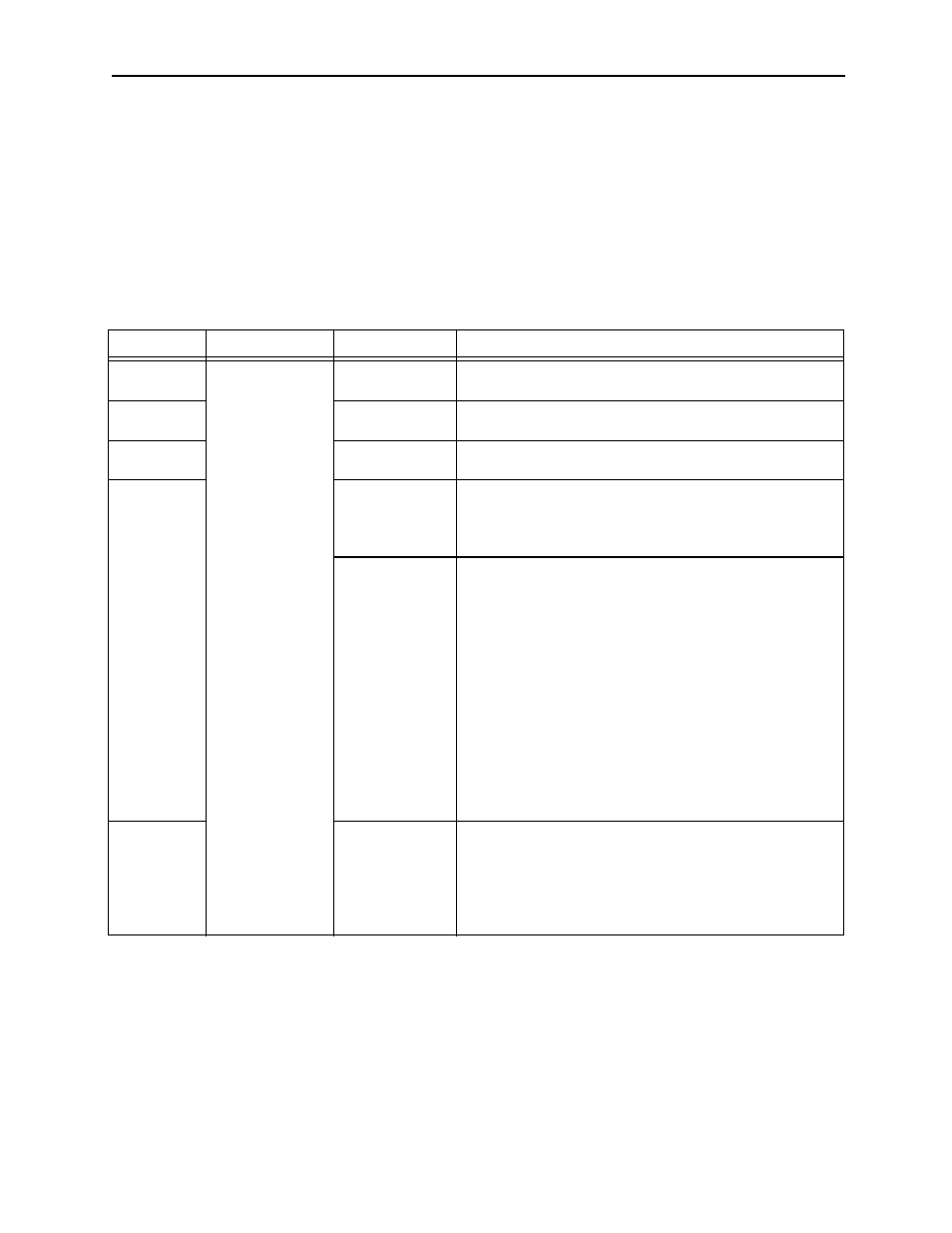
MotionSuite™ MP940 Machine Controller Hardware Manual
Section 5: Communications
32
Troubleshooting
When the LED detects an error during DeviceNet communications, it reports the error
via the indicators. The following table gives probable causes and possible solutions.
Master
Troubleshooting the Master
Indicators
Problem
Probable Cause
Possible Solution
MS not lit
NS not lit
No DeviceNet
communications
No power to the
MP940D
Check the network power supply to the MP940D.
MS red lit
NS not lit
Hardware
malfunction
Replace MP940D.
MS red lit
NS red lit
Hardware
malfunction
Replace MP940D.
MS green lit
NS red lit
Duplicate MAC
ID
(1) Change the MAC ID address for the MP940D and
cycle the power.
(2) Change the MAC ID addresses for other DeviceNet
devices and cycle the power to the MP940D.
Bus-OFF
(1) Check the wiring and connections for DeviceNet
cables and connectors.
(2) Check the power supply voltage and connection for
communications power.
(3) Check the network power supply voltage on the
connector of each slave (11 to 24 V).
(4) Check the baud rate for each DeviceNet device in the
network.
(5) Check the terminator (121
Ω) and connection status.
Check the length of the network.
Replace the MP940D. Then, either cycle the power for the
MP940D or disconnect and reinsert the DeviceNet
connectors.
MS green lit
NS not lit
Network power
supply error
(1) Check the wiring and connections for DeviceNet
cables and connectors.
(2) Check the power supply voltage and connection for
communications power.
(3) Check the network power supply voltage on the
connector of each slave (11 to 24V).