Prepare replacement battery, Battery replacement – Yaskawa MP940 Hardware Manual User Manual
Page 57
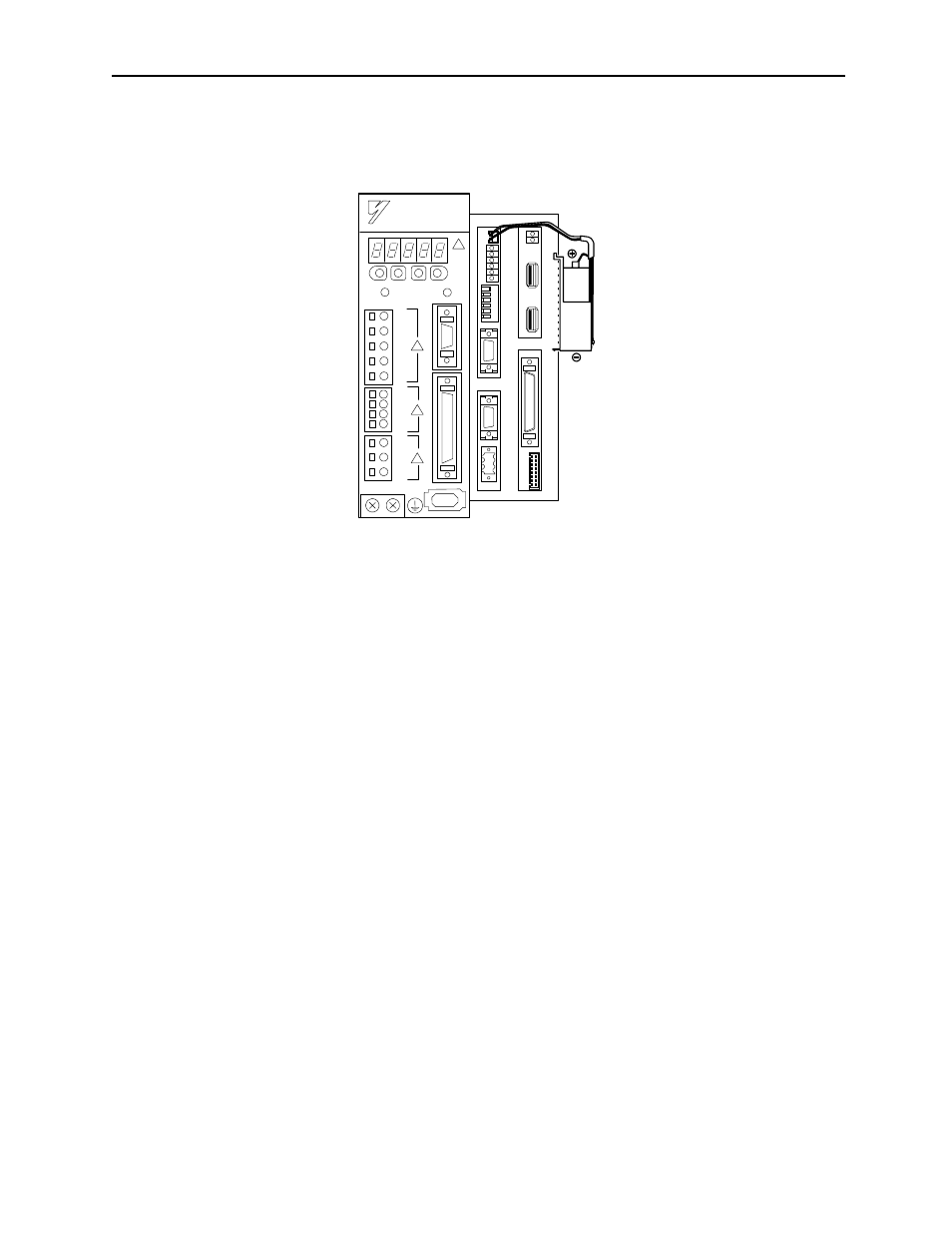
MotionSuite™ MP940 Machine Controller Hardware Manual
Section 11: Maintenance
54
Prepare Replacement Battery
Prepare the replacement battery as in the drawing below.
Battery Replacement
Replace the battery as follows:
1. Verify the controller power LED is ON. (The controller MUST have power
when the battery is removed.)
2. Remove the connectors at the end of the battery leads from the MP940 module
connector, and remove the battery from the internal battery holder.
3. Firmly insert the connector attached to the leads of the replacement battery into
the MP940 module connector. Then insert the battery into the battery holder.
4. Verify the “BAT” LED is OFF.
Battery replacement is complete.
Always replace the battery with power ON. The programs and data stored in the
MP940 module will be deleted if the battery is replaced with the power supply shut off
from the MP940 module.
BAT
RDY
RUN
ALM
BAT
PRT1
6
5
4
3
2
1N
O
→
PRT2
RUN
INIT
TEST
FLASH
PP
COPY
PORT1
PORT2
POWER
+24V
GND
FG
LED
I/O
TX
RX
1
2
M
E
C
H
A
T
R
O
L
IN
K
MP940
L1
L2
L1C
B1
L2C
B2
Figure 11.2: BA000518 (Battery with Cable)