Yaskawa MP940 Hardware Manual User Manual
Page 36
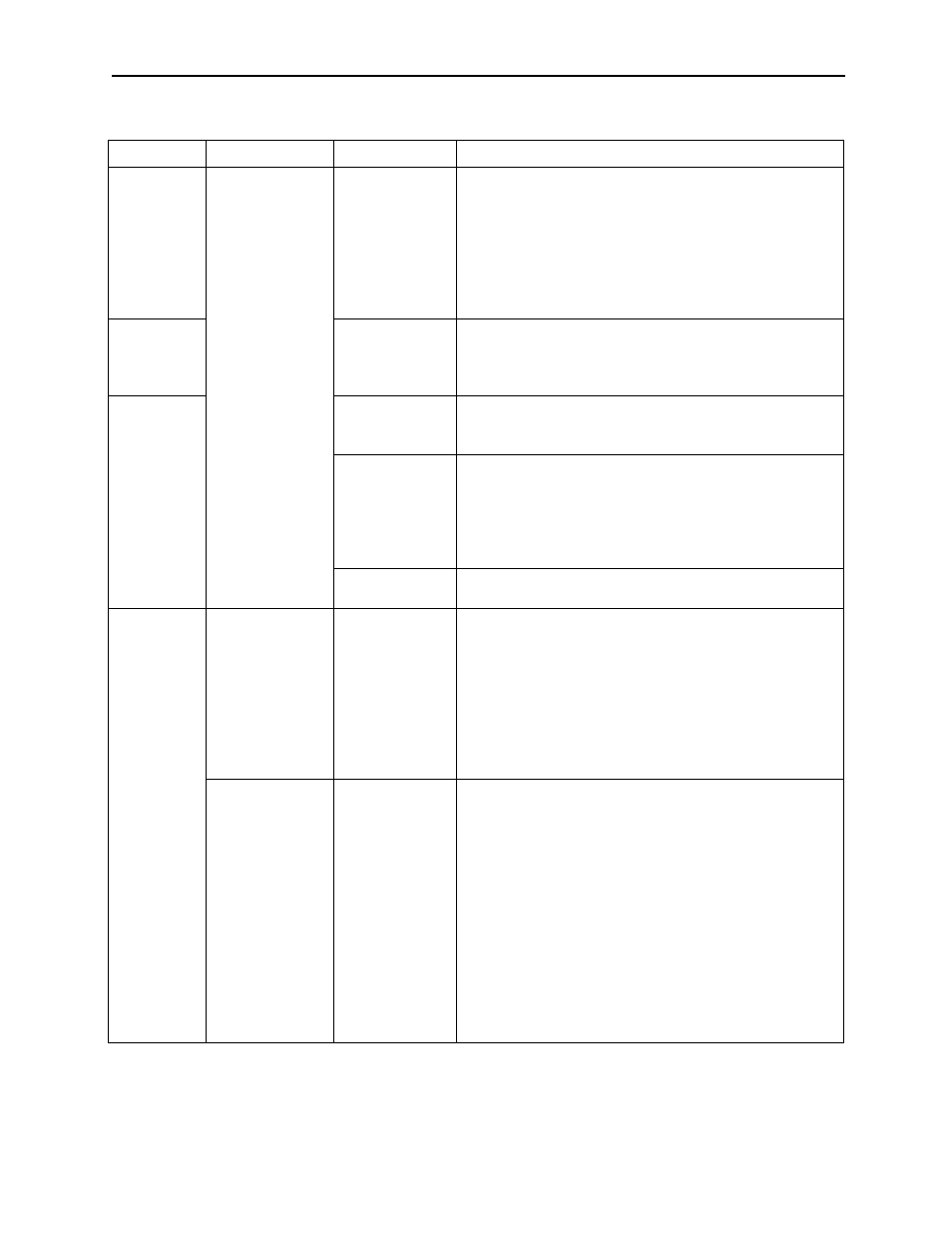
MotionSuite™ MP940 Machine Controller Hardware Manual
Section 5: Communications
33
Indicators
Problem
Probable Cause
Possible Solution
MS green lit
NS not lit
(cont.)
No DeviceNet
communications
(cont.)
DeviceNet
network error
(1) Check the wiring and connections for DeviceNet
cables and connectors.
(2) Check the baud rate for each DeviceNet device in the
network.
(3) Check the terminator (121
Ω) and connection status.
(4) Check the operation status of DeviceNet devices on the
network.
(5) Replace the MP940D.
MS green lit
NS green
flashing
Connection not
established with
DeviceNet
device
Set the I/O allocations.
MS green lit
NS red
flashing
DeviceNet I/O
sizes different to
setting
(1) Change the I/O sizes for the I/O allocation.
(2) Change the I/O sizes for the DeviceNet device.
No response
from DeviceNet
slave
(1) Check the wiring and connections for DeviceNet
cables and connectors.
(2) Check the baud rate for each DeviceNet device in the
network.
(3) Check the operation status of DeviceNet devices on the
network.
DeviceNet
device is idle
Remove the cause of the idle status of the DeviceNet
device.
MS green lit
NS green lit
Communications
are occurring but
the maximum
communications
cycle time
exceeds the
setting
Excessive traffic
on DeviceNet.
The
communications
cycle time
setting is too
low for the I/O
command send
time.
Increase communications cycle time.
Communications
are occurring but
the receive data
refresh is
delayed
Excessive traffic
on DeviceNet.
The
communications
cycle time
setting is too
low for the I/O
response receive
time. The
processing load
for data
exchange with
the slaves is too
large.
(1) Increases communications cycle time for the
DeviceNet slaves.
(2) Increase the baud rate.
(3) Increase the setting of the CPU scan time for the I/O
allocation SYNC setting.
Troubleshooting the Master