9 option drive parameters – Yaskawa V1000-Series Option SI-EP3/V PROFINET User Manual
Page 45
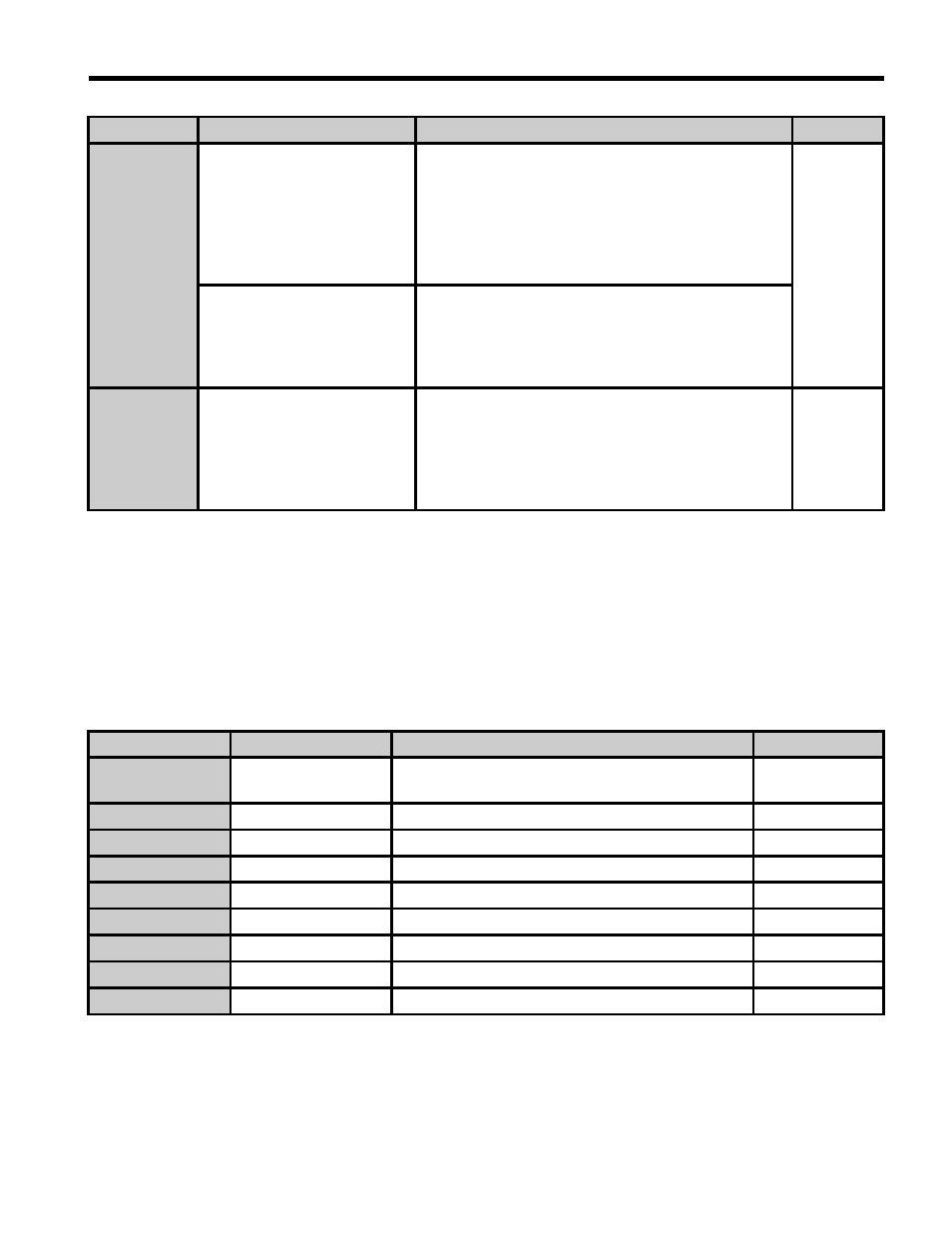
9 Option Drive Parameters
YASKAWA TOEP YEACOM 06A V1000 Option PROFINET SI-EP3/V Installation Manual
45
Table 11 Option Monitors
F7-33 to F7-37
Option Firmware Version
VST800250
Dynamic Input Assembly
Parameters
Configurable inputs 1 to 5.
If a value other than 0 is assigned to parameters F7-23
to F7-27 and F7-33 to F7-37 by the drive, that value
will take precedent over a value set by the
configuration software. If the value in the drive is 0
(default), the value from the configuration software
will be used.
0
Option Firmware Version
VST800251
Dynamic Input Assembly
Parameters
Configurable outputs 1 to 5.
If a value other than 0 is assigned in the configuration
software, those values will be used, otherwise, the
values of the drive parameters set in parameters F7-23
to F7-27 and F7-33 to F7-37 will be used.
H5-11
Communications ENTER
Function Selection
Select the function for the ENTER command that
saves parameter data to the drive.
0: Parameter changes are activated when ENTER
command is written
1: Parameter changes are activated immediately
without use of ENTER command
1
<1> To start and stop the drive with the option master device using serial communications, set b1-02 to 3. To control
the drive frequency reference via the master device, set b1-01 to 3.
<2> If F6-01 is set to 3, then the drive will continue to operate when a bUS error or an EF0 fault is detected. Take
proper safety measures, such as installing an emergency stop switch.
<3> Drive software versions 1012 and later have F6-07 and F6-08 both set to 1.
<4> Drive software versions 1014 and earlier have F7-14 default of 0.
<5> Available in drive software versions PRG:1024 and later when combined with option firmware version
VST800251 and later. Not available in drive software versions PRG:508.
<6> Available in option firmware version VST800251 and later.
No.
Name
Description
Value Range
U6-80 to U6-83
Online IP Address
SI-EP3/V IP Address, U6-80 is the most significant
octet.
0 to 255
U6-84 to U6-87
Online Subnet
Subnet, U6-94 is the most significant octet.
0 to 255
U6-88 to U6-91
Online Gateway
Gateway, U6-88 is the most significant octet.
0 to 255
U6-92
Online Speed
Port 1 Link Speed
10, 100
U6-93
Online Duplex
Port 1 Duplex Setting
0: Half, 1: Full
U6-94
Online Duplex
Port 2 Link Speed
0: Half, 1: Full
U6-95
Online Duplex
Port 2 Duplex Setting
0: Half, 1: Full
U6-98
First Fault
First Option Board Fault
-
U6-99
Current Fault
Current Option Board Fault
-
No.
Name
Description
Default