Serial communication set up parameters – Yaskawa GPD 515-G5 Modbus RTU User Manual
Page 18
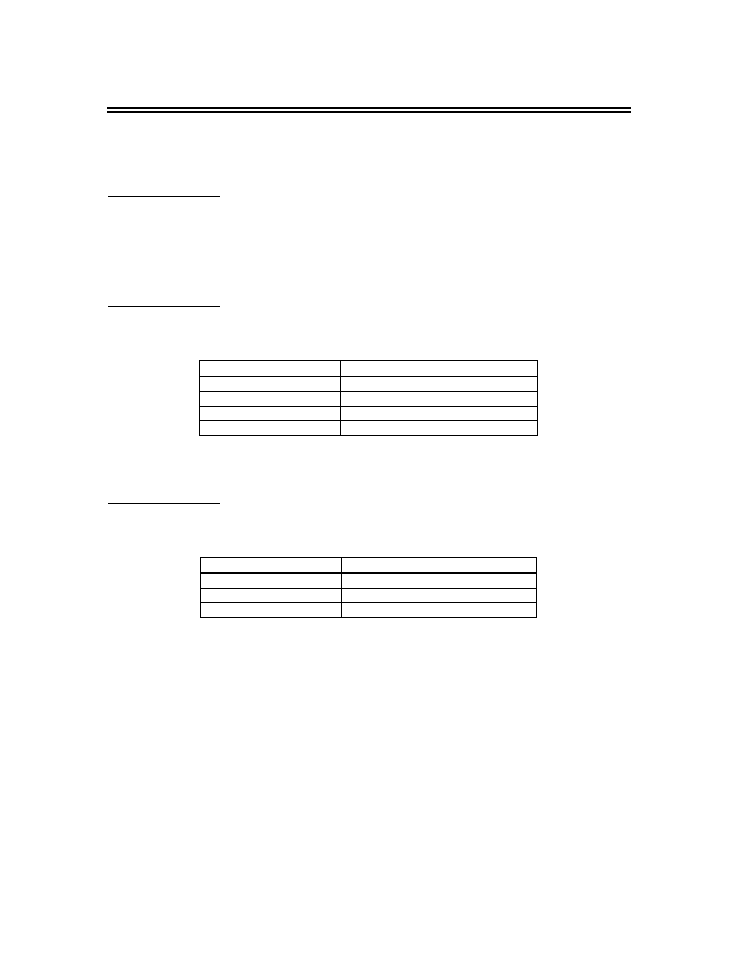
Setting GPD 515 Parameters for Communication 5-3
Serial Communication Set up Parameters
The GPD 515 has parameters used for the set up of serial communication. These
communication set up parameters are H5-01 through H5-05 and o2-09.
Parameter H5-01 - Serial Communication Station Address
Parameter H5-01 (or Modbus Register 41Ch) is used to set the Modbus slave address of the GPD
515 drive. The slave address can be any number from 1 to 1F in hexadecimal (or 1 to 31
decimal). Two nodes may not have the same address. The default setting for parameter H5-01
is ë1Fíh.
Parameter H5-02 - Serial Communication Baud Rate Selection
Parameter H5-02 (or Modbus Register 41Dh) is used to select the baud rate. The table below
indicates the baud rates that may be selected.
Setting Value (in hex)
Baud Rate Selection
0
1200 bps
1
2400 bps
2
4800 bps
3
9600 bps
The default setting of parameter H5-02 is ë3í.
Parameter H5-03 - Serial Communication Parity Selection
Parameter H5-03 (or Modbus Register 41Eh) is used to select the parity . The table below
indicates the parity that may be selected.
Setting Value (in hex)
Parity Selection
0
No parity
1
Even parity
2
Odd parity
The default setting of parameter H5-03 is ë0í.
Communication Error (CE)
A communication error can occur only after communication has been established between the
master and the drive. The drive waits for the master to initiate communication.
The message data is always checked for CRC, parity, overrun, framing, and overflow. If the data
has discrepancies in any of these areas a communication error will occur. If the drive does not
receive a message (addressed to its appropriate slave address set up in H5-01) within a period of
2 seconds, a time-out occurs. A time-out can also cause a communication error if it is enabled
(see parameter H5-05).
Parameters H5-04 and H5-05 are the set up parameters that determine how the drive will respond
to a communication error.