C. deactivate brake – Sealey VS8622 User Manual
Page 12
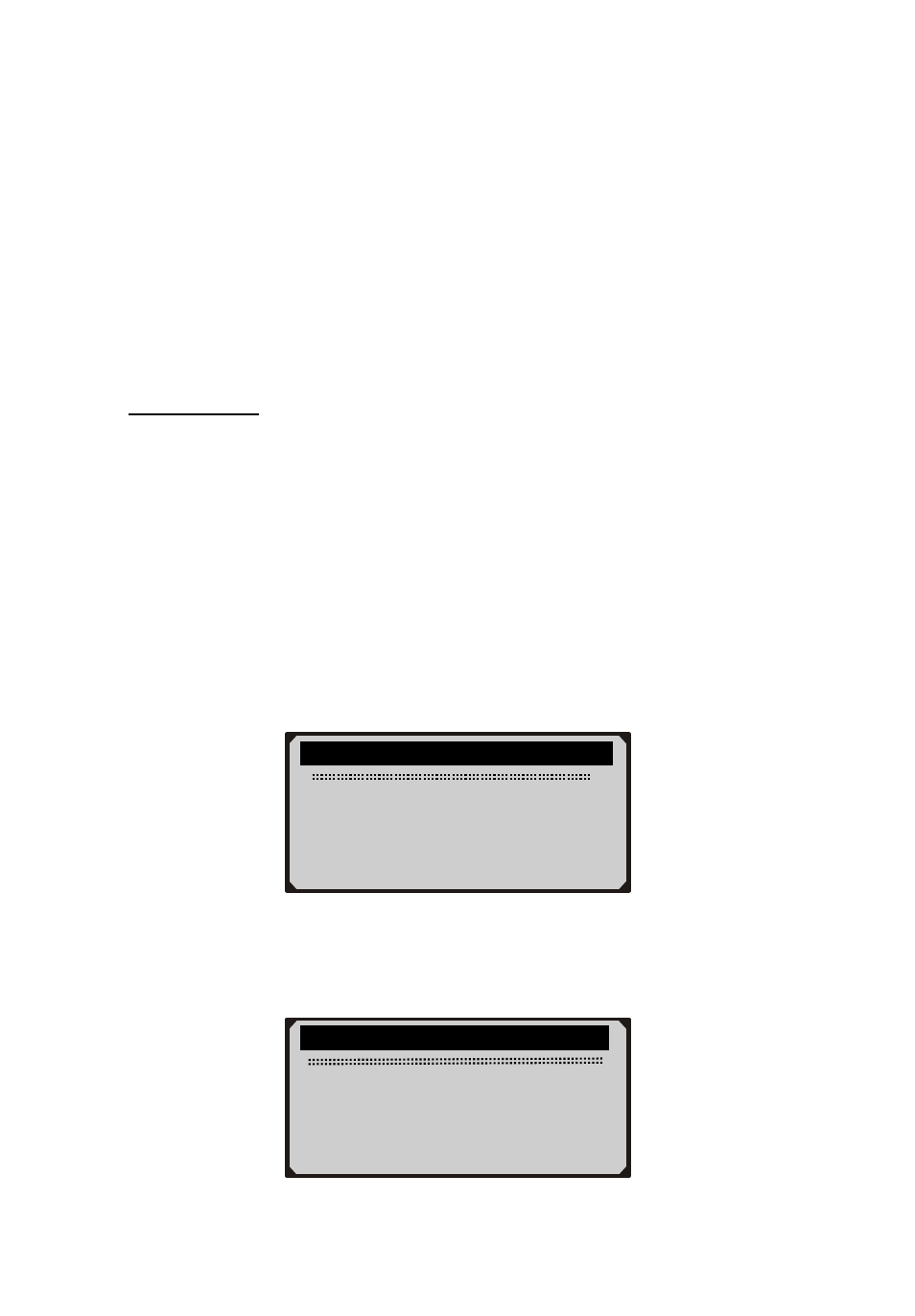
press Y button to exit. A “Command Cancelled!” message
shows up. Press any key or wait a few seconds to return
3) Press
Y button to erase.
If the codes are cleared successfully, an “Erase Done!”
message shows up.
If the codes are not cleared, then an “Erase Failure. Turn
Key on with Engine off!” message displays.
C. Deactivate Brake
WARNING: Deactivate the EPB system before carrying out any
maintenance/service work on the brakes such as changing of pads,
discs and callipers!
Use proper tools to avoid the risk of injuries to mechanics and
technicians and damage to the brake system.
Make sure the vehicle is properly blocked after deactivation of the
system.
1) To deactivate the EPB functions, use UP/DOWN button to select
Deactivate Brake from Select Function menu and press Y
button.
.........
Select Function
...... ...
3/5
1) Read Codes
2) Erase Codes
► 3) Deactivate Brake
4) Activate Brake
2) Use
UP/DOWN button to select the purpose of deactivating the
brake.
.........
Deactivate Brake
...... ...
► 1) For Pad Change
2) For Repair
VS8622_1.03_12/03/09
11