E. adaptation – Sealey VS8622 User Manual
Page 16
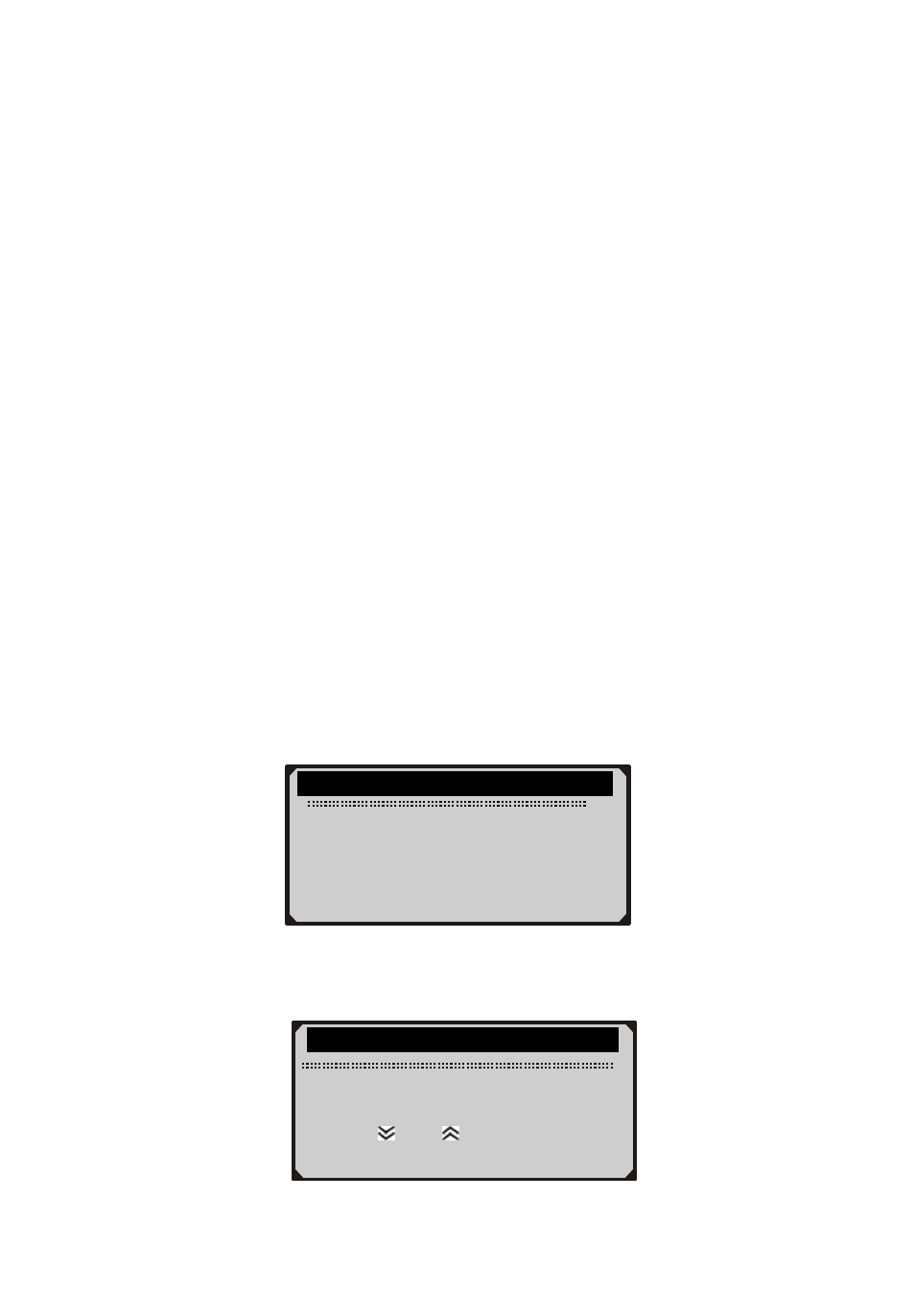
5) An
“Adaptation Done!” message comes up on device screen
indicating the setting is performed successfully.
If the setting is not carried out successfully, an “Adaptation
Failed!” message shows. Repeat operations above to try
again.
6) Wait a few seconds or press any key to return.
E. Adaptation
The Adaptation is used to enter the new callipers thickness of
rear brake callipers after changing brake discs & pads on Audi
A8 cars.
1) Turn on ignition.
2) Release the park brake.
3) Open the brake completely by selecting EPB-Audi
A8-->Deactivate Brake-->For Pad Change as instructed on
Page11-12.
4) Change
the
pads.
5) Activate the brakes as instructed on Page 12-13.
6) Use UP/DOWN button to select Adaptation from Select
Function menu and press Y button.
........
Select Function
...... ...
5/5
►5) Adaptation
7) Wait a few seconds until following screen shows:
........
Adaptation
...... ...
03
mm
[ ] or [ ] = Change
[N] = Exit, [Y] = Confirm
VS8622_1.03_12/03/09
15