Sealey VS8622 User Manual
Page 14
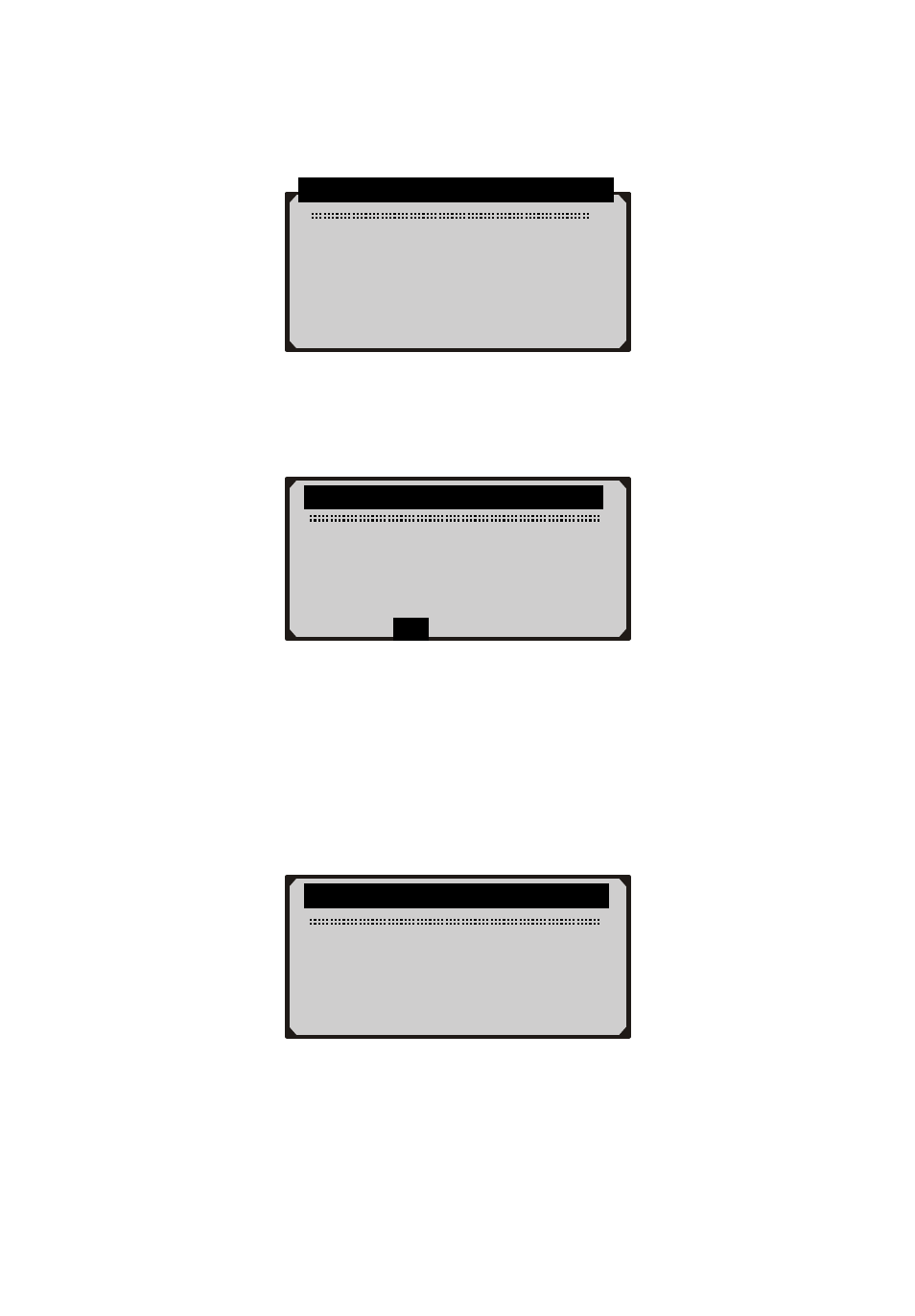
1) To close the brake pads after finishing the maintenance/service
work on the brakes, use UP/DOWN button to select Activate
Brake from Select Function menu and press Y button.
2) Wait a few minutes while the device is activating the brakes.
When they are activated successfully, following screen shows:
Note: It is necessary to do the adaptation only when brake pads have
been changed. So if you did not change them, please use UP/DOWN
button to select NO to exit.
……………
Activate Brake
…….. .
Activation Done!
Go to Adaptation?
YES
NO
........
Select Function
...... ...
4/5
1) Read Codes
2) Erase Codes
3) Deactivate Brake
►4) Activate Brake
If you use the device to work on Audi A6 and VW Passat,
following screen shows after the activation is completed:
……………
Activate Brake
.
Activation Done!
Press any key to con.
If the tool fails to open the brake pads, an “Activation
Failed! Please try again!” message comes up.
- Verify that the ignition is ON;
VS8622_1.03_12/03/09
13