Contrast adjustment, Tool information – Sealey VS8622 User Manual
Page 7
Advertising
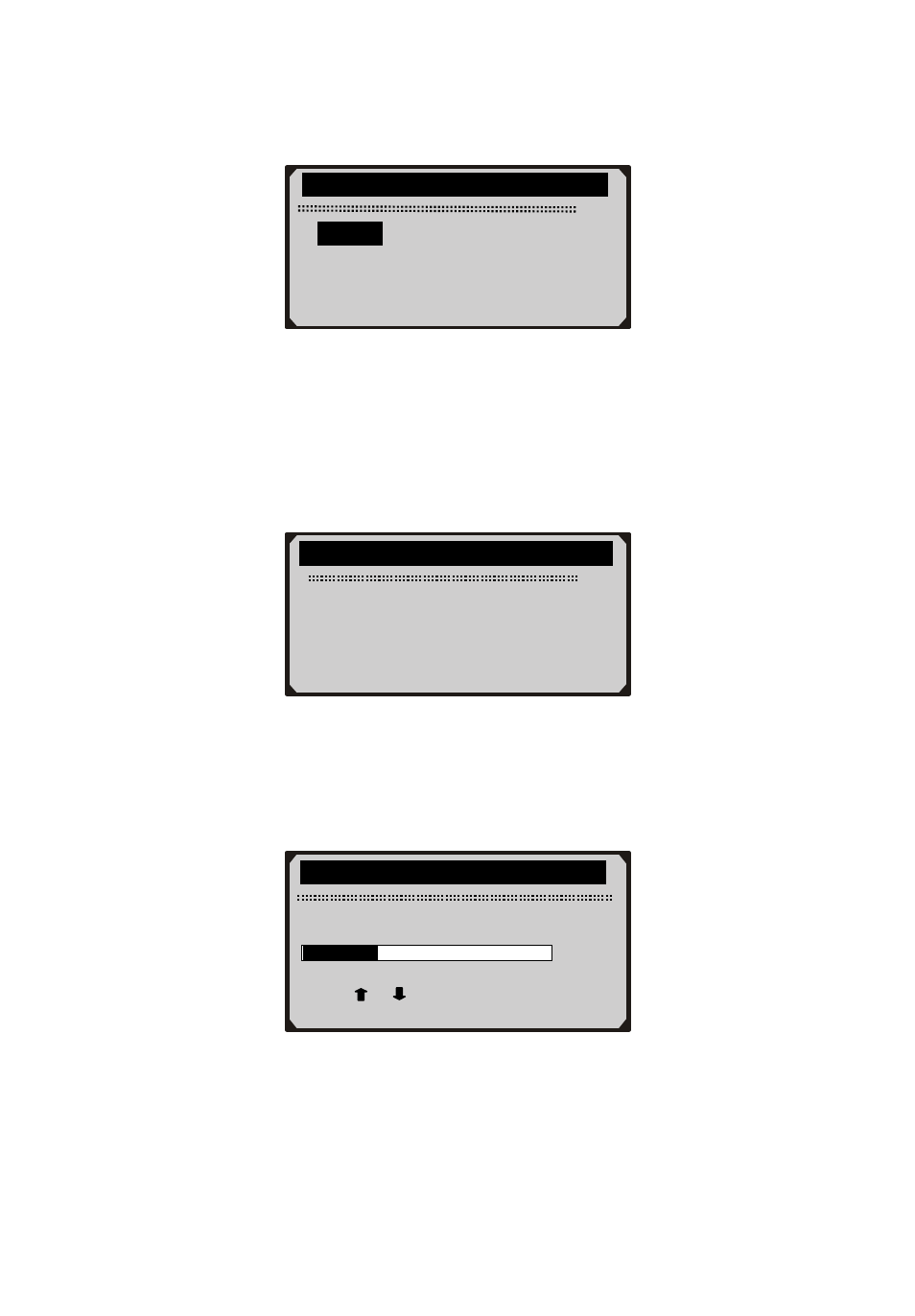
2)
Use UP/DOWN button to select the desired language and press
Y button to save your selection and return to previous menu.
Contrast Adjustment
1) From
System Setup menu, use UP/DOWN button to select
Contrast, and press Y button.
2) From
Contrast menu, use UP/DOWN button to adjust contrast,
and press Y button to save and return or press N button to exit
without saving.
…………….…..
Contrast
………………….
Contrast (35%)
Use or to change
…………………
Language
………………….
1/1
►
English
…………….
System Setup
………… …….
2/3
1) Language
►2) Contrast
3) Tool Information
Tool Information
1) From
System Setup menu, use UP/DOWN button to select Tool
Information, and press Y button.
VS8622_1.03_12/03/09
6
Advertising