A. reading codes – Sealey VS8622 User Manual
Page 18
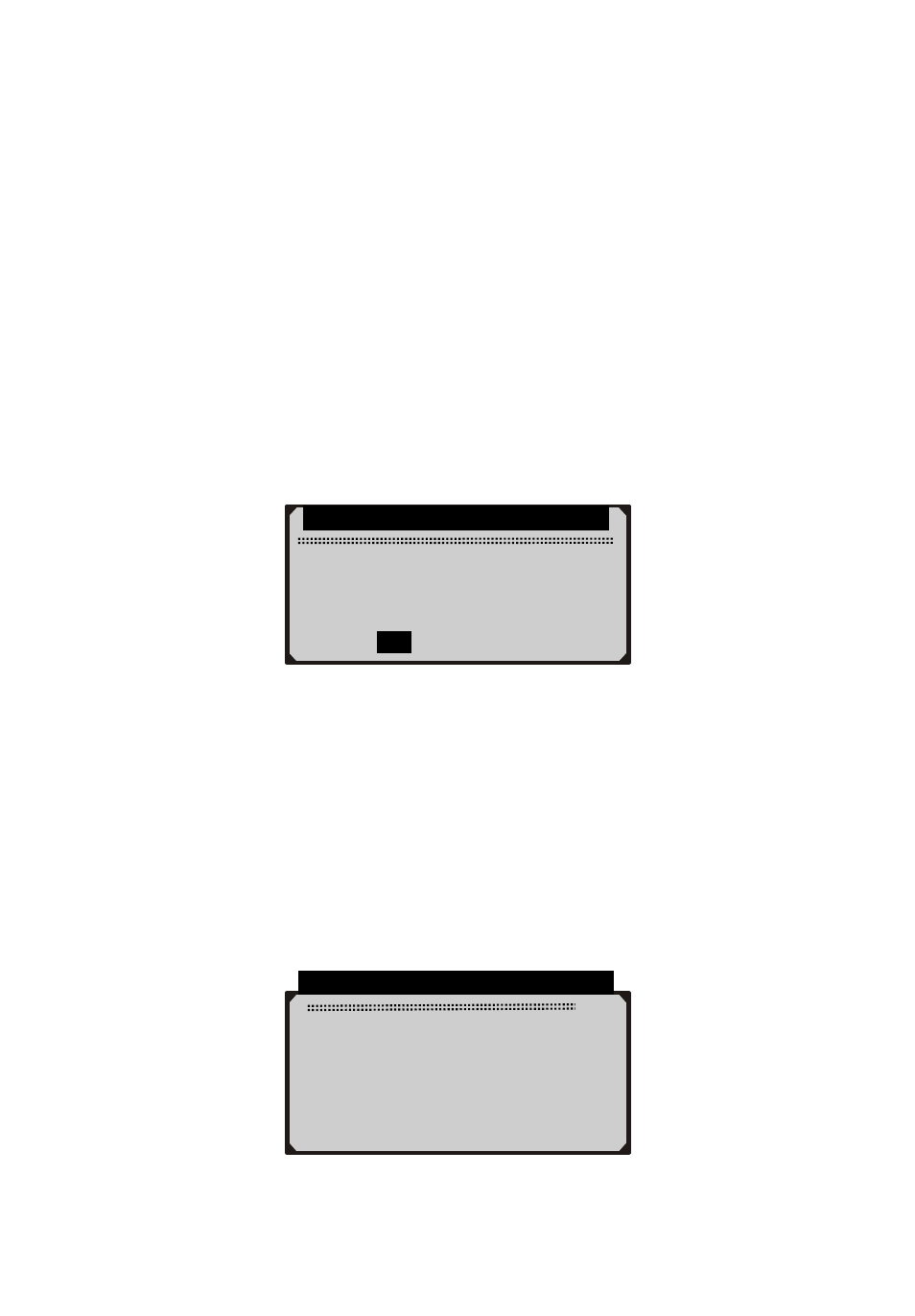
If the brake tool fails to communicate with the vehicle’s
ECU (Engine Control Unit), a “LINK ERROR!” message
shows up on the display.
Verify that the ignition is ON;
Check if the brake tool’s EOBD connector is securely
connected to the vehicle’s DLC;
Turn the ignition off and turn it back on 10s later.
If the “LINK ERROR!” message does not go away, then
there might be problems for the brake tool to communicate
with the vehicle. Contact your local distributor for
assistance.
3) To exit the SBC test, press N button from Select Function menu,
and a prompt comes up asking your confirmation.
4) Press
Y button to confirm if you do wish to exit; if you do not
wish to return, press N button or use UP/DOWN button to select
NO and then press Y button to continue.
A. Reading Codes
1) Use UP/DOWN button to select Read Codes from Select
Function menu and press Y button to confirm.
.....
Select Function
.. ...
1/7
► 1) Read Codes
2) Erase Codes
3) Deactivate Brake
4) Activate Brake
............ .
Exit Test
........... ...
Exit SBC Test!
Are you sure?
YES
NO
VS8622_1.03_12/03/09
17