Sealey VS8622 User Manual
Page 15
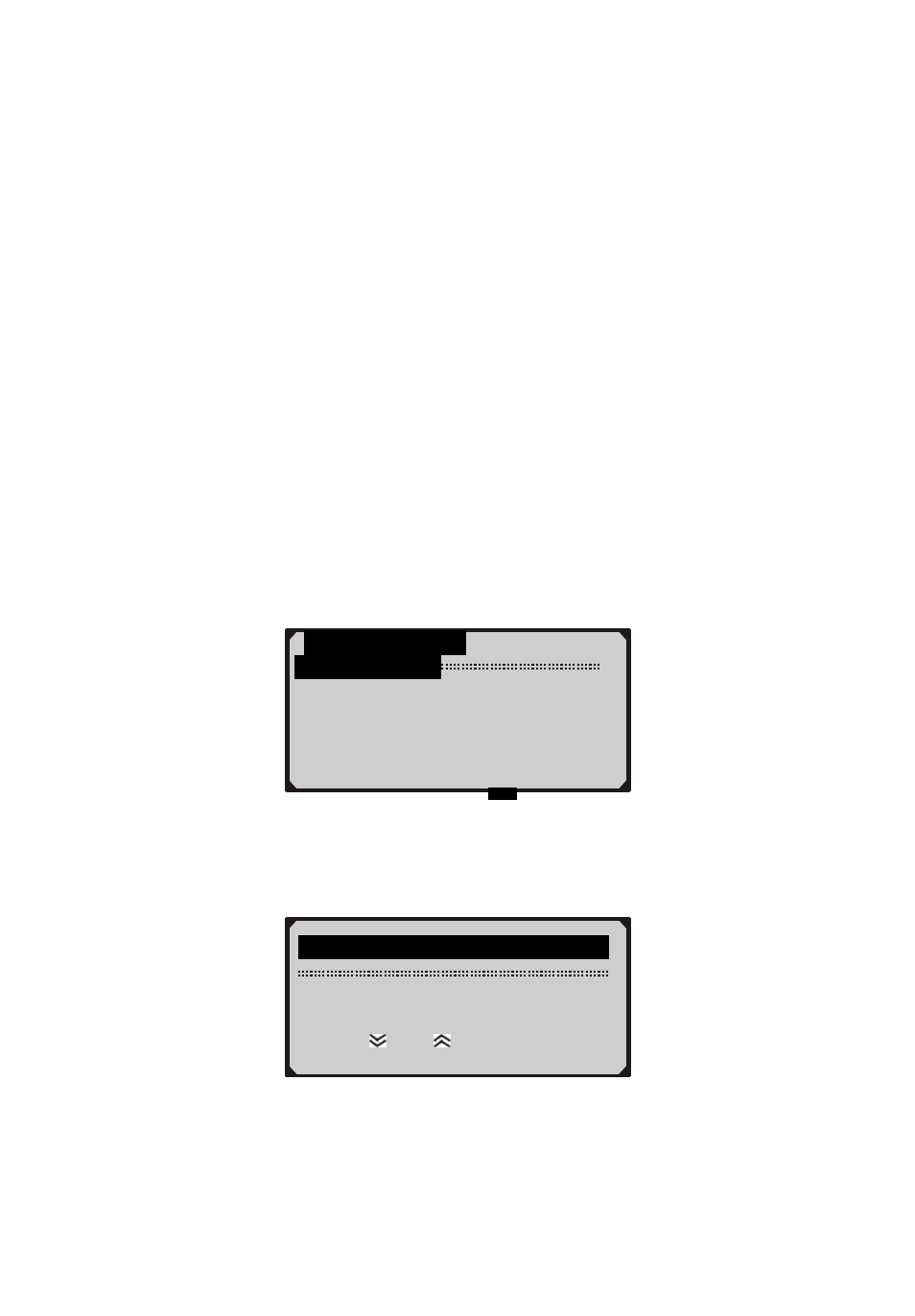
- Check if the brake tool’s EOBD connector is securely
connected to the vehicle’s DLC;
- Check that the park brake is released;
- Turn the ignition off and turn it back on 10s later;
- Repeat the process.
If the “Activation Failed!” message does not go away,
then contact your local distributor or the manufacturer’s
customer service department for assistance.
If a “The selected function is not supported!” message
shows on the display,
- Check that the park brake is released;
- Repeat the process.
3) If you wish to go to set the thickness of calliper, press Y button to
continue.
If you do not wish to do the adaptation of calliper at this
moment, press N button or use UP/DOWN button to select
NO and then press Y to exit.
……………
Activate
Brake
…….. .
Activation Done!
Go to Adaptation?
YES
NO
4) Use UP/DOWN button to enter new pad thickness, and press Y
button to confirm.
........
Adaptation
...... ...
03
mm
[ ] or [ ] = Change
[N] = Exit, [Y] = Confirm
If you want to quit the setting, press N button and a
“Command Cancelled!” message comes up.
VS8622_1.03_12/03/09
14