Prompt screen to be continued, 10) press y button to continue – Sealey VS8622 User Manual
Page 28
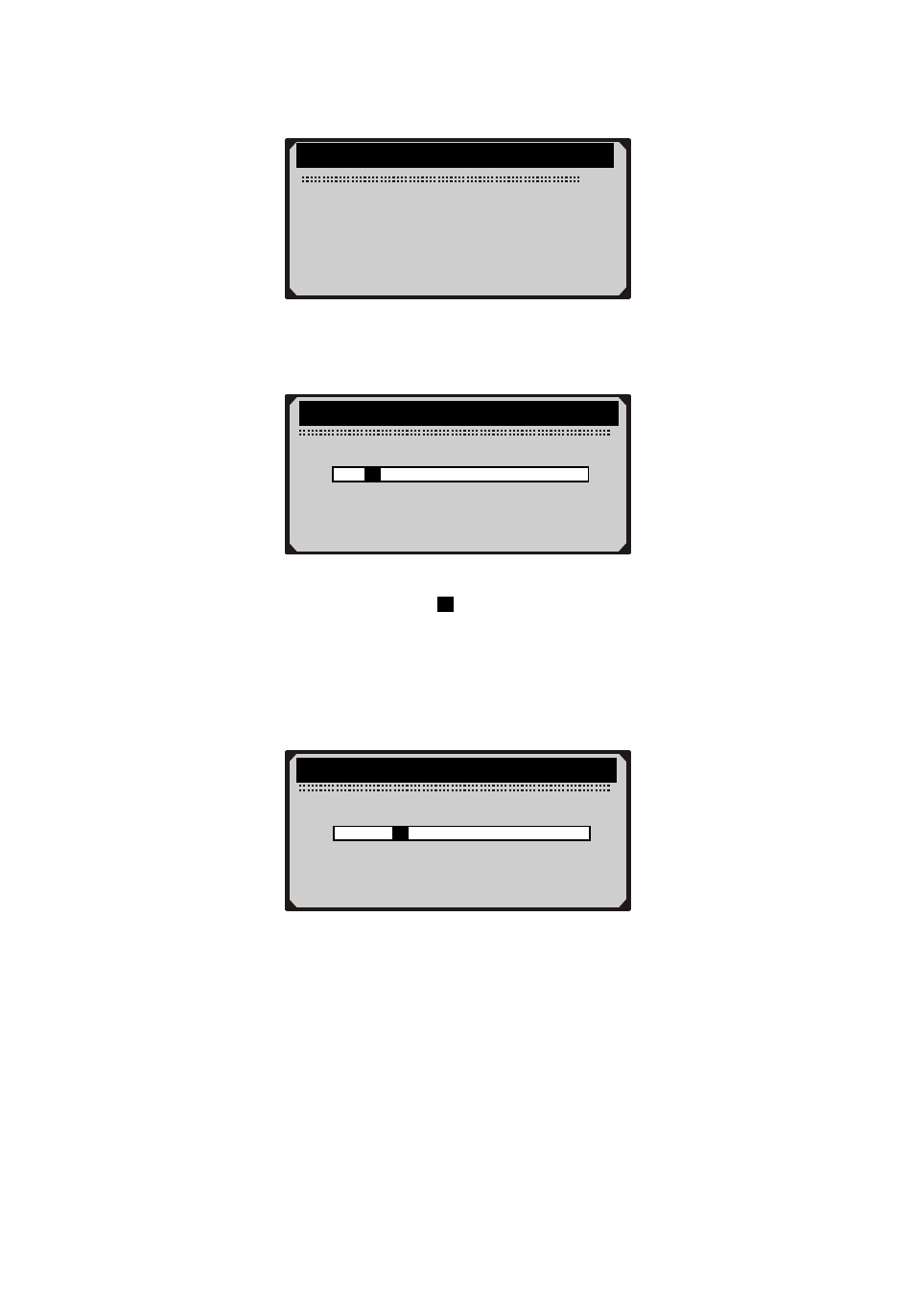
Prompt screen to be continued…
........
Inspect Brake Air
.... .
2/2
3. Actual value should
be within the black
range and be held
for 5s.
4. [Y] =Con. [N] =Return
10) Press Y button to continue.
The black block “ ” in the screen indicates specified
pressure range of current phase.
11) Operate the brake pedal gently to raise the pressure to 4.5-5.5 bar
and hold it for 5 seconds as instructed.
........
Inspect Brake Air
.... .
2.3 bar
0 25
↑
Hold pressure within
black range for 5s.
........
Inspect Brake Air
.... .
4.5 bar
0 25
↑
Hold pressure within
black range for 5s.
If the pressure can not reach the specified range for a long
period, hold N button for about 2s to exit, and a “User
Aborted!” message shows on the display.
Whenever you operate the pedal too hard and the pressure is
raised beyond the specified range of current phase,
following screens come up prompting you to repeat the
process to try again:
VS8622_1.03_12/03/09
27