Temporarily printing with black ink – Epson WorkForce Pro WF-R8590 DTWF User Manual
Page 138
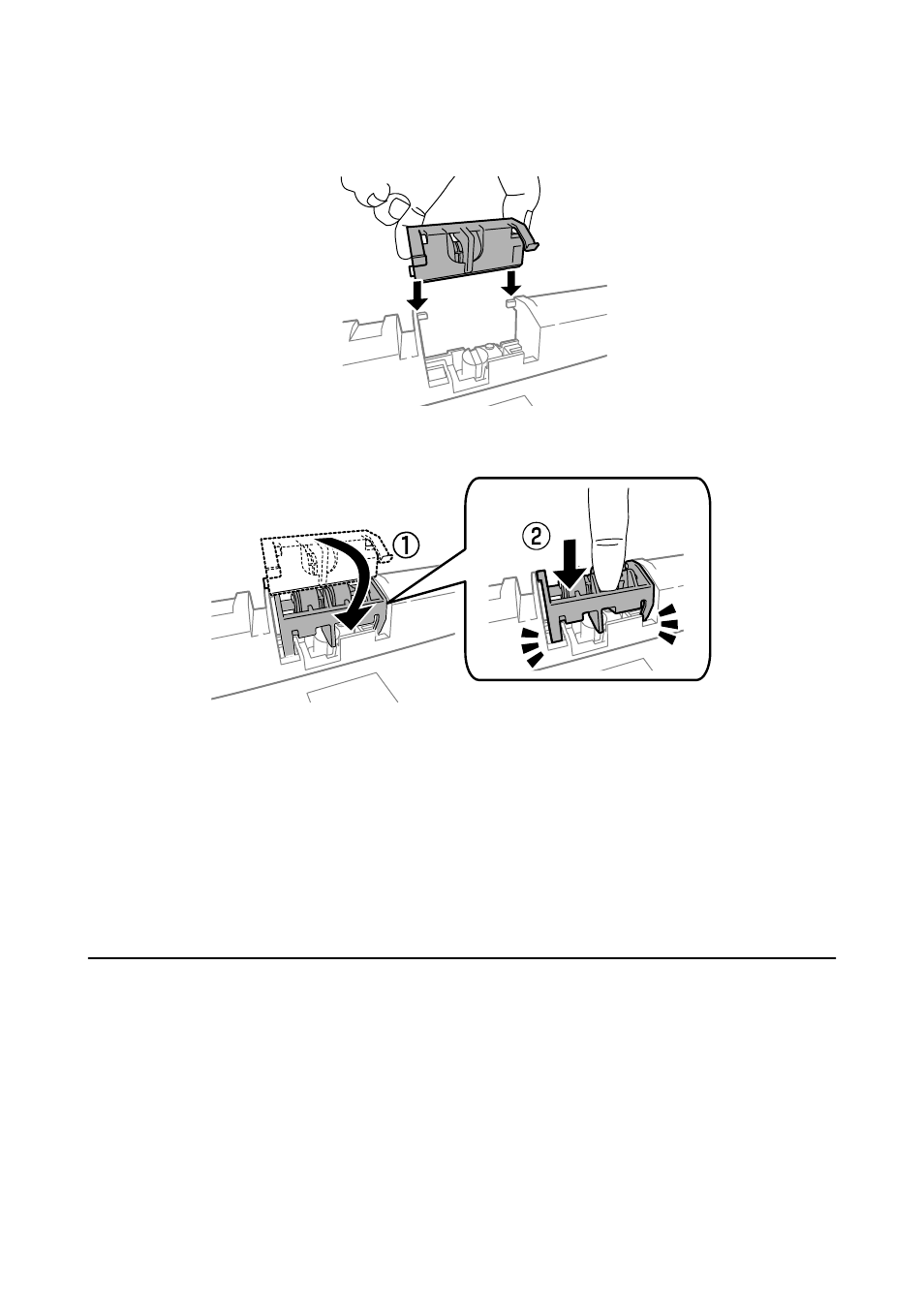
9.
Install the new maintenance roller in the paper cassette.
10. Hold down the maintenance roller firmly.
11. Fasten the screws to attach the cover back on, and close the rear cover.
12. Insert the paper cassette.
13. Turn on the printer, select Setup > Maintenance > Maintenance Roller Information > Reset Maintenance
Roller Counter
, and then select the paper cassette in which you replaced the maintenance rollers.
Related Information
&
“Maintenance Rollers Codes” on page 131
Temporarily Printing with Black Ink
When color ink is expended and black ink still remains, you can use the following settings to continue printing for
a short time using only black ink.
❏ Type of paper: plain papers, Envelope
❏ Color: Grayscale
❏ EPSON Status Monitor 3: Enabled (for Windows only)
Because this feature is only available for approximately five days, replace the expended ink supply unit as soon as
possible.
User's Guide
Replacing Ink Supply Units and Other Consumables
138