Loading paper in the front paper feed slot – Epson WorkForce Pro WF-R8590 DTWF User Manual
Page 51
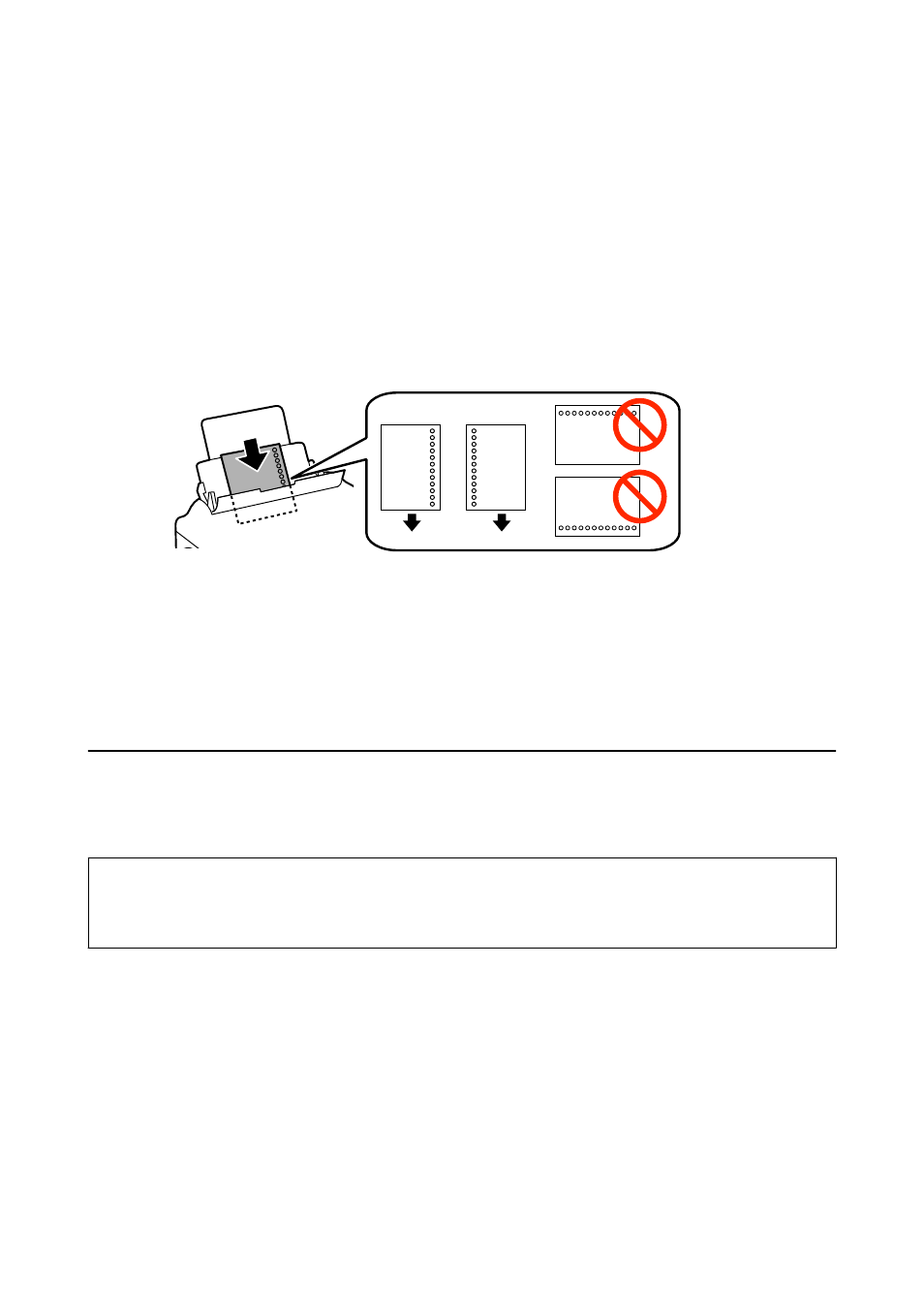
Note:
❏ Return the remaining paper to its package. If you leave it in the printer, the paper may curl or the print quality may
decline.
❏ You can use pre-punched paper under the following conditions. Automatic 2-sided printing is not available for pre-
punched paper.
❏ Loading capacity: One sheet
❏ Available size: A3, B4, A4, B5, A5, Letter, Legal
❏ Binding holes: Do not load paper with the binding holes at the top or the bottom.
Adjust the print position of your file to avoid printing over the holes.
Related Information
&
“Paper Handling Precautions” on page 43
&
“Available Paper and Capacities” on page 43
&
“Loading Envelopes and Precautions” on page 53
Loading Paper in the Front Paper Feed Slot
You can only load one sheet of paper in the front paper feed slot. Because the front paper feed slot also serves the
output tray, you cannot load paper during printing.
c
Important:
You can load paper with a thickness of 0.08 to 0.11 mm in the front paper feed slot. However, even if the thickness is
within this range, some papers may not be fed correctly depending on their hardness.
User's Guide
Loading Paper
51