Appendix – Epson WorkForce Pro WF-R8590 DTWF User Manual
Page 9
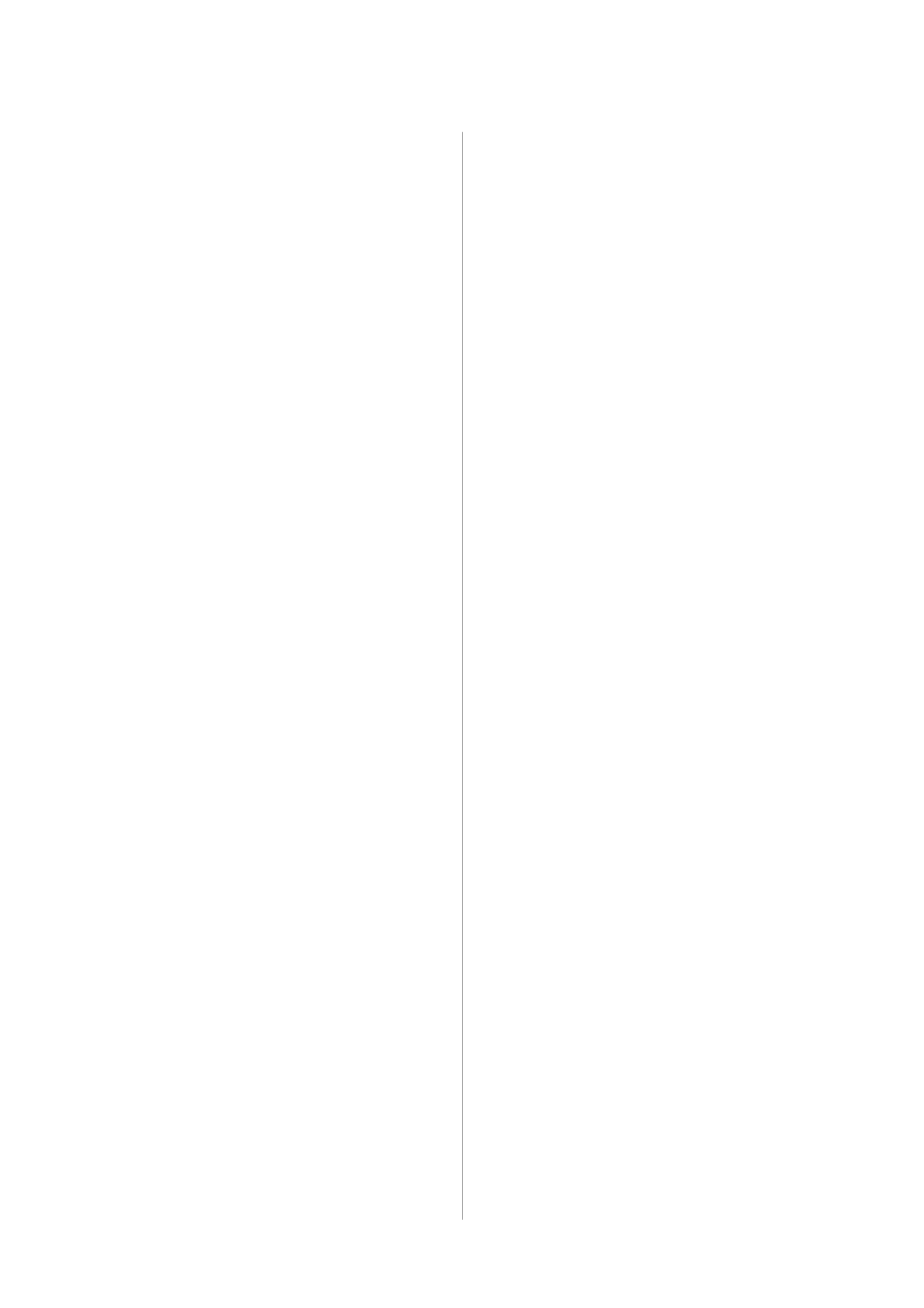
Memory Full Error Occurs. . . . . . . . . . . . . . . . 196
Sent Fax Quality Is Poor. . . . . . . . . . . . . . . . . . 196
Faxes Are Sent at the Wrong Size. . . . . . . . . . . .197
Received Fax Quality Is Poor. . . . . . . . . . . . . . .197
Cannot Receive A3 Size Faxes. . . . . . . . . . . . . . 197
Received Faxes Are Not Printed. . . . . . . . . . . . 197
Other Faxing Problems. . . . . . . . . . . . . . . . . . . . .198
Other Problems. . . . . . . . . . . . . . . . . . . . . . . . . . 198
Slight Electric Shock when Touching the
Printer. . . . . . . . . . . . . . . . . . . . . . . . . . . . . . .198
Operation Sounds Are Loud. . . . . . . . . . . . . . . 198
The Date and Time Are Incorrect. . . . . . . . . . . 199
Memory Device Is not Recognized. . . . . . . . . . 199
Cannot Save Data to a Memory Device. . . . . . . 199
Forgot Your Password. . . . . . . . . . . . . . . . . . . .199
Application Is Blocked by a Firewall (for
Windows Only). . . . . . . . . . . . . . . . . . . . . . . . 199
Technical Specifications. . . . . . . . . . . . . . . . . . . . 200
Printer Specifications. . . . . . . . . . . . . . . . . . . . 200
Scanner Specifications. . . . . . . . . . . . . . . . . . . 200
Interface Specifications. . . . . . . . . . . . . . . . . . . 201
Fax Specifications. . . . . . . . . . . . . . . . . . . . . . .201
Wi-Fi Specifications. . . . . . . . . . . . . . . . . . . . . 202
Ethernet Specifications. . . . . . . . . . . . . . . . . . . 202
Security Protocol. . . . . . . . . . . . . . . . . . . . . . . 202
Supported Third Party Services. . . . . . . . . . . . . 203
External USB Device Specifications. . . . . . . . . . 203
Supported Data Specifications. . . . . . . . . . . . . .203
Dimensions. . . . . . . . . . . . . . . . . . . . . . . . . . . 204
Electrical Specifications. . . . . . . . . . . . . . . . . . 204
Environmental Specifications. . . . . . . . . . . . . . 205
System Requirements. . . . . . . . . . . . . . . . . . . . 205
Font Information. . . . . . . . . . . . . . . . . . . . . . . . . 206
Available Fonts for PostScript. . . . . . . . . . . . . . 206
Available Fonts for PCL 5 (Bitstream). . . . . . . . 207
Available Fonts for PCL 6 (Bitstream). . . . . . . . 209
Available Fonts for PCL (URW). . . . . . . . . . . . 211
List of Symbol Sets. . . . . . . . . . . . . . . . . . . . . . 212
Regulatory Information. . . . . . . . . . . . . . . . . . . . 220
Standards and Approvals. . . . . . . . . . . . . . . . . 220
Restrictions on Copying. . . . . . . . . . . . . . . . . . 221
Printer Transfer and Transportation. . . . . . . . . . . 222
Installing the Optional Units. . . . . . . . . . . . . . . . . 225
Optional Cabinet Code. . . . . . . . . . . . . . . . . . .225
Installing the Optional Cabinet. . . . . . . . . . . . . 225
Optional Paper Cassette Unit Code. . . . . . . . . . 229
Installing the Optional Paper Cassette Units. . . 230
Using an Email Server. . . . . . . . . . . . . . . . . . . . . 235
Configuring Mail Server. . . . . . . . . . . . . . . . . . 235
Email Server Setting Items. . . . . . . . . . . . . . . . 236
Checking an Email Server Connection. . . . . . . 237
Where to Get Help. . . . . . . . . . . . . . . . . . . . . . . . 237
Technical Support Web Site. . . . . . . . . . . . . . . .237
Contacting Epson Support. . . . . . . . . . . . . . . . 238
User's Guide
Contents
9