Scanning, Scanning using the control panel, Scanning to an email – Epson WorkForce Pro WF-R8590 DTWF User Manual
Page 89
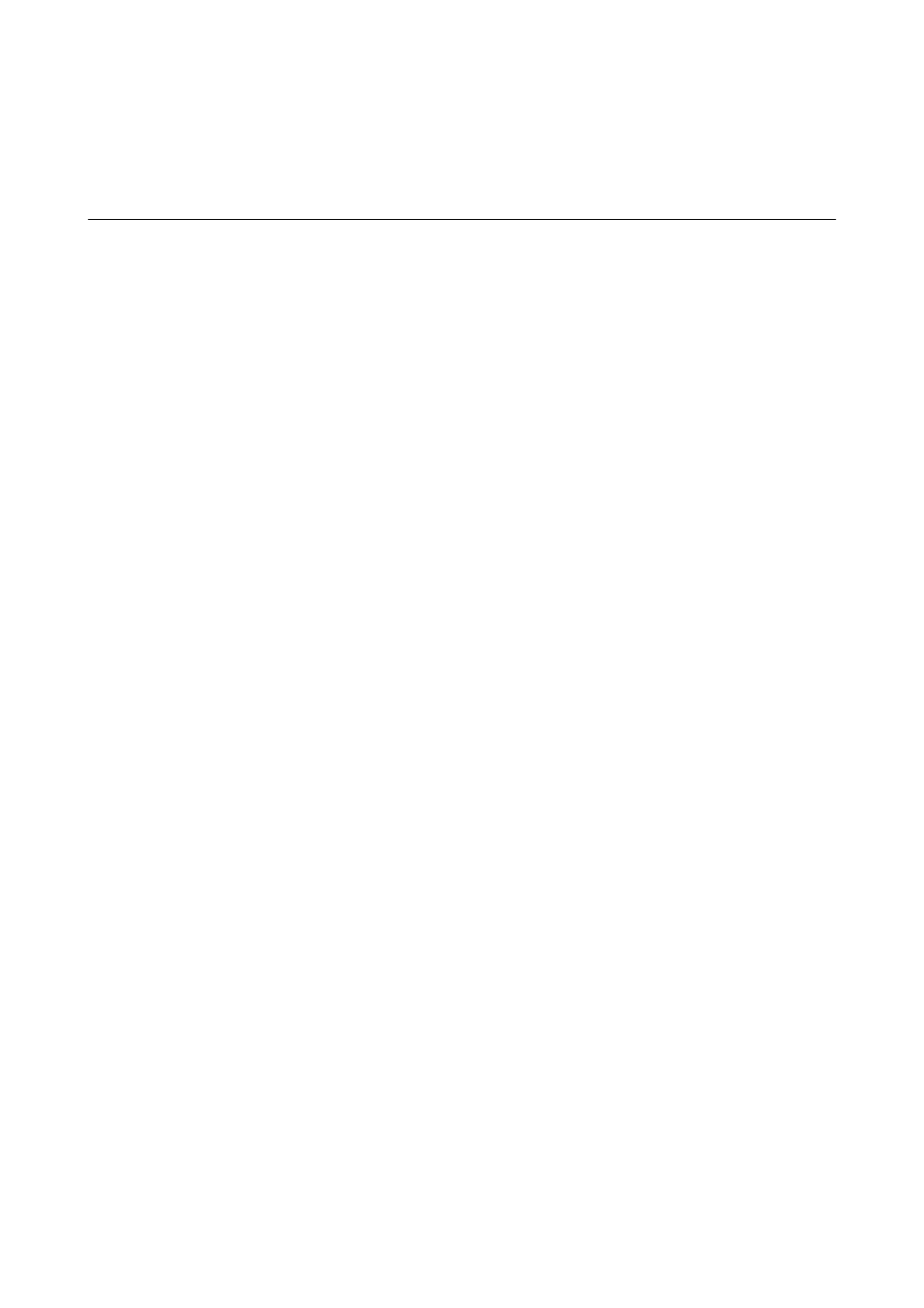
Scanning
Scanning Using the Control Panel
Scanning to an Email
You can send scanned image files by email directly from the printer through a pre-configured email server. Before
using this feature, you need to configure the email server.
You can specify the email address by entering directly, but it may be easier if you register the email address in the
contacts list first.
Note:
❏ Before you use this feature, make sure the printer's Date/Time and Time Difference settings are correct. Access the menus
from System Administration > Common Settings.
❏ By using the Document Capture Pro function on the control panel instead of this function, you can send emails directly.
Before using this function, make sure you have registered a job to send emails in Document Capture Pro and that the
computer is turned on.
1.
Place the originals.
2.
Enter Scan from the home screen.
3.
Select Email.
4.
Enter the email addresses.
❏ To select from the contacts list: Press Contacts, press the check box to add a check mark to a contact, and
then press Proceed.
❏ To enter the email address manually: Select Enter Email Address > Enter Email Address, enter the email
address, and then press the enter key at the bottom-right of the screen.
Note:
You can send emails to up to 10 individual email addresses and groups.
5.
Press Format, and then select the file format.
6.
Press Menu, and then make settings for Email Settings and Basic Settings.
Note:
❏ You can specify the maximum size for files that can be attached to an email in Attached File Max Size.
❏ When you select PDF as the file format, you can set a password to protect the file. Select PDF Settings, and then
make settings.
❏ Press Preset to save your settings as a preset.
7.
Press the
x
button.
The scanned image is sent by email.
Related Information
&
“System Administration” on page 32
User's Guide
Scanning
89