Panel, Cutout, Panel mounting – Precision Digital PD941 User Manual
Page 13
Advertising
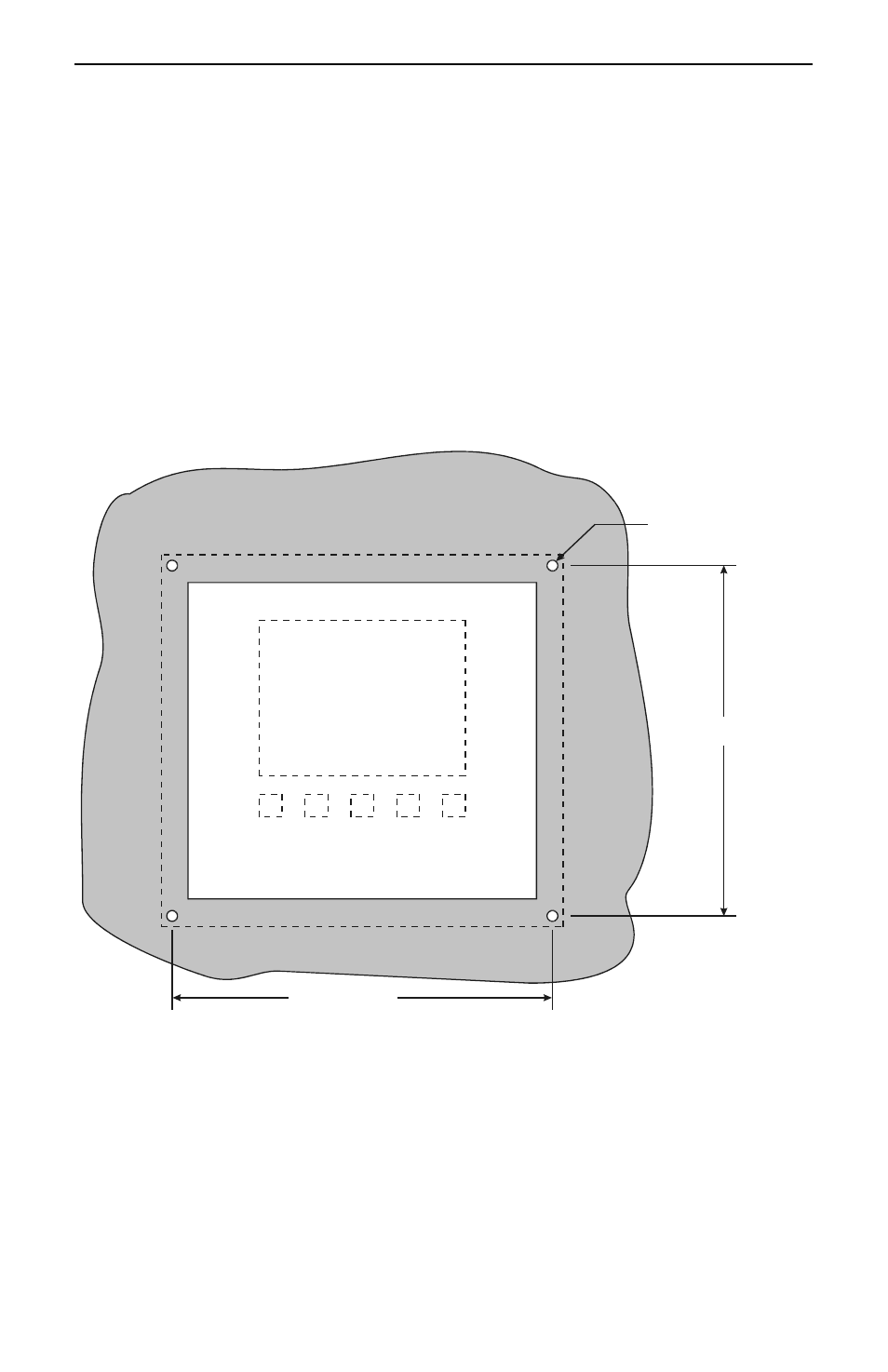
ConsoliDator Multi-Channel Controller
Instruction Manual
13
Panel Mounting
(For PD981 & PD941 Models)
Obtain four #8 (M4) screws and nuts.
Obtain four washers with at least 5/16" (8 mm) O.D. If the device will be subjected to
vibration, lock washers are necessary.
Prepare four 1/4" (6 mm) clearance holes through mounting surface spaced as shown.
Prepare
panel
cutout.
8.35" W x 7.37" H (212 mm x 187 mm)
Center cutout vertically and horizontally with respect to holes.
Maximum allowable inner radii: 0.1" (2.5 mm.)
Remove all connectors.
Insert controller and secure to surface.
PANEL
4 CLEARANCE HOLES:
Dia. 0.25
" (6 mm)
8.16" (207 mm)
8.86" (225 mm)
CUTOUT
Figure 2. Panel Mount Dimensions (PD981 & PD941)
Advertising