Precision Digital PD941 User Manual
Page 29
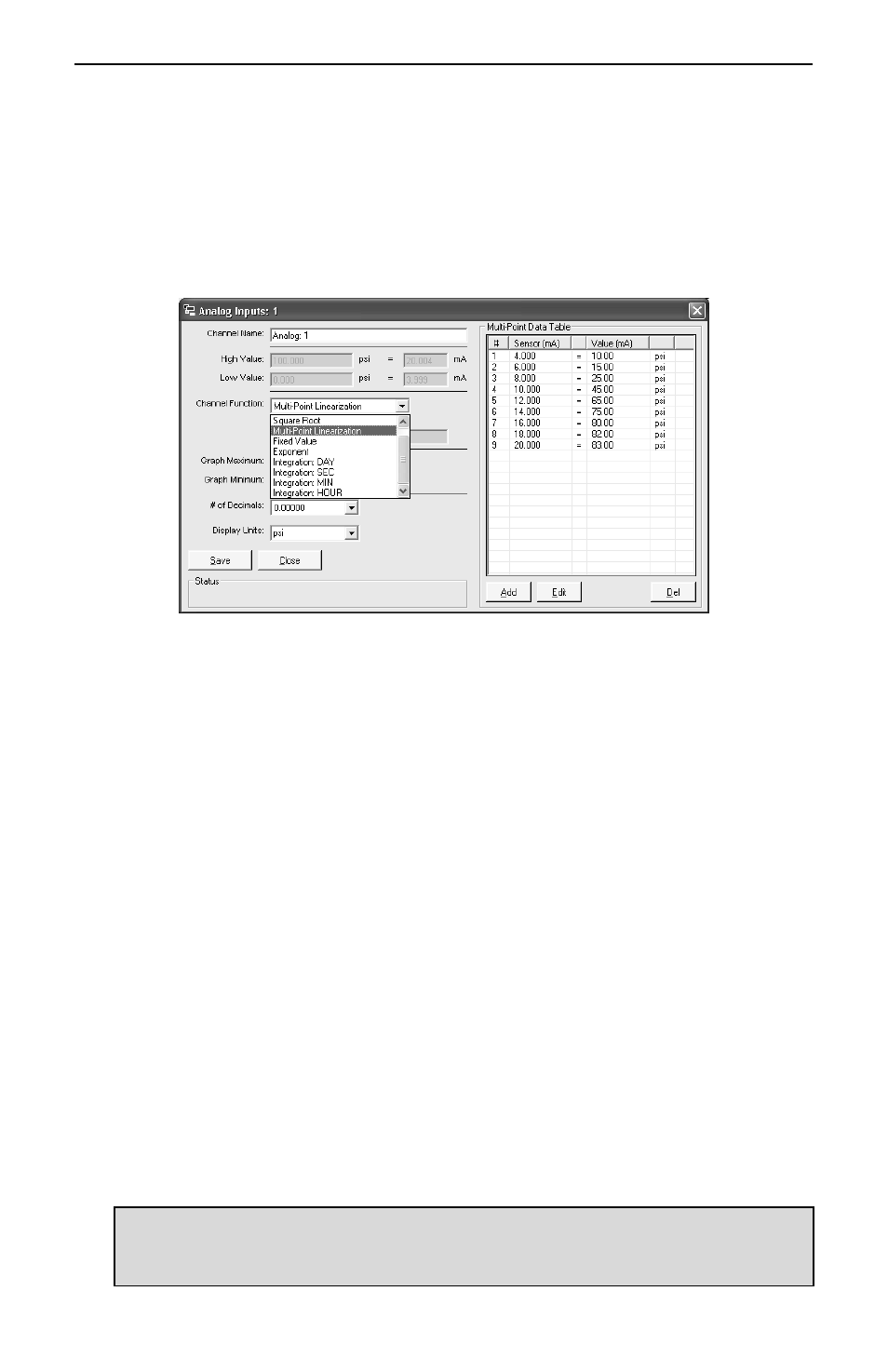
ConsoliDator Multi-Channel Controller
Instruction Manual
29
Multi-Point Linearization
Multi-Point Linearization must be configured using a PC and supplied ConsoliDator Monitor
Software. After communication has been established between PC and ConsoliDator, select
System Settings from the software’s menu bar. Next, select a channel to set up from the
Analog Input Channels drop-down menu and press Edit Channel. Select
[Multi-Point Linearization] from Channel Function drop-down menu. Use Add, Edit, and Del
to manipulate the Multi-Point Data Table. Continue with other settings in this menu and
press Save when complete. Reference ConsoliDator Monitor Software (page 52) for help
setting up the PC connection.
Sensor Input Setup
The simplest method is to assign low sensor input reading to a corresponding process
value (zero point) and then assign a high sensor input reading to a corresponding
process value (span.) The sensor input may be read from a live signal or entered
manually.
1. Select
Configure Sensor Input.
2.
In the new box that appears move cursor to Low Value and press EDIT. Use the
arrows to enter a process value associated with a low sensor point. Press SAVE.
3.
Move cursor to High Value and press EDIT. Use the arrows to enter a process
value associated with a high sensor point. Press SAVE.
4.
Next, enter the Sensor points corresponding to the process values entered in (2)-
(3) – for example: 4.00 mA and 20.00 mA. To read a live signal corresponding
with the process value follow (a.) To enter a signal point manually follow (b.)
a.
Verify connections and set transmitter to the appropriate level. Allow to
settle for a few seconds. Position cursor at the Sensor parameter –
located under the corresponding process value on the screen – and
press LIVE.
b.
To manually enter a signal level into the Sensor parameter
corresponding to the process value entered in (2), position cursor in
front of Sensor – located under Low Value on the screen – and press
EDIT. Use the arrow keys to enter a sensor value in mA. Press SAVE
when completed.
5.
Verify entries and press EXIT.
Notes:
1. Controller requires a minimum span of 1 mA.
2.
High and Low process values may be scaled in a negative direction for a decreasing process.
For example: 100 gal High Value at 4 mA Sensor and 0 gal High Value at 20 mA Sensor.