Trigger alarm mode, Annunciator high or low alarm modes – Precision Digital PD941 User Manual
Page 34
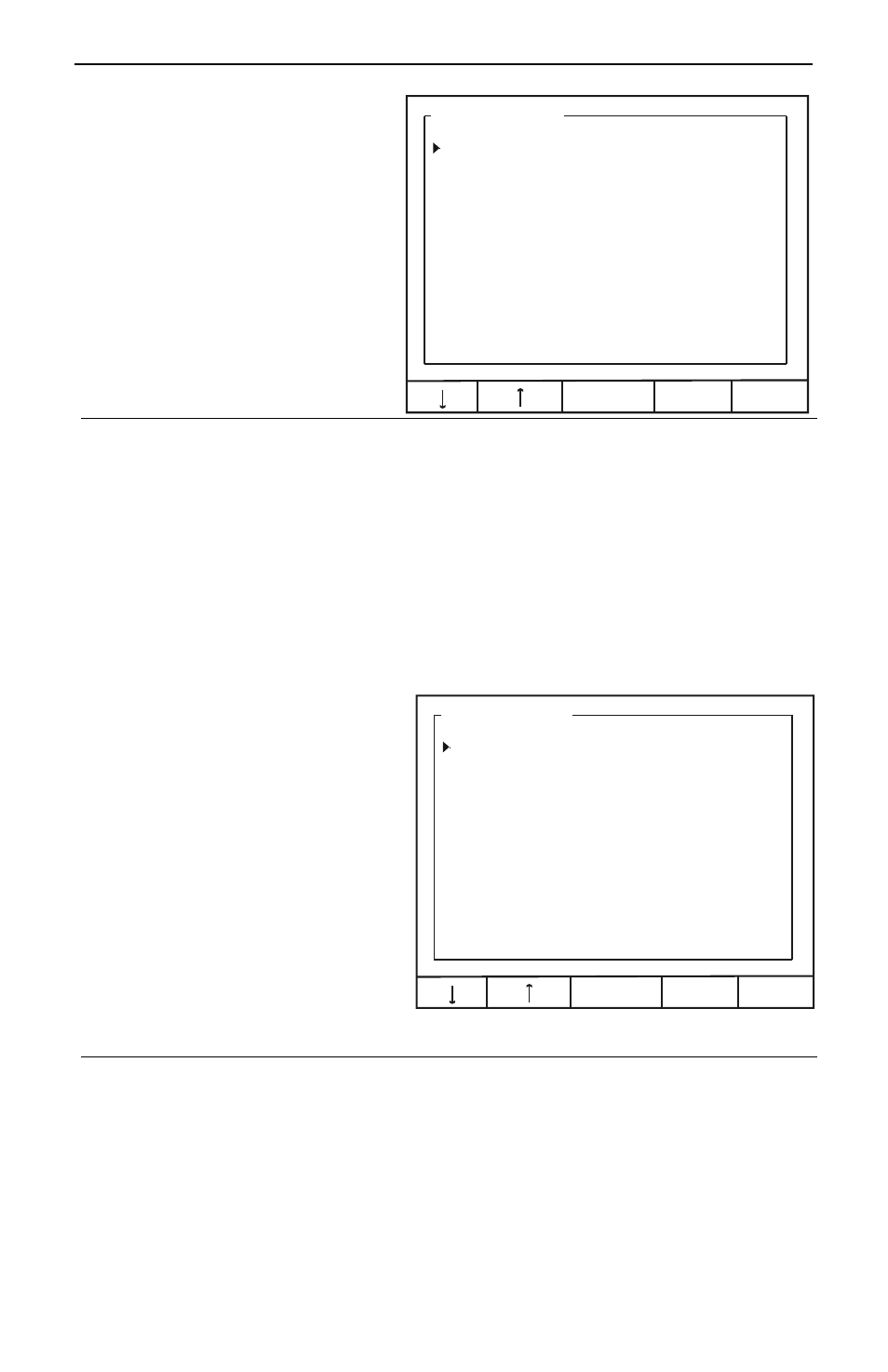
ConsoliDator Multi-Channel Controller
Instruction Manual
34
Trigger Alarm Mode
Select Trigger mode to pulse the
relay once each time the total from
a flow meter pulse input channel is
incremented by a certain value.
Alarm Setup: 1
Alarm Mode: Trigger
Channel: [A] Flow: 1
Set Point: 10.00 GAL
Pl Width: 1.0 sec
EDIT
EXIT
Channel
Assign the relay to any flow meter pulse input.
Set Point
Enter process variable set point. Each time the total increases by
this value, the relay will be pulsed one time.
Pl. Width
Enter duration for the relay to pulse on (energize.)
Annunciator High or Low
Alarm Modes
The Annunciator functions are similar
to High and Low Alarm Modes except
for the addition of a reset capability
from the ACK key, a digital input
channel (normally open pushbutton
switch), or External Key 4.
Select [ANNUNCIATOR: HIGH] from
Alarm Mode options to turn relay on
(energize) when high set point is
reached and off when low reset point
is reached.
Select [ANNUNCIATOR: LOW] from
Alarm Mode options to turn relay on
when low set point is reached and off
when high reset point is reached.
Alarm Setup: 1
Alarm Mode: ANNUNCIATOR: HIGH
Channel: [A] Flow: 1
High Value: 16.00 GPM
Low Value: 8.00 GPM
Delay ON: 1.0 sec
Delay OFF: 0.5 sec
Reset Ch: [1] Reed SW: 1
EDIT
EXIT
Channel
Assign the relay to any analog or pulse input.
High Value
Enter high process variable set/reset point.
Low Value
Enter low process variable set/reset point.
Delay ON
Enter the delay between when the set point is reached and the
relay turns on (energizes.)
Delay OFF
Enter the delay between when the reset point is reached and the
relay turns off (de-energizes.)
Reset Ch
Select a digital input channel to be used to reset the relay.