Plunger lift by differential pressure mode, Plunger lift by time mode – Precision Digital PD941 User Manual
Page 35
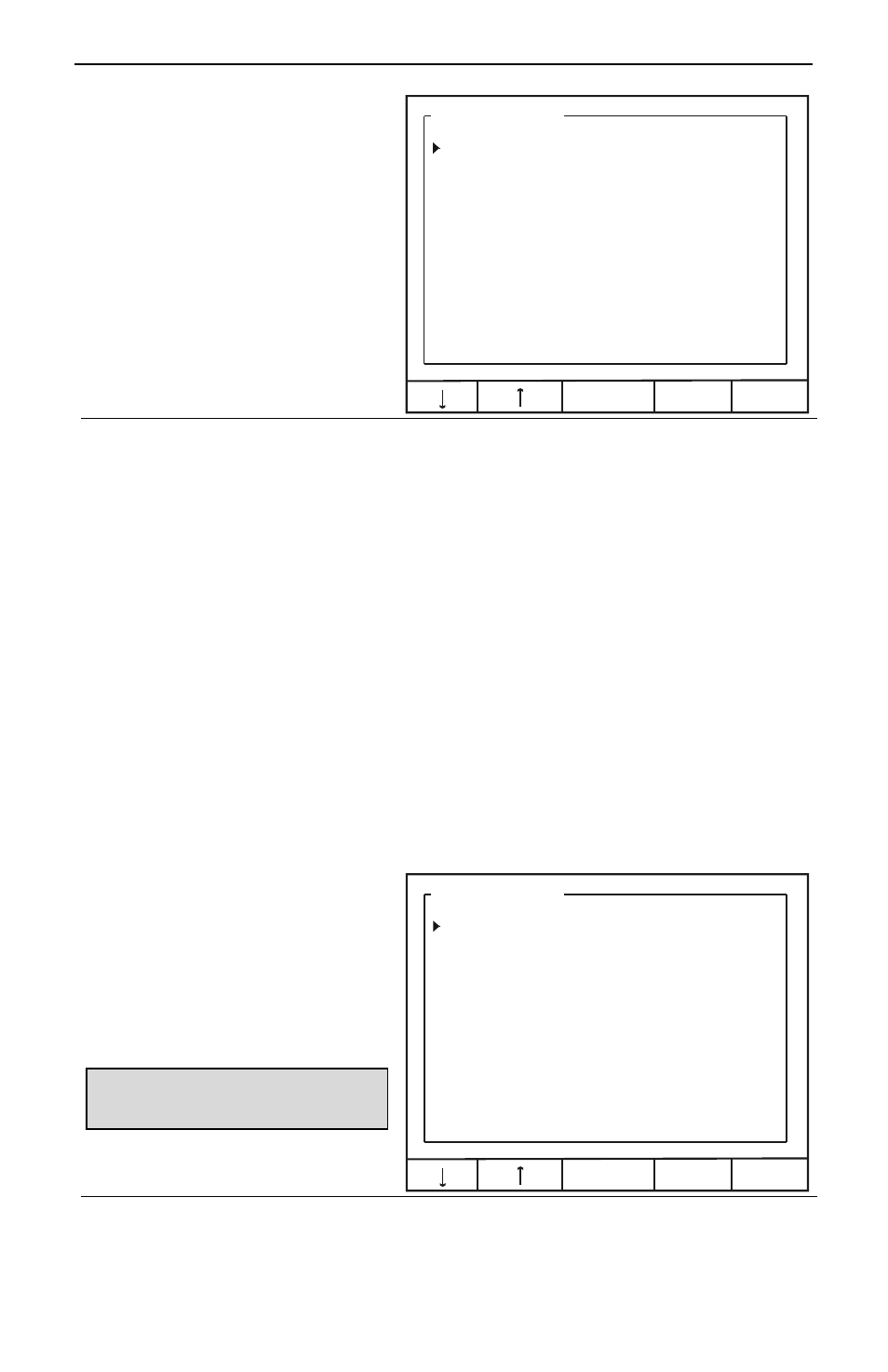
ConsoliDator Multi-Channel Controller
Instruction Manual
35
Plunger Lift by Differential
Pressure Mode
Select [PLUNGER LIFT: DP] from
Alarm Mode options to operate a
plunger lift system that monitors
differential pressure.
Alarm Setup: 1
Alarm Mode: PLUNGER LIFT: DP
Tubing Ch: [A] Flow: 1
Casing Ch: [2] Analog: 2
Set Point: 100.00 GPM
Delay ON: 1.0 sec
After Flow: 5 min
Switch Ch: [1] Reed SW: 1
EDIT
EXIT
Tubing Ch
Select a 4-20 mA input or pulse input (flow) as the tubing pressure
or flow rate.
Casing Ch
Select a 4-20 mA input or pulse input (flow) as the casing pressure
or flow rate.
Switch Ch
Select the channel that monitors a (pressure) switch input.
Set Point
Enter the process variable point at which the relay closes a valve.
The point may either be differential pressure or flow from a turbine
meter.
Delay On
Enter the time between when the set point is reached and the
relay turns on (energizes.)
After Flow
Enter a time long enough to guarantee that the plunger will fall to
the bottom of the well.
Plunger Lift by Time Mode
Select [PLUNGER LIFT: TIME] from
Alarm Mode options to operate a
plunger lift system based on time by
specifying the on and off durations
in the cycle.
This mode may also be used as a
general timer to cycle the relay on and
off.
Alarm Setup: 1
Alarm Mode: PLUNGER LIFT: TIME
Rly On/Off: OFF
Time ON: 1.0 min
Time OFF: 5.0 min
EDIT
EXIT
Relay On/Off
Select [ON] to enable relay function or [OFF] to disable.
TIME ON:
Enter relay-on duration.
TIME OFF
Enter relay-off duration.