Single flow meter pulse input operation screen, Digital input operation screen – Precision Digital PD941 User Manual
Page 43
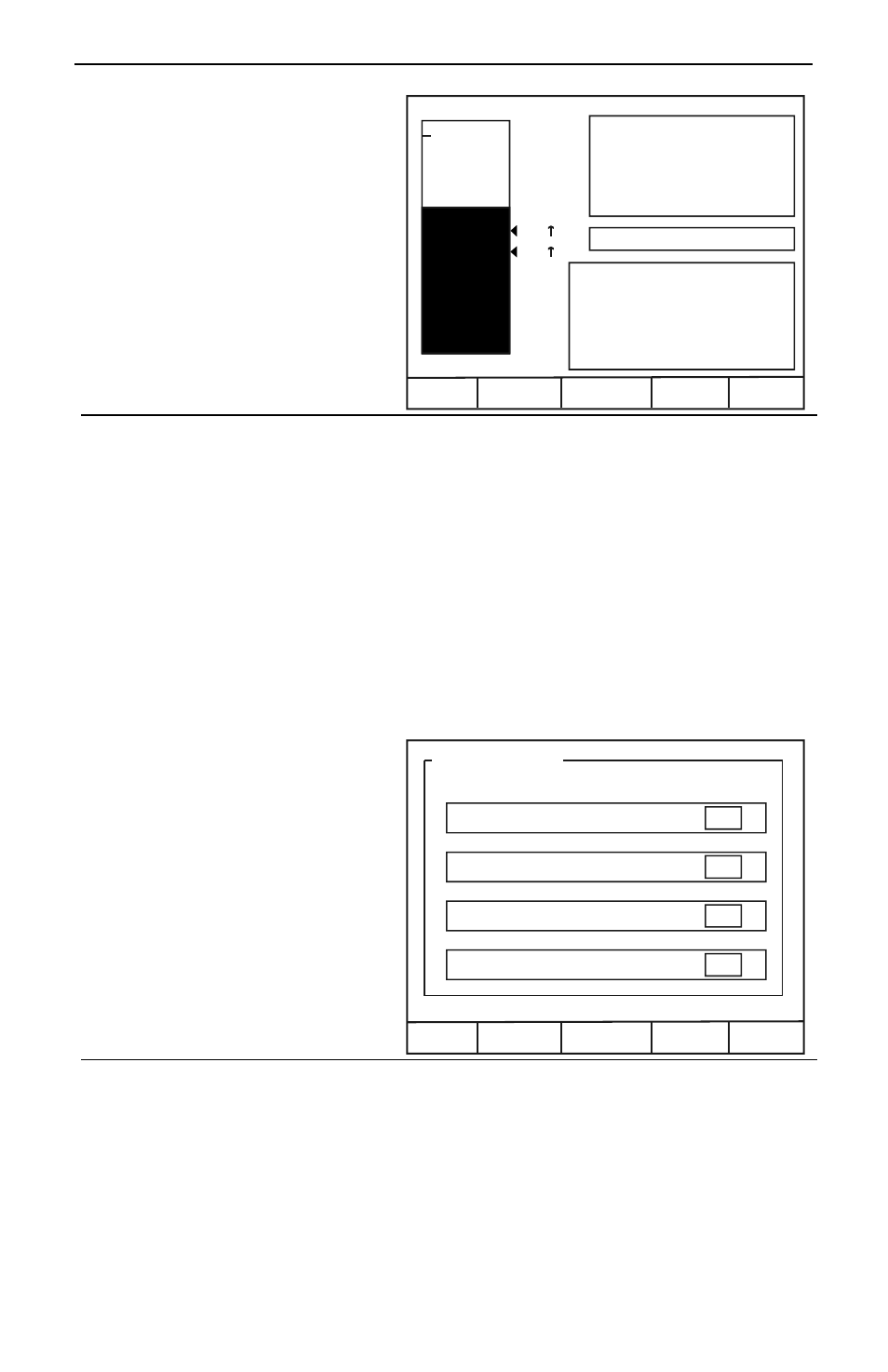
ConsoliDator Multi-Channel Controller
Instruction Manual
43
Single Flow Meter Pulse Input
Operation Screen
For each flow meter pulse input
channel, there is a detailed
individual channel operation screen,
which shows a bargraph with relay
set points, numerical values for rate
and total, and relay status for the
relays assigned to that particular
channel. This screen may also be
set to show a bargraph for rate
rather than total. See Setting Flow
Meter Pulse Inputs (page 30.)
0 GAL
500 GAL
H2
L2
Rate: 220.00 GPH
Rly: Low: High:
2: 40.0 50.0 ON
SETUP
AUTO
ACK
NEXT
RST
Flow: 1
SETUP
Press to enter setup menu (Password restricted).
AUTO / MANUAL
The AUTO key indicates the unit is in Automatic mode. Press it to
switch to Manual mode. Press NEXT to return to main screen. Once
in Manual mode press MANUAL to switch to Automatic mode.
Note: The AUTO / MANUAL modes are password restricted.
RST
Use this key to reset the total to zero (Password restricted.)
ACK
Use to acknowledge (reset) the relays assigned to Supervisory,
Summary or Annunciator Alarm functions and to silence the buzzer.
NEXT
Use this key to scroll to the next operation screen.
Digital Input Operation
Screen
The Digital Input screen shows the
states of the digital inputs. ON is
shown when a switch connected to
the input is closed or when an open
collector transistor is conducting.
OFF is shown when the switch is
open or when the open collector
transistor is not conducting.
Digital Inputs
ACK
NEXT
Reed SW: 1
ON
Reed SW: 2
ON
Reed SW: 3
ON
Reed SW: 4
ON
AUTO
SETUP
SETUP
Press to enter setup menu (Password restricted).
AUTO / MANUAL
The AUTO key indicates the unit is in Automatic mode. Press it to
switch to Manual mode. Press NEXT to return to main screen. Once
in Manual mode press MANUAL to switch to Automatic mode.
Note: The AUTO / MANUAL modes are password restricted.
ACK
Use to acknowledge (reset) the relays assigned to Supervisory,
Summary or Annunciator Alarm functions and to silence the buzzer.
NEXT
Use this key to scroll to the next operation screen.