Programming relays – Precision Digital PD941 User Manual
Page 31
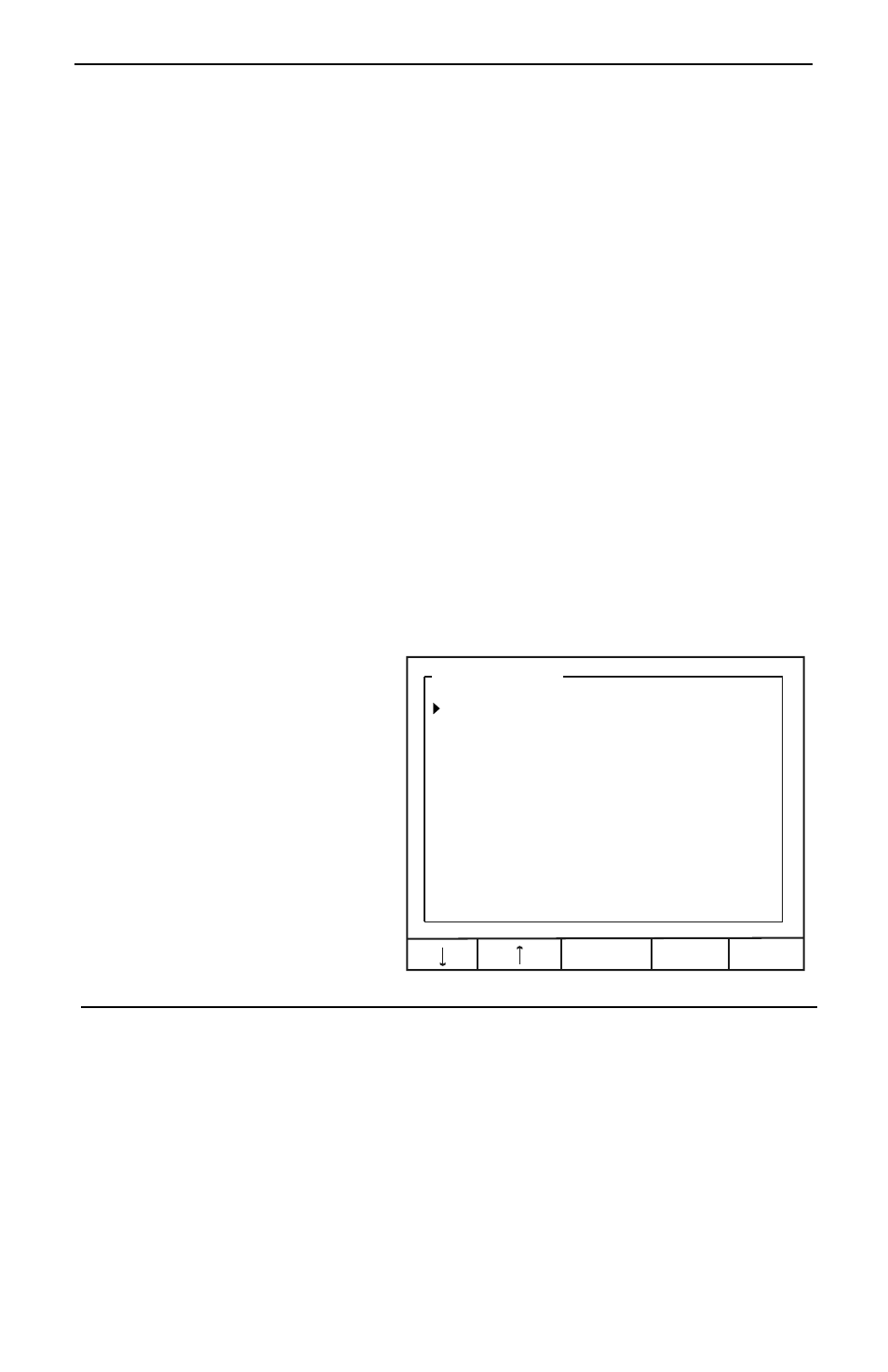
ConsoliDator Multi-Channel Controller
Instruction Manual
31
Programming Relays
Each relay has an Alarm Setup menu used to program its functions. Functions are
programmed individually for each relay except in the case of Lead-Lag mode. Each relay
has the same available functions. All relays may be manually overridden. Before the relays
are set up, verify that the inputs have been configured.
To access Alarm Setup menu: Select a relay from the Relays window in the main setup
menu.
Use Alarm Mode setting to assign relay action. When a mode is selected, relay menu
options change accordingly. If the relay will not be used, [OFF] should be selected.
Supervisory or Summary Alarm Modes
Select [Supervisory Alarm] from Alarm Mode options to turn relay on (energize) when a
CPU failure is detected or if a process input is lost (no signal present.)
Select [Summary Alarm] from Alarm Mode options to turn relay on when any other relay
enters alarm state.
High or Low Alarm Modes
High or Low functions are used to
turn the relay on and off at selected
process points. If it is necessary to
have an external reset using a
digital input channel or the ACK key
select Annunciator High or Low
Alarm Modes instead.
Select [HIGH] from Alarm Mode
options to turn relay on (energize)
when high set point is reached and
off when low reset point is reached.
Select [LOW] from Alarm Mode
options to turn relay on when low
set point is reached and off when
high reset point is reached.
Alarm Setup: 1
Alarm Mode: HIGH
Channel: [1] Analog: 1
High Value: 16.00 mA
Low Value: 8.00 mA
Delay ON: 1.0 sec
Delay OFF: 0.5 sec
EDIT
EXIT
Channel
Assign the relay to any analog or pulse input.
High Value
Enter high process variable set/reset point.
Low Value
Enter low process variable set/reset point.
Delay ON
Enter the delay between when the set point is reached and the
relay turns on (energizes.)
Delay OFF
Enter the delay between when the reset point is reached and the
relay turns off (de-energizes.)