Navigating and editing – Precision Digital PD941 User Manual
Page 20
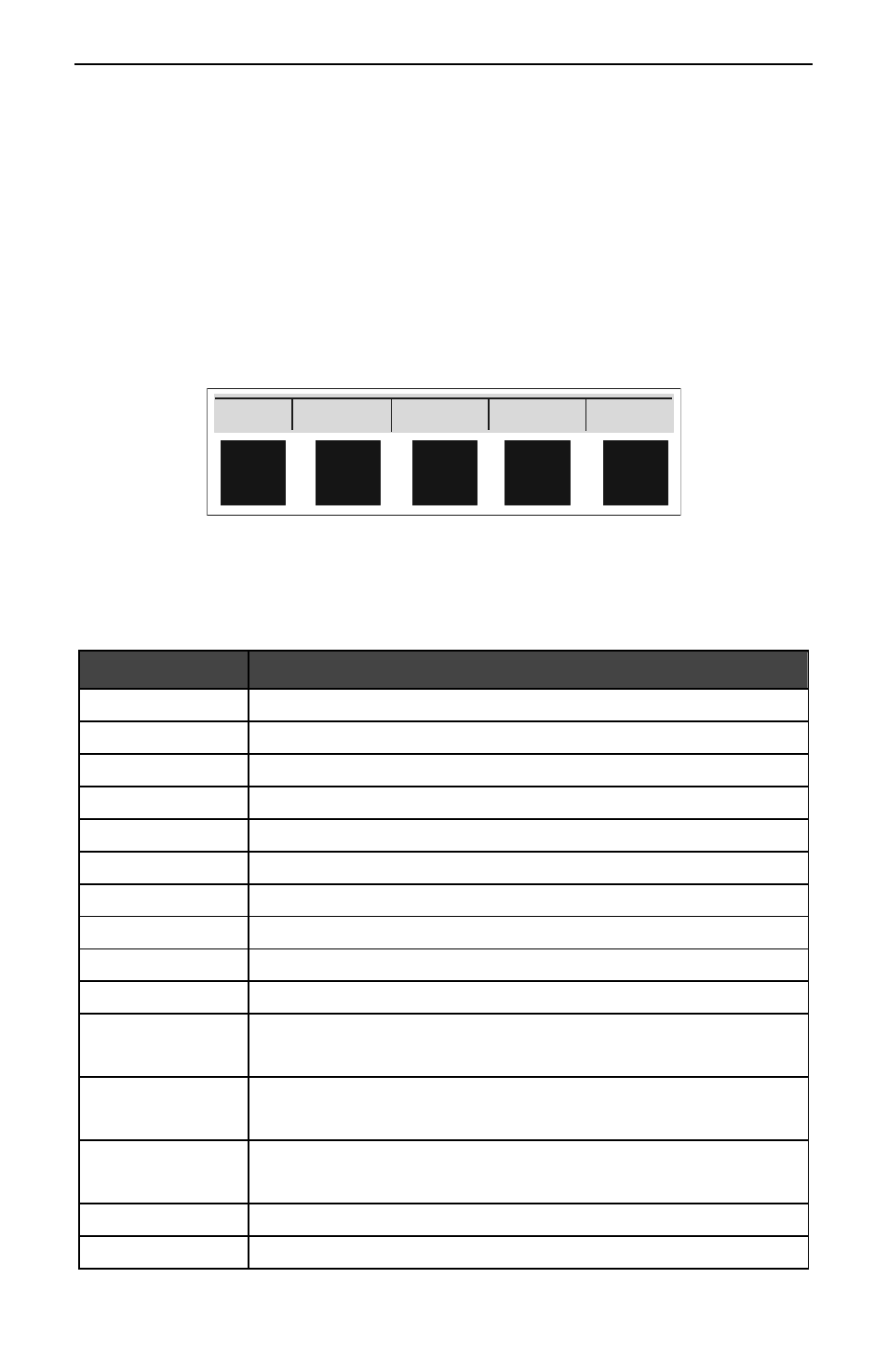
ConsoliDator Multi-Channel Controller
Instruction Manual
20
Figure 16. External Keypad Connections
NAVIGATING AND EDITING
The device displays various screens throughout programming and operation. Functions are
programmed within their respective menu screens in many cases accompanied by user
prompts.
Soft-Keys and Buttons
The unit is equipped with five buttons located below the display. The function of each
button corresponds to its soft-key, which appears at the bottom of the screen. Buttons
assume different functions, which change according to the screen in view.
SETUP
AUTO
ACK
NEXT
Selections are marked by a cursor, which appears on screen as an arrowhead. The keys
below are used to navigate through menus and edit settings. Other special keys appear
throughout the programming process.
Key
Action
ACK
Acknowledge
relay(s)
EDIT
Modify
selection
ENTER
Execute
current
selection
EXIT
Quit present screen or mode
MANUAL / AUTO
Toggle operation modes
RST
Reset
total
SAVE
Store setting to memory
SETUP
Enter main setup menu
SIM
Enter simulation mode
NEXT
Scroll through operation screens
Move cursor up when navigating menus
Scroll up through characters & values when editing settings
Move cursor down when navigating menus
Scroll down through characters & values when editing settings
Move cursor right when navigating menus
Move to next character space when editing settings
+
Increase
setting
-
Decrease
setting