Setting 4-20 ma outputs – Precision Digital PD941 User Manual
Page 40
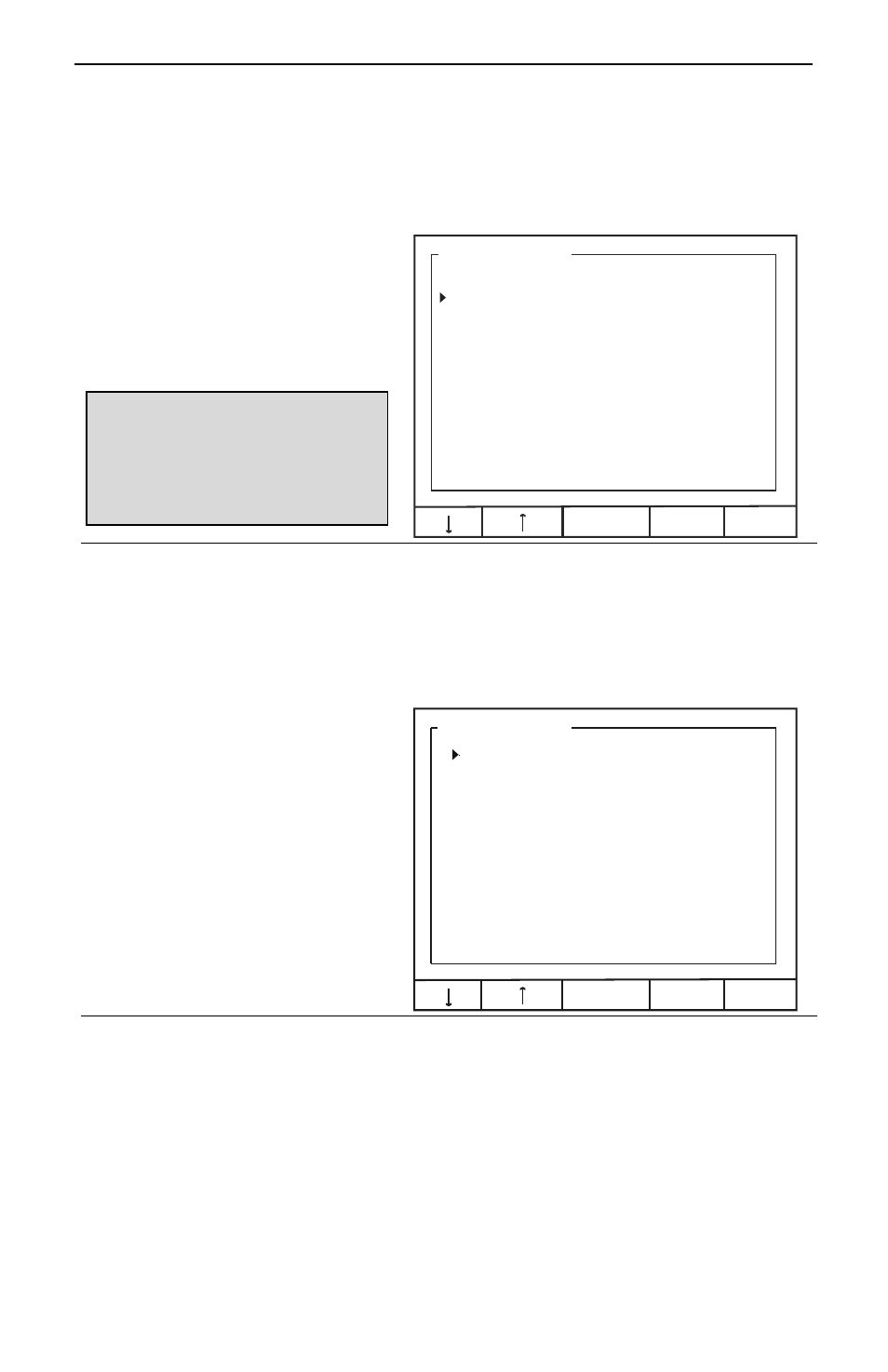
ConsoliDator Multi-Channel Controller
Instruction Manual
40
Setting 4-20 mA Outputs
The Analog Output menu is used to configure the 4-20 mA outputs. Each output has a
separate screen. All 4-20 mA outputs can be configured using the information provided in
this section.
Linear Scaling of 4-20 mA
Output
Select [LINEAR] from Mode options
to set the analog output for a linear
scale from 4 to 20 mA.
Example: If 4 mA Val is set to 10 gal and
20 mA Val is set to 30 gal, when the
input reads 10 gal, 4 mA will be
transmitted out. When the input reads 20
gal, 12 mA will be transmitted out, and
when the input reads 30 gal, 20 mA will
be transmitted out.
Analog Output: 1
Mode: LINEAR
Input Ch: [1] Analog: 1
4 mA Val: 10 gal
20 mA Val: 30 gal
EDIT
EXIT
Input Ch
Assign the output to any 4-20 mA or pulse input. Note that more than
one output can be scaled from the same input by simply choosing that
channel in another Analog Output.
4 mA Val
Enter the low process level that will result in a 4 mA signal transmission.
20 mA Val
Enter the high process level that will result a 20 mA signal transmission.
PID Control Using 4-20 mA
Output
To set the analog output for PID
control, select [PID CONTROL]
from Mode options.
Analog Output: 1
Mode: PID CONTROL
Set-point: 8.00 mA
Feedbk Ch: [1] Analog: 1
Prop. Gain: 32.0 %
Int. Time: 0.1 sec / rpt
Deri. Time: 0.0 sec
Cycle Time: 1.0 sec
Int. Limit: 1.0 %
Inc / Dec: Increasing
EDIT
EXIT
Set Point
Enter the process target.
Feedbk Ch
Select an analog input to supply the feedback signal from the system.
Prop. Gain
Enter the proportional gain expressed as a percentage.
Int. Time
Enter the integral time expressed as seconds per repeat.
Deri. Time
Enter the derivative time in seconds.
Cycle Time
Enter the PID calculation cycle time (Low number for fast-responding
systems, high number for slow-responding systems.)
Int. Limit
Specify the integration limit as percentage (Limits integral influence on
the output.)
Inc / Dec
Select either [Increasing] or [Decreasing].