23�2 feed-in management, 23�2�1 plant parameters – Solare Datensysteme Solar-Log User Manual
Page 130
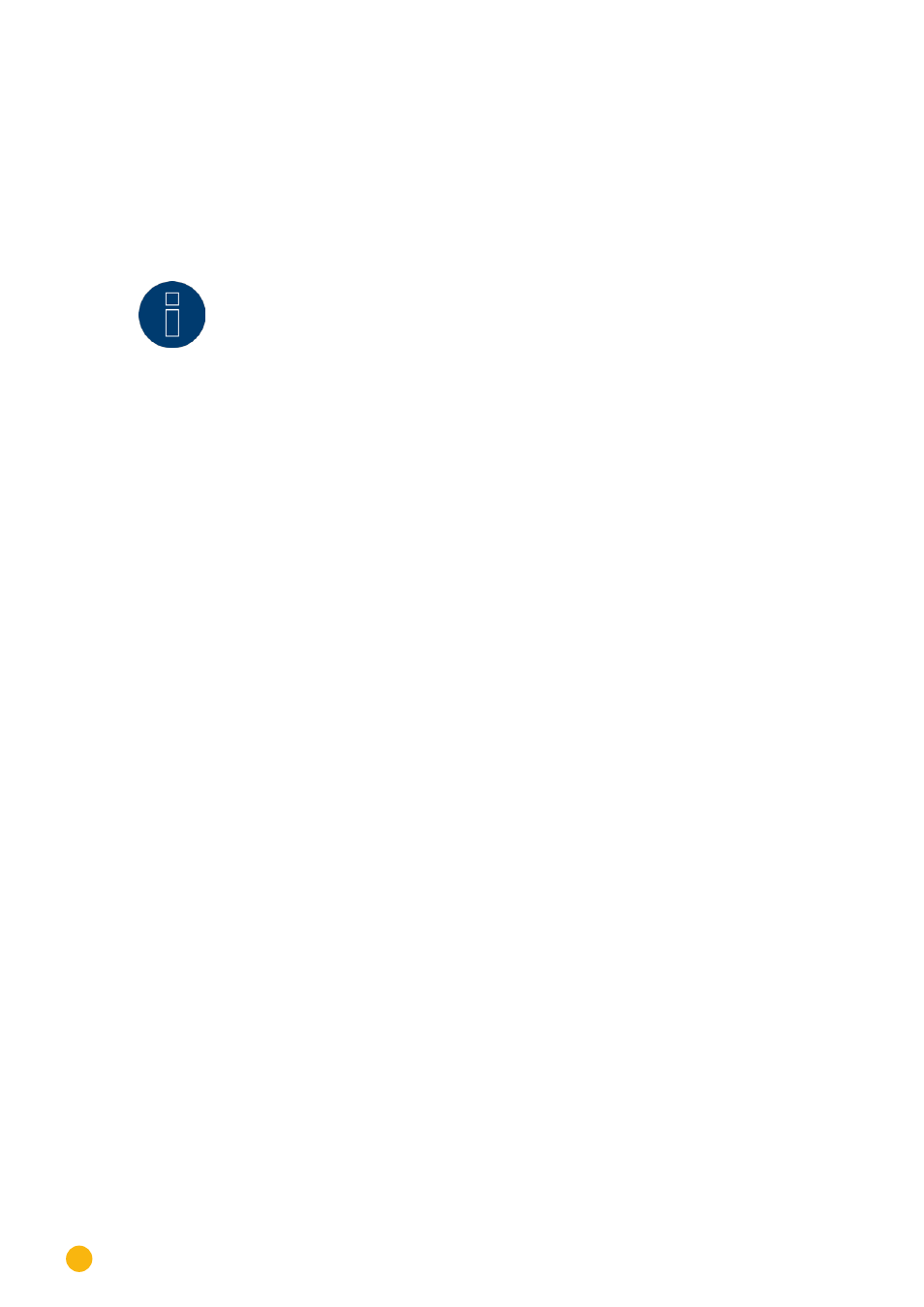
130
Special functions
23�2 Feed-In Management
Access Feed-in Management via the menu
Configuration | Special Functions| Feed-in Management
.
In this section you have the possibility to implement the grid operator's requirements in regard to active
and reactive power control.
Note
The Solar-Log™ is not equipped with protection functions such as grid and plant pro-
tection, section switches and Q/U protection. When it comes to such functions, special
protection hardware needs to be installed. All protection commands, for example the
emergency stop, cannot be switched on with or via the Solar-Log™.
23�2�1 Plant parameters
The plant data is entered in the plant parameters tab.
•
Maximum apparent power from the generating plant
Enter the maximum plant power output in volt-ampere (VA) here. This value has to match the value
registered with the grid company.
Typically, this calculation is based the total module power output.
When using the Utility Meter, these additional boxes need to be defined
•
UC
In this field the agreed grid voltage in the grid operator's medium-voltage network is entered. This
value is specified by the grid operator. As a rule the network voltage at medium voltage levels
corresponds to 20,000 V.
•
UNS
The reference voltage to be entered depends on the sensor used. The medium voltage measuring
factory setting is 100.0 V for the Solar-Log™ Utility Meter.
UC and UNS settings
Medium voltage
Utility Meter (U)
Medium volt-
age
Utility Meter
(U+I)
Low
voltage
UC
20000
20000
398
UNS
20000
20000
398
Fig.: Configuration of UC and UNS at different voltage levels
Note
In a master-slave setup, only the connected power on the particular device may be en-
tered for each Solar-Log™.