24 direct device configurations, 24�1 display menu structure – Solare Datensysteme Solar-Log User Manual
Page 153
Advertising
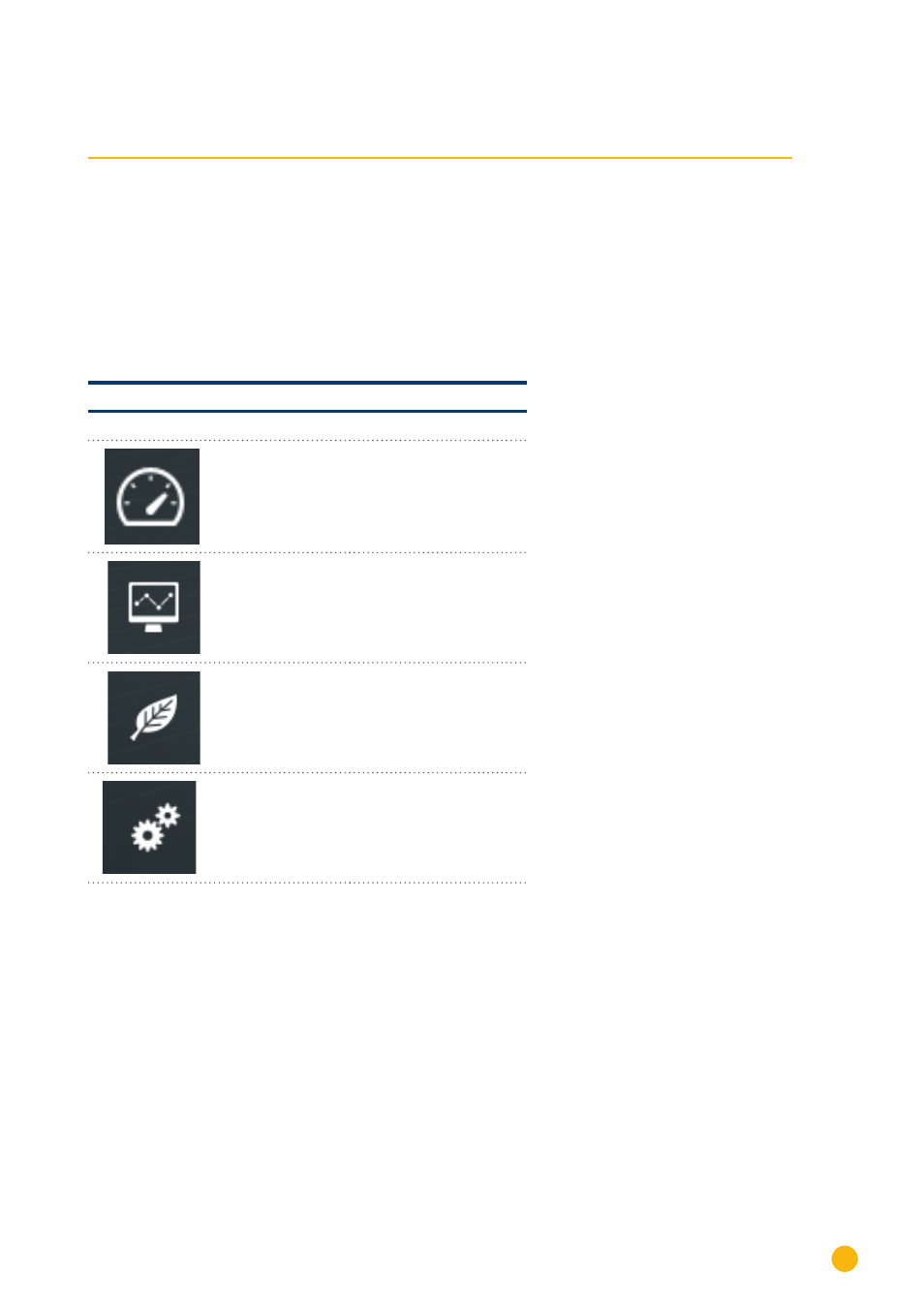
153
Direct Device Configurations (Solar-Log 1200 and 2000)
24 Direct Device Configurations
(Solar-Log 1200 and 2000)
The display of the Solar-Log 1200 and 2000 is a touchscreen. It is operated by touching the menu selec-
tions with your finger or by using a stylus.
24�1 Display menu structure
The main menu on the device is divided into the following sections:
Display menu structure
Control element
Meaning
Power
Yield History
Environmental perfor-
mance
Settings
Only the Settings menu will be covered in this installation manual. The other functions are described in the
user manual.
Advertising