Solare Datensysteme Solar-Log User Manual
Page 92
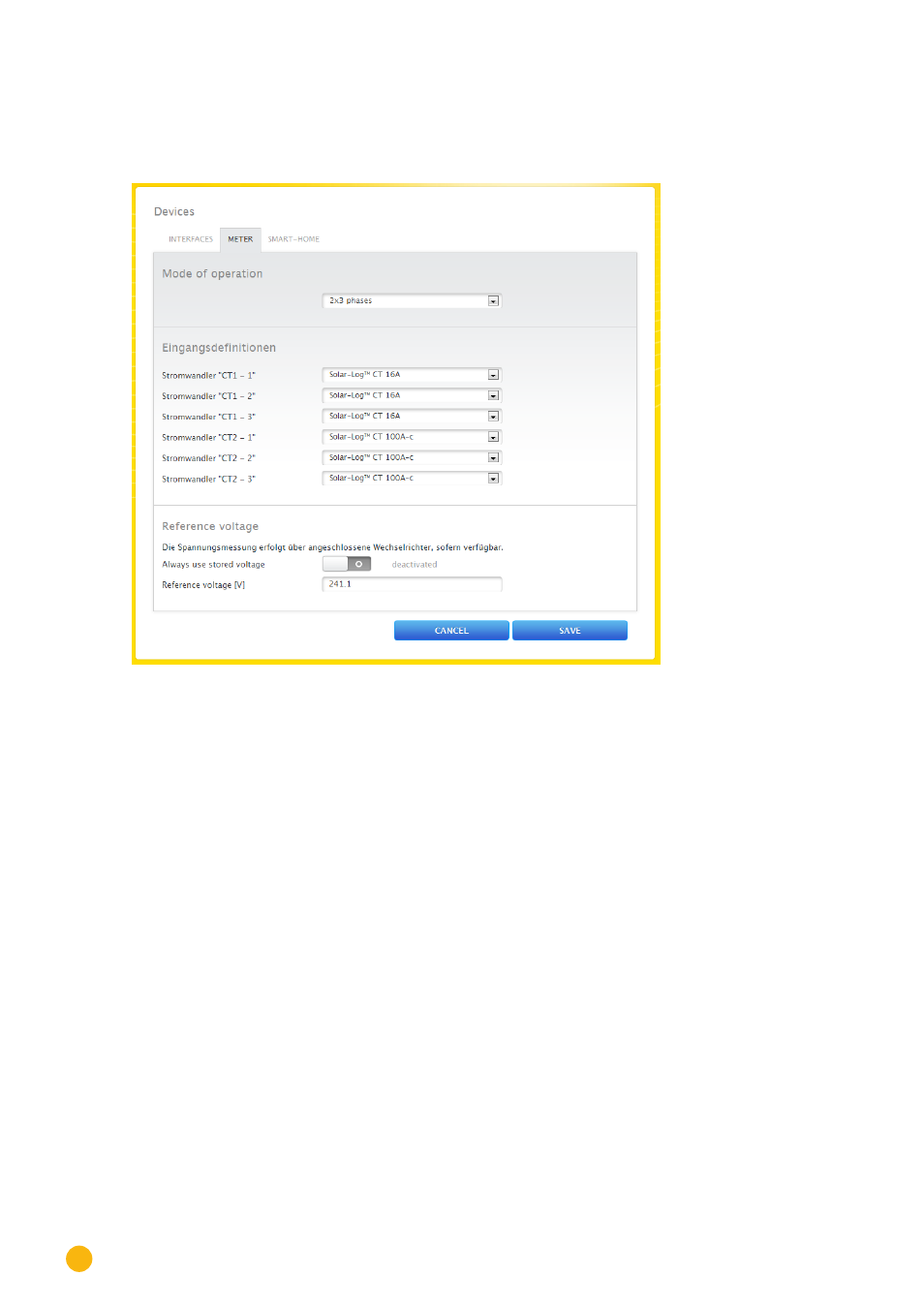
92
Configuring connected devices
18�3 Defining the Solar-Log™ Meter (only Solar-Log™ Meter)
With this model version, an extra tab
Meter
is displayed in the
Configuration | Devices | Definition
menu.
Fig.: Device definition for the Solar-Log™ Meter
Operating mode:
•
Select the desired operating mode
The listed operating modes refer to the different possible measuring combinations.
•
2x3 phases stand for the recording of two 3-phase appliances. Here the six current transformers
are combined together as two meters.
•
1x3 and 3x1 phases stand for the recording of one 3-phase appliance and three 1-phase appliances.
Here the six current transformers are combined together as four meters.
•
6x1 phase stands for the recording of six single-phase appliances. Six meters are displayed in this
mode.
•
The other modes can be used for other measuring combinations.