Appendix e: frequently asked questions – PLANET ICA-HM620 User Manual
Page 109
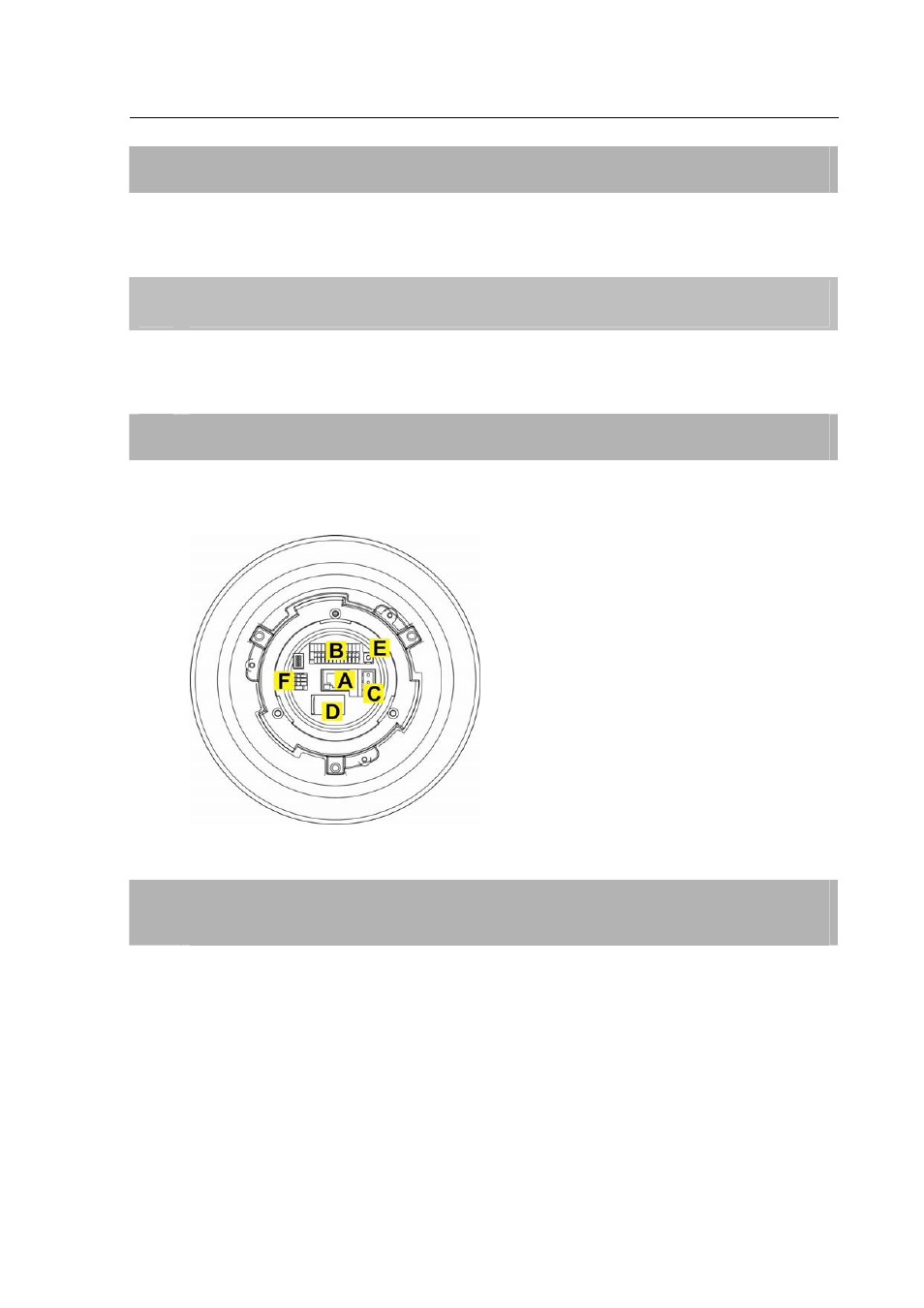
Appendix E: Frequently Asked Questions
Q1
[ICA-HM620] How can I know the IP address of IP camera?
Ans:
The default IP address is 192.168.0.20, and you could use the Device Search utility on the
bundled CD to obtain the current IP address of IP camera. Please refer to the user’s manual
for more detail information.
Q2
[ICA-HM620] How to supply power to IP Camera?
Ans:
Connecting the AC power adapter with Power Input connector of data cable. Then according
to the practical local power voltage to adjust the power switch, and connect the power cord
with adapter and power outlet.
Q3
[ICA-HM620] How to reset IP camera to default setting?
Ans:
To press the E button over 5 seconds at the camera body. Then all of setting include network
parameters will back to factory defaults.
Q4
[ICA-HM620] After upgraded firmware, why can’t see the picture for MJPEG video
format via web browser?
Ans:
That because the system with the newer video formats, and the PC need to install the newer
DC Viewer software to appear the video on PC properly.
Please go to “Control Panel -> Add or Remove Programs” to remove old DC Viewer software
at first. Then connect to IP camera via web browser and it will prompt to install the new DC
Viewer software in to PC.
- 109 -