11 camera - miscellaneous setups menu 2, Camera - miscellaneous setups menu 2 – PLANET ICA-HM620 User Manual
Page 96
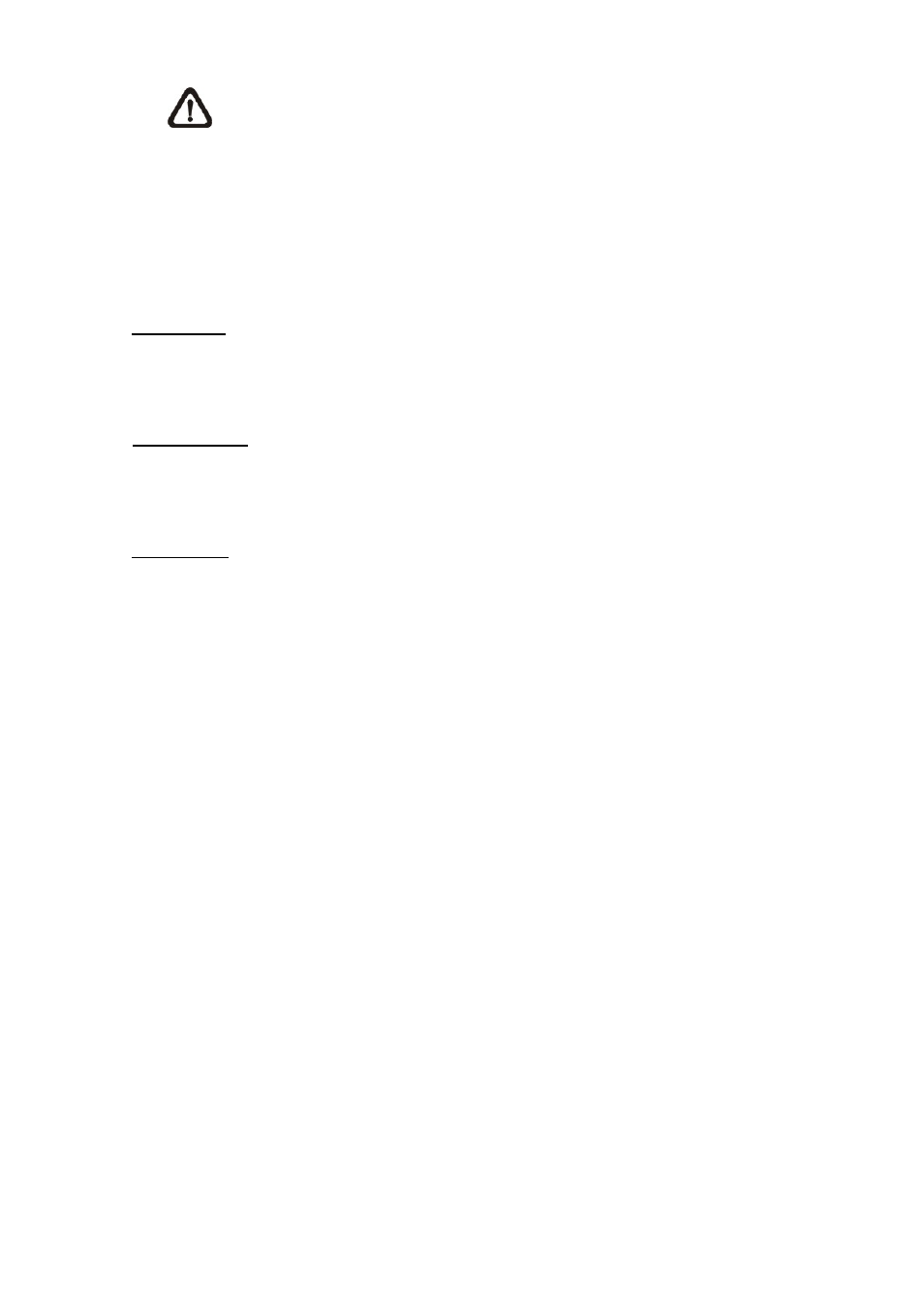
Note
To make the Dome Camera tilt between a specific range, such as -10° to +100° or -10° ~
+190°, please go to the Tilt Range setting page to set the tilt angle range. Otherwise, the
Dome Camera will tilt 90° as the default setting.
• M.E.
Mode
M.E. is a standard mechanical operation. As the Dome Camera tilts to the maximum angle, it will pan
180°, and then continue tilting to keep tracking objects.
Digital Zoom
The network Speed Dome Camera can supports up to 12× Digital Zoom. Press the button “Set” to save
the setting.
Speed by Zoom
Enable this function to adjust the pan/tilt speed automatically by internal algorithm when zooming. The
larger zoom ratio leads to the lower rotating speed. Click on <Set> button to save the setting.
ICR Function
With the IR cut filter, the camera can still catch clear image at night time or in low light conditions.
• Auto
In the Auto mode, the internal circuit will automatically decide the occasion to remove the IR cut filter
according to the image brightness level.
• On
Select the item to remove the IR cut filter.
• Off
Select the item to disable IR function.
4.5.11 Camera - Miscellaneous Setups Menu 2
The Miscellaneous Setting Menu 2 can be found under this path: PTZ> Camera- Misc 2.
In the Camera—Misc (Miscellaneous) Setups Menu 2, users can setup various functions such Wide
Dynamic Range (WDR), Auto Calibration, 2D Noise Reduction (2DNR), and TV System.
-
96
-