PLANET ICA-HM620 User Manual
Page 38
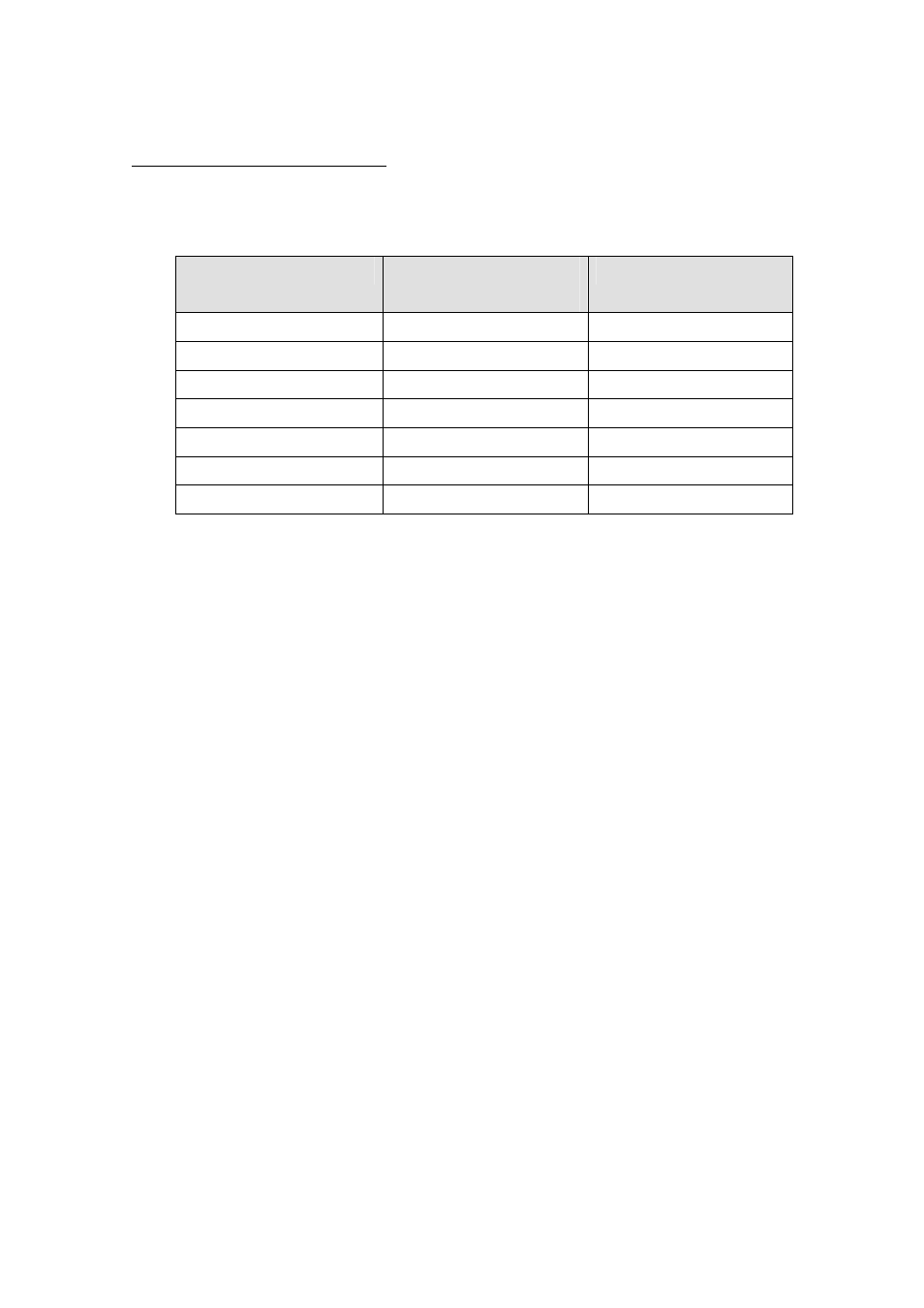
-
38
-
When the signed certificate is returned, install it by uploading the signed certificate
.
Provide the Certificate Information
To create a Self-signed HTTPS Certificate or a Certificate Request to CA, please enter the information
s requested:
a
Create Self Signed
Certificate
Create Certificate Request
Country
√
√
State or Province
√
√
Locality
√
√
Organization
√
√
Organizational Unit
√
√
Common Name
√
√
Valid Day
√ -
• Country
Enter a two-letter combination code to indicate the country the certificate will be used in. For instance,
type in “US” to indicate United States.
nter the local administrative region.
nter other geographical information.
Enter the name of the or anization to which the entity identified in “Common Name” belongs.
Enter the name of the or
nit to which the entity identified in “Common Name” belongs.
name of the person or other entity that the certificate identifies (often used to identify the
website).
dicate the valid period of certificate. Click on <OK> to save the
ertificate Information after complete.
• State or province
E
• Locality
E
• Organization
g
• Organization Unit
ganizational u
• Common Name
Indicate the
• Valid days
Enter the period in days (1~9999) to in
C